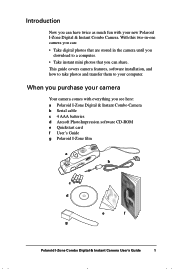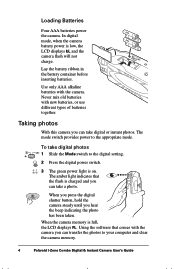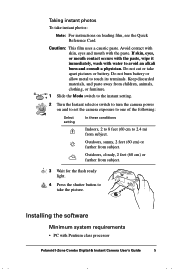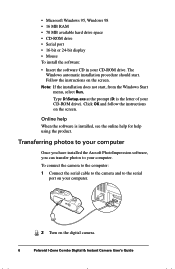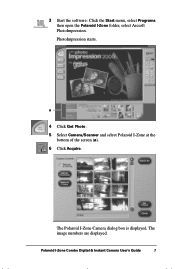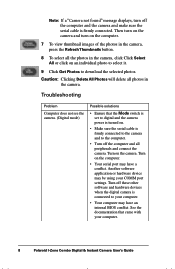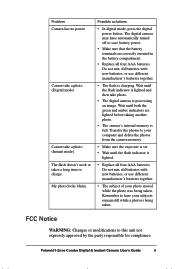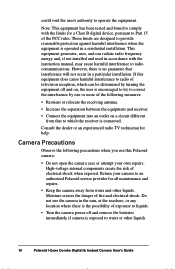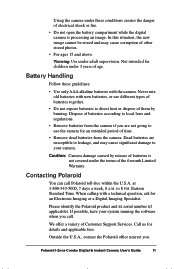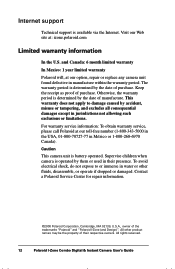Polaroid Izone Support Question
Find answers below for this question about Polaroid Izone - i-Zone 550 Digital Camera.Need a Polaroid Izone manual? We have 1 online manual for this item!
Question posted by nubian on May 1st, 2014
I Need A Power Cord For Model # Pv215 A !! Its A Lcd Projector
The person who posted this question about this Polaroid product did not include a detailed explanation. Please use the "Request More Information" button to the right if more details would help you to answer this question.
Current Answers
Related Polaroid Izone Manual Pages
Similar Questions
Sending Pictures
i have a polarid iE4038W camera n i need to know how to send my pictures from my camera to my facebo...
i have a polarid iE4038W camera n i need to know how to send my pictures from my camera to my facebo...
(Posted by tinkersnana09 6 years ago)
My Son I put a Password ± to A The Tablet, And Do not agree. As I To Des how do
also I can not record key wfi? CASTILIAN NEED MANUAL AS I GET? Thank you.
also I can not record key wfi? CASTILIAN NEED MANUAL AS I GET? Thank you.
(Posted by marcebalbo 10 years ago)
I Need A New Usb Cable....
I need a new USB cable for this camera and have noidea where to order it and/or what to search for. ...
I need a new USB cable for this camera and have noidea where to order it and/or what to search for. ...
(Posted by Dangelokeri 12 years ago)
Polaroid I1236 Keeps Powering Off When Trying To Take Pics.
What could be causing this? Also have to put in batteries again to power on.
What could be causing this? Also have to put in batteries again to power on.
(Posted by mr3423 12 years ago)
Camera Powers Off
The battery is fully charged but when I hit the power button the camera comes on for a few seconds a...
The battery is fully charged but when I hit the power button the camera comes on for a few seconds a...
(Posted by pdavisonfl 13 years ago)