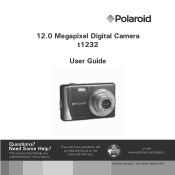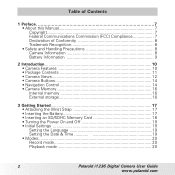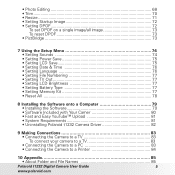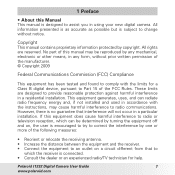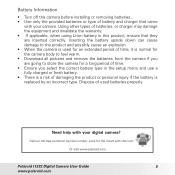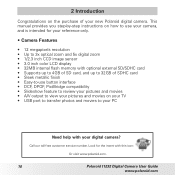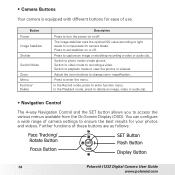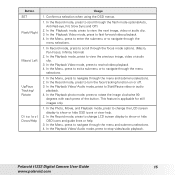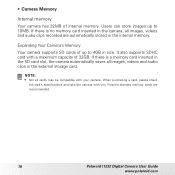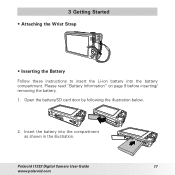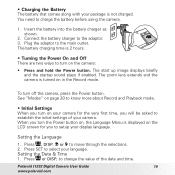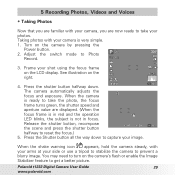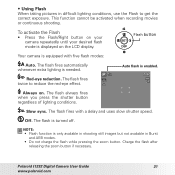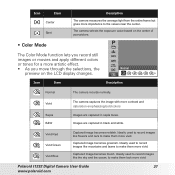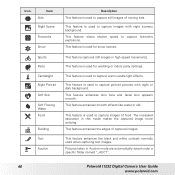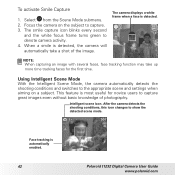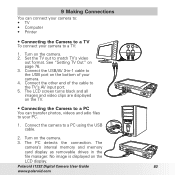Polaroid I1236 Support Question
Find answers below for this question about Polaroid I1236 - 12.0 Megapixel Digital Camera.Need a Polaroid I1236 manual? We have 1 online manual for this item!
Question posted by NicoleCharlesKYmom on October 31st, 2014
I Have A Polaroid Is2132 That Recently When Turned On Makes 3 Beeps And Shuts Of
I can also view pictures on the SD card, but when I try to do anything else t he camera just turns off. Is there anything I can do to fix this problem?
Current Answers
Related Polaroid I1236 Manual Pages
Similar Questions
New Camera Won't Turn On.
I can view pictures that I've taken however when I turn the camera on, it make three beep sounds and...
I can view pictures that I've taken however when I turn the camera on, it make three beep sounds and...
(Posted by bsdarling 12 years ago)
Camera Won't Turn On, 3 Beeps
When I turn on my Polaroid i1236 camera it goes tothe polaroid screen followed by 3 beeps and then s...
When I turn on my Polaroid i1236 camera it goes tothe polaroid screen followed by 3 beeps and then s...
(Posted by tnphittle 13 years ago)
Camera Won't Take Pictures/shuts Off
When I turn the camera on, I have to press the button to view pictures already on the camera or it w...
When I turn the camera on, I have to press the button to view pictures already on the camera or it w...
(Posted by cassandraarcher2003 13 years ago)
My Camera Is Frozen What Do I Do?
My camera won't turn on. I usually upload the pictures on my computer through the memory card, I nev...
My camera won't turn on. I usually upload the pictures on my computer through the memory card, I nev...
(Posted by jessisapimp 14 years ago)