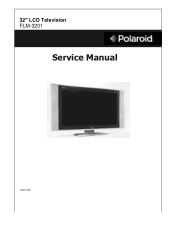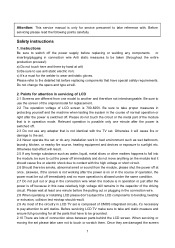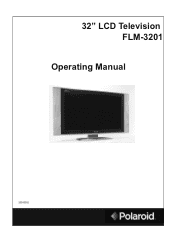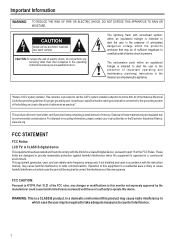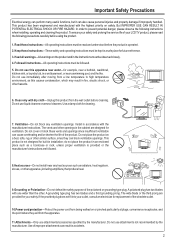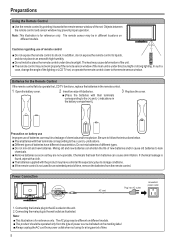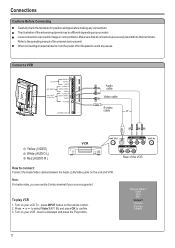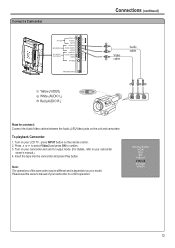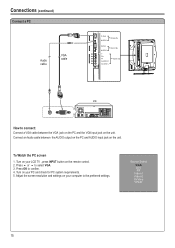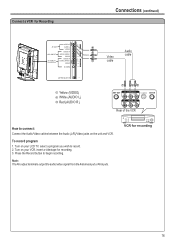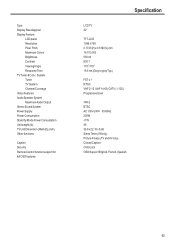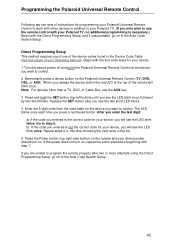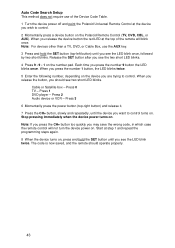Polaroid FLM-3201 Support Question
Find answers below for this question about Polaroid FLM-3201 - 32" LCD TV.Need a Polaroid FLM-3201 manual? We have 2 online manuals for this item!
Question posted by dpinmoi on July 29th, 2014
Polaroid Flm-3201 Wont Turn On
The person who posted this question about this Polaroid product did not include a detailed explanation. Please use the "Request More Information" button to the right if more details would help you to answer this question.
Current Answers
Related Polaroid FLM-3201 Manual Pages
Similar Questions
Wat Kind Of Colored Cords Do U Need For A Polaroid Flm-3201 Tv
(Posted by jmarshona 9 years ago)
How To Put In Colored Cords For A Flm-3201 42 Inch Polaroid Tv
(Posted by jmarshona 9 years ago)
Polaroid Flm-3201
my tv has power supply damage because lightning and other man stole some capacitors thats why need s...
my tv has power supply damage because lightning and other man stole some capacitors thats why need s...
(Posted by seochoa 10 years ago)
Tv Wont Turn On
I unplugged tv for 2 days replugged and wont turn on
I unplugged tv for 2 days replugged and wont turn on
(Posted by chefspoonfla 11 years ago)
My Tv Wont Turn On
the red led disapear and the blue one too, and dont turn on the tv, it worng at all or can i fix?
the red led disapear and the blue one too, and dont turn on the tv, it worng at all or can i fix?
(Posted by galiciacarlos 12 years ago)