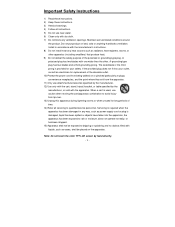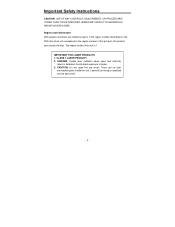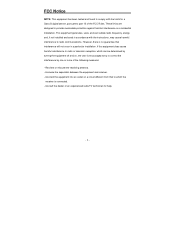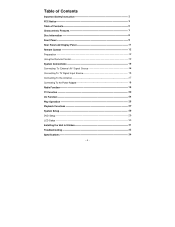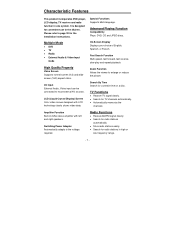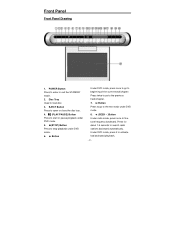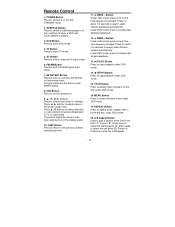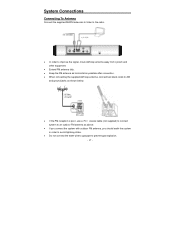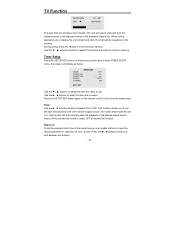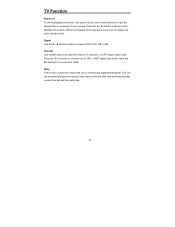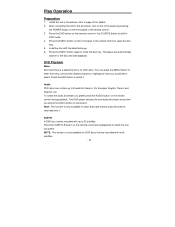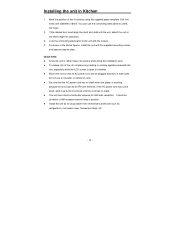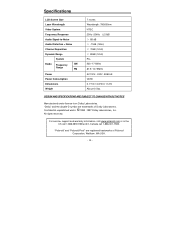Polaroid FDM-0715 Support Question
Find answers below for this question about Polaroid FDM-0715 - 7.Need a Polaroid FDM-0715 manual? We have 1 online manual for this item!
Question posted by tadsact on September 21st, 2010
Fdm 0715 Parts . Power Cord
I need a complete power cord with transformer, where and how much?
Current Answers
Related Polaroid FDM-0715 Manual Pages
Similar Questions
Polaroid Tdx-02611c No Power
Polaroid TDX-02611C no power. Parts seem not bloated, burnt. Power cable to 2 boards. One board says...
Polaroid TDX-02611C no power. Parts seem not bloated, burnt. Power cable to 2 boards. One board says...
(Posted by TeaParty1776 8 years ago)
Where Can I Find A Cord Compatible For Tv?
(Posted by dragoneyezdrn 8 years ago)
Set Up Code
can you provide the set up code for the polaroid FDM-0715? I just received the Comcast digital adapt...
can you provide the set up code for the polaroid FDM-0715? I just received the Comcast digital adapt...
(Posted by robinpattison 13 years ago)