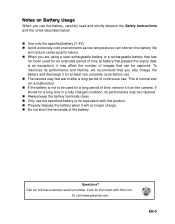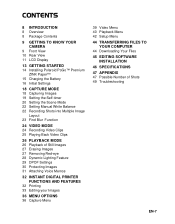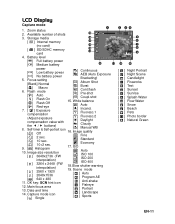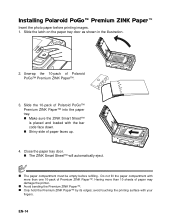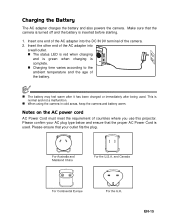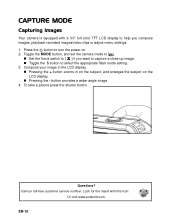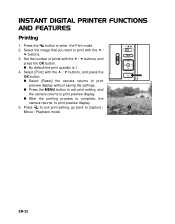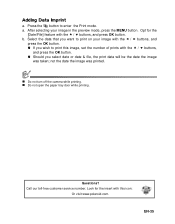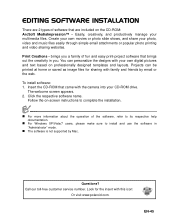Polaroid 673353 Support Question
Find answers below for this question about Polaroid 673353.Need a Polaroid 673353 manual? We have 1 online manual for this item!
Question posted by shopping33557 on April 25th, 2012
What Is The Connector On The Polaroid Pogo Side Of The Ac Adapter?
The new ac adapter for the Polaroid POGO printer is large and cumbersome. I would like to replace it (or even find the old two piece charger that still appears in the pictorial "manual"). But the connector on the Pogo end is not the standard round barrel pin plug. So some of the replacements I see on line have a different connector,e.g. http://www.powerpayless.com/ac-adapter-for-polaroid-cza-10011b-cza10011b-pogo-instant-mobile-printer.html
So what is the rectangular 2 prong receptacle that can be seen at http://www.tracyandmatt.co.uk/blogs/index.php/polaroid_pogo_instant_mobile_printer_rev
and with the male plug on amazon (shown on a car charger)
http://www.amazon.com/Polaroid-Car-Charger-PoGo-Instant/dp/B001CB2G12
Hope someone can answer this seemingly simple question.
Thanks, Sharon
Current Answers
Related Polaroid 673353 Manual Pages
Similar Questions
Polaroid Cza-10011b
Do you carry the replacement battery and how much
Do you carry the replacement battery and how much
(Posted by 3dworld55 2 years ago)
Pogo Cza10011b Battery
where can i find a new battery for cza10011b or compatable battery
where can i find a new battery for cza10011b or compatable battery
(Posted by ellengrafelman 9 years ago)
Polaroid
Hello,i have Polaroid CZA-10011B printer and i want only the charger.Can you help me to find? Pleas...
Hello,i have Polaroid CZA-10011B printer and i want only the charger.Can you help me to find? Pleas...
(Posted by jorje1111 10 years ago)
Please Tell Me Were In Holland Can I Get A Ac Adapter Fot My New Poaroid Midc700
(Posted by jvanarnhem1 11 years ago)
I Am Having Constant Issues With Pre-punched Prox Cards Jambing In The Printer?
(Posted by karenmetzger 11 years ago)