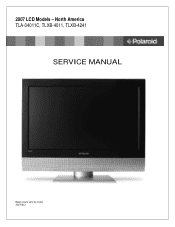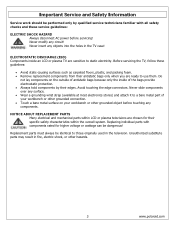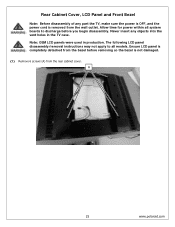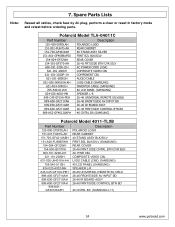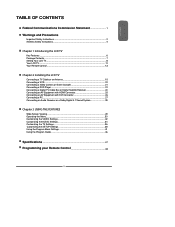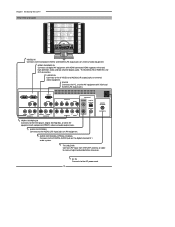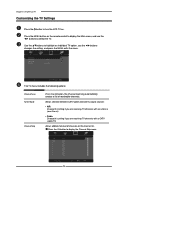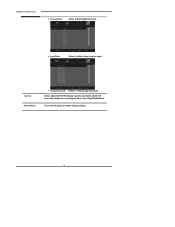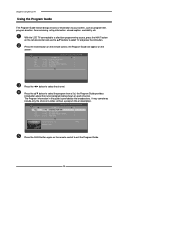Polaroid 4011-TLXB Support Question
Find answers below for this question about Polaroid 4011-TLXB - 40" LCD TV.Need a Polaroid 4011-TLXB manual? We have 2 online manuals for this item!
Question posted by sheil502740 on October 13th, 2018
Poloroid Tv
Hello I can't get my poloroid tv to get the tv to come on any channel it has a screen picture and can get it to change channels but just a blue screen . I am hooked up to satellite . Help I have done just about all I know of to do
Current Answers
Answer #1: Posted by Odin on October 14th, 2018 6:19 AM
See https://removeandreplace.com/2015/12/18/easy-fixes-for-hdtv-picture-problems-and-issues/, and check out TV screen is frozen and TV has a blue screen.
Hope this is useful. Please don't forget to click the Accept This Answer button if you do accept it. My aim is to provide reliable helpful answers, not just a lot of them. See https://www.helpowl.com/profile/Odin.
Related Polaroid 4011-TLXB Manual Pages
Similar Questions
Power
tv comes on screen lites up but can't get to show picture menus or anything it justs lites up
tv comes on screen lites up but can't get to show picture menus or anything it justs lites up
(Posted by prescotttree 7 years ago)
Polaroid Tv 4011- Tlxb
How much money for a wall mount Polaroid TV 4011- TLXB it cos
How much money for a wall mount Polaroid TV 4011- TLXB it cos
(Posted by nabeeljoseph9729 7 years ago)
My Tv Comes On And Has Sound But No Picture. Can You Help. Should I Buy A New
My Polaroid TLX 01511C 15" comes on and has sound but no picture. when first turned on it starts f...
My Polaroid TLX 01511C 15" comes on and has sound but no picture. when first turned on it starts f...
(Posted by leroi111 11 years ago)
Why Is My Tv Not Showing Any Picture??
i turn on my tv but it turns pitch black you cant see anything but you can hear it,sometimes it work...
i turn on my tv but it turns pitch black you cant see anything but you can hear it,sometimes it work...
(Posted by Anonymous-55240 12 years ago)
Polaroid 40' Tv Screen Is Going Black On Certain Web Sites.
(Posted by leeriggs 13 years ago)