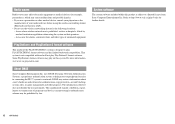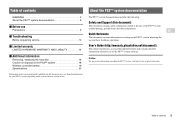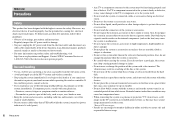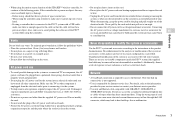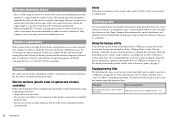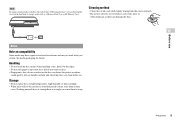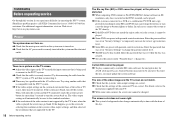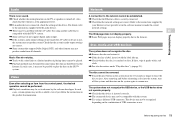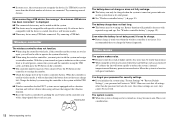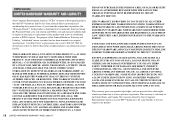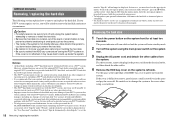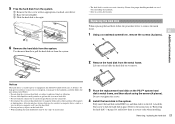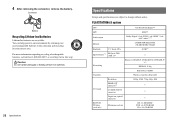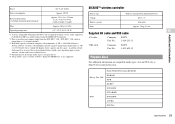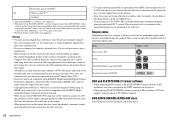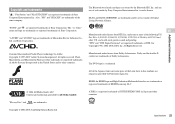PlayStation 98007 Support Question
Find answers below for this question about PlayStation 98007 - PlayStation 3 Game Console.Need a PlayStation 98007 manual? We have 1 online manual for this item!
Question posted by batesdontrell on July 7th, 2011
Ive Put The System Update On A Disk Nd A Memory Stick But It Wont Read??????????
The person who posted this question about this PlayStation product did not include a detailed explanation. Please use the "Request More Information" button to the right if more details would help you to answer this question.
Current Answers
Related PlayStation 98007 Manual Pages
Similar Questions
My Ps3 Wont Turn On At All Anymore It Starts To Then Just Shuts Off Plus There I
a game stuck in it as well
a game stuck in it as well
(Posted by davida28 11 years ago)
My Ps3 Wont Read Disc , I Have 2 Systems With The Same Problem How Can I Fix It
how do you repair a ps3 that wont read disc
how do you repair a ps3 that wont read disc
(Posted by mlockyerd 12 years ago)
Hdmi Black Screen Problem
My PS3 has been reading the same HDMI cable for about 2 months now but, suddenly I guess it blew out...
My PS3 has been reading the same HDMI cable for about 2 months now but, suddenly I guess it blew out...
(Posted by JayMoney968 12 years ago)
Movies
My playstation 3 wont play movies, What could be wrong? Frank
My playstation 3 wont play movies, What could be wrong? Frank
(Posted by FrankA79437 12 years ago)
My Youtube On Ps3 Wont Let Me Search Videos Or Songs`
my ps3 youtube wont let me search songs or videos every time i go onto my youtube type something in ...
my ps3 youtube wont let me search songs or videos every time i go onto my youtube type something in ...
(Posted by xoxluvisfiercexo 13 years ago)