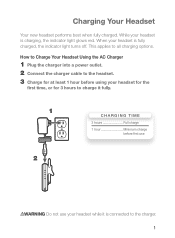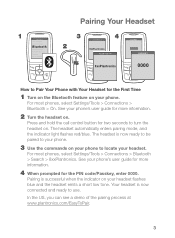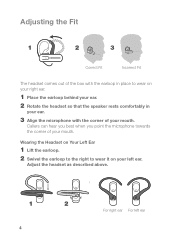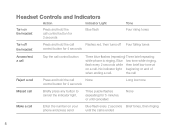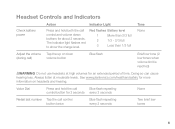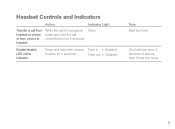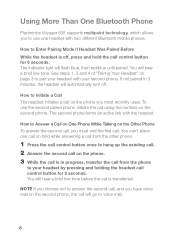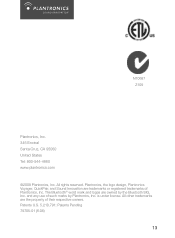Plantronics VOYAGER 835 Support Question
Find answers below for this question about Plantronics VOYAGER 835.Need a Plantronics VOYAGER 835 manual? We have 1 online manual for this item!
Question posted by karenhill123 on October 18th, 2012
3 Blue Flashes
my ear piece keeps flashing blue 3 times (constantly) and beeps and I can't stop it. I have pressed the control button but it doesn't stop.
Current Answers
Answer #1: Posted by HeadsetsDirect on October 19th, 2012 7:39 AM
First, remember that newer phones are like small computers, so they may become corrupt over time and you may need to reset them every so often. If possible without voiding your phone’s warranty, simply turn your phone off and remove the battery for a few seconds, then replace the battery and turn it back on again. Make sure there isn't any other Bluetooth interference, then purge from the phone any pairing information for your Bluetooth headset. Press and hold the call control button on your headset for 4 seconds to turn off your headset. Then pair it again to your phone, following carefully the instructions from your user guide, located on page 3.
http://www.headsetsdirect.com/
Related Plantronics VOYAGER 835 Manual Pages
Similar Questions
My Voyager 835 Doesnt Blink Blue When Its On.
My voyager 835 doesn't blink when its on. Do I need to reset it. If so, how do I do that.
My voyager 835 doesn't blink when its on. Do I need to reset it. If so, how do I do that.
(Posted by jambaker 9 years ago)
Plan Tropics Voyager 835 Factor Pin Code
what are possible pin codes from the factory for a Plantronics voyager 835 blue tooth ear piece
what are possible pin codes from the factory for a Plantronics voyager 835 blue tooth ear piece
(Posted by jimbob7785 10 years ago)
How Do You Turn Off The Blue Flashing Without Turning Off The Device
(Posted by williamnSaper 11 years ago)
Samsung Intensity Ii - It Asks To Put 835 Voyager In Discoverable Mode
I can' tget Voyager in discoverable mode.
I can' tget Voyager in discoverable mode.
(Posted by marthagoodnight 11 years ago)
Does The M20 Headset Sound An Alert For A Received Text Message In Real Time?
Does the m20 headset sound an alert for an incoming text message in realtime? I'm able to hear a ton...
Does the m20 headset sound an alert for an incoming text message in realtime? I'm able to hear a ton...
(Posted by georgedo 11 years ago)