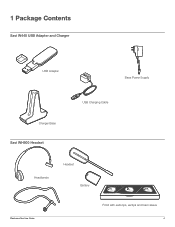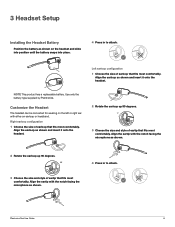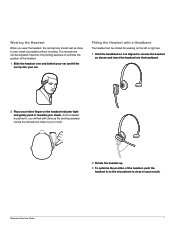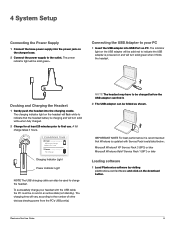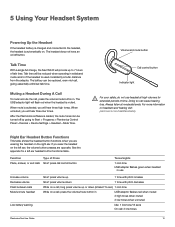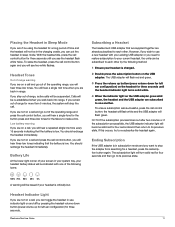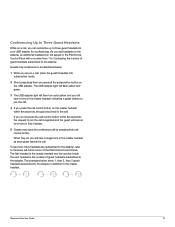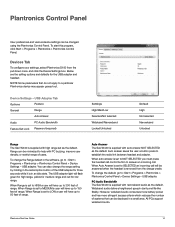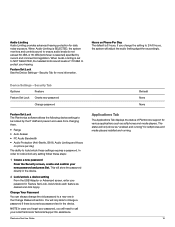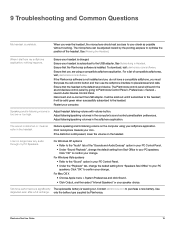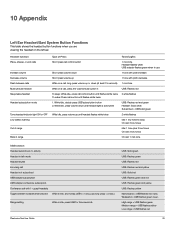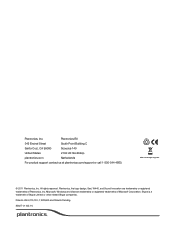Plantronics Savi 440 Support Question
Find answers below for this question about Plantronics Savi 440.Need a Plantronics Savi 440 manual? We have 1 online manual for this item!
Question posted by tanyacox on January 28th, 2014
Conferencing Headsets
We are unable to confrence multiple headsets using Savi W440, how do we accomplish this.
Current Answers
Related Plantronics Savi 440 Manual Pages
Similar Questions
Plantronics Savi 7xx-m Headset Will Not Beep When Call Is Coming In?
how do i get my headset to beep to let me know a call is coming in? It doesnt work regardless if I a...
how do i get my headset to beep to let me know a call is coming in? It doesnt work regardless if I a...
(Posted by jwilliams97199 9 years ago)
Plantronics Ms25 Bluetooth Earpiece.
Does it have the capability to identify the caller either with announcement I'd or ringtone identifi...
Does it have the capability to identify the caller either with announcement I'd or ringtone identifi...
(Posted by jvjenkins 10 years ago)
Savi W710 Headset
I just purchased a Savi W710 headset. Is it okay to keep the headset in the headset cradle when I am...
I just purchased a Savi W710 headset. Is it okay to keep the headset in the headset cradle when I am...
(Posted by dmburton 11 years ago)
Unable To Charge My Headset Properly.
I have been trying to charge the headset for the last 2 hours, and the red light indicator is still ...
I have been trying to charge the headset for the last 2 hours, and the red light indicator is still ...
(Posted by ashvasudevan 12 years ago)