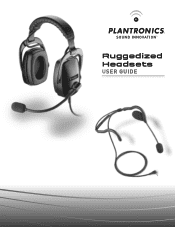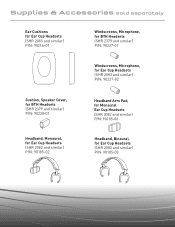Plantronics SHR2083-01 Support Question
Find answers below for this question about Plantronics SHR2083-01.Need a Plantronics SHR2083-01 manual? We have 2 online manuals for this item!
Question posted by jeanellekalka on February 17th, 2022
Looking For Replacement Part Number For Mic
I am looking to replace the foam piece on the microphone on this headset. Do you have the part number so I can locate a company to purchase it from?
Current Answers
Answer #1: Posted by SonuKumar on February 17th, 2022 8:22 AM
https://www.poly.com/content/dam/plantronics/documents-and-guides/user-guides/shr2083-shr2376-ug-en.pdf
sorry but not available online, it wont be a perfect match at all..
do warranty claim or request them for part/service -poly
Please respond to my effort to provide you with the best possible solution by using the "Acceptable Solution" and/or the "Helpful" buttons when the answer has proven to be helpful.
Regards,
Sonu
Your search handyman for all e-support needs!!
Related Plantronics SHR2083-01 Manual Pages
Similar Questions
What Is The Part Number For Replacement Battery For Plantronics Wg100?
What is the part number for replacement battery for Plantronics WG100? Where is the battery located ...
What is the part number for replacement battery for Plantronics WG100? Where is the battery located ...
(Posted by lindaricketts 7 years ago)
Muffled Voice
My headset was working fine, and suddenly my voice became muffled and fuzzy. I changed the batteries...
My headset was working fine, and suddenly my voice became muffled and fuzzy. I changed the batteries...
(Posted by tamrahillis 8 years ago)
Hearing Static And Breathing Sound From The Mic.
I use this headphone on computer games. Whenever I set on Game Sound (Right Side), I hear static and...
I use this headphone on computer games. Whenever I set on Game Sound (Right Side), I hear static and...
(Posted by chan14264 8 years ago)
How To Get At Replacement Flexible Earloop (p/n 45651-01)
Is it possible to to get a replacement Flexible Earloop (P/N 45651-01)
Is it possible to to get a replacement Flexible Earloop (P/N 45651-01)
(Posted by shawndamartin 9 years ago)
Replacement Battery ?
Where can you buy a replacement battery for WO200 plantronics headset?
Where can you buy a replacement battery for WO200 plantronics headset?
(Posted by toddhagstrom 11 years ago)