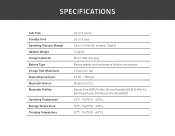Plantronics Marque M155 Support Question
Find answers below for this question about Plantronics Marque M155.Need a Plantronics Marque M155 manual? We have 1 online manual for this item!
Question posted by rsherwin on November 28th, 2012
Not Receiving Any Music Over Earpiece
When I connect to phone says phone one connected.
I get calls but no longer hear Music that I have on the phone
I listened to Pandora Radio.. have for a year over the M155
but no longer. Whats the problem??
Current Answers
Related Plantronics Marque M155 Manual Pages
Similar Questions
Plantronics Marque M155 Connected But Cant Hear
(Posted by bookashif 9 years ago)
How Do You Install On New Device?
i purchased a galaxy 3 and the bluetooth was on my galaxy 2. i am unable to get it installed on the ...
i purchased a galaxy 3 and the bluetooth was on my galaxy 2. i am unable to get it installed on the ...
(Posted by reneepeterkoyi 11 years ago)
Experiencing Echo With Plantronic S11 With Avaya 9608 Ip Phone
We just upgraded and Iwe are now using Avaya 9608 IP phones. I havea customer that has Plantronic S1...
We just upgraded and Iwe are now using Avaya 9608 IP phones. I havea customer that has Plantronic S1...
(Posted by LauraDillehay 11 years ago)
Unable To Pair With Plt_m155
I have an Android OS phone and a Plantronics M155 headset. They were conneted when first purchased a...
I have an Android OS phone and a Plantronics M155 headset. They were conneted when first purchased a...
(Posted by princesv 11 years ago)
Beep When Press The Control Button On Cs540
What does that mean when I try to answer my phone by pressing the control button on the ear device a...
What does that mean when I try to answer my phone by pressing the control button on the ear device a...
(Posted by christienakase 11 years ago)