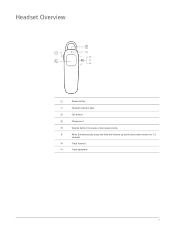Plantronics M70 Support Question
Find answers below for this question about Plantronics M70.Need a Plantronics M70 manual? We have 3 online manuals for this item!
Question posted by Gocsway on June 6th, 2016
Ipad Music Function Plt_m70
Bluetooth connects OK but music from iPad does not play
Current Answers
Related Plantronics M70 Manual Pages
Similar Questions
Plt M70 Bluetooth Won't Charge
How can I get Mt plt m70 bluetooth to charge?
How can I get Mt plt m70 bluetooth to charge?
(Posted by marionblount52 7 years ago)
How Can I Reset My Bluetoothbheadset Plt M70
Irestarted my phone and my bluetooth headset does appear my bluetoothbheadset plt m70, my phone is a...
Irestarted my phone and my bluetooth headset does appear my bluetoothbheadset plt m70, my phone is a...
(Posted by sheyadi79 9 years ago)
M70 Bluetooth Headset Volume Control
l love my bluetooth headset in fact i am about to purchase one for my wife. i just don't know how to...
l love my bluetooth headset in fact i am about to purchase one for my wife. i just don't know how to...
(Posted by byronjordan83625 9 years ago)
How To Reset The Plantronics Backbeat 903 Bluetooth Connection
(Posted by amin0Chip 10 years ago)
How Do I Bluetooth Connect My Plt Legend To My Nokia Windows Phone?
How do I Bluetooth connect my PLT Legend to my Nokia Windows phone?
How do I Bluetooth connect my PLT Legend to my Nokia Windows phone?
(Posted by robertdegour 10 years ago)