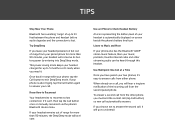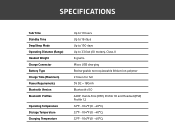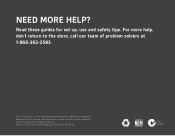Plantronics M25 Support Question
Find answers below for this question about Plantronics M25.Need a Plantronics M25 manual? We have 1 online manual for this item!
Question posted by pvrram2002 on May 31st, 2013
I Am Unable To Pair With My Dell Laptop. Please Suggest
How to pair M25 bluetooth headset with Dell Laptop
Current Answers
Related Plantronics M25 Manual Pages
Similar Questions
Can't Get Plantronics M25 Bluetooth Headset To Connect With Galaxy Note 2
(Posted by alpalex 9 years ago)
How To Pair Plantronics Bluetooth Headset M1100 With Laptop
(Posted by Sabrkardu 9 years ago)
I Cannot Hear From My M25 Bluetooth, But The Person Can Hear Me.
I have a M25 Bluetooth which is paired and will do my voice calls, but I cannot hear anything from t...
I have a M25 Bluetooth which is paired and will do my voice calls, but I cannot hear anything from t...
(Posted by pjwheat323 10 years ago)
How Do I Pair The Bluetooth With My Phone?
How do I pair my Plantronics Savor M1100 with my phone?
How do I pair my Plantronics Savor M1100 with my phone?
(Posted by amasi007 11 years ago)