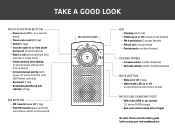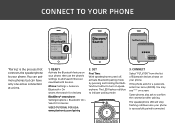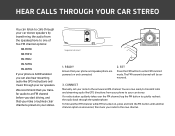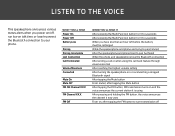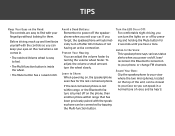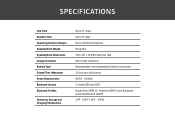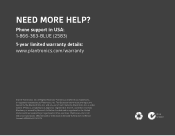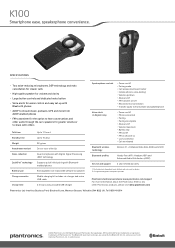Plantronics K100 Support Question
Find answers below for this question about Plantronics K100.Need a Plantronics K100 manual? We have 2 online manuals for this item!
Question posted by dicollett1 on February 15th, 2013
My K100 Wont Connect To Phone Was All Good,nothing Has Changed
The person who posted this question about this Plantronics product did not include a detailed explanation. Please use the "Request More Information" button to the right if more details would help you to answer this question.
Current Answers
Related Plantronics K100 Manual Pages
Similar Questions
Plantronic Explorer 240 Wont Connect To My Windows Phone
(Posted by spimast 9 years ago)
My Iphone 4 Bluetooth Wont Connect To My Plantronics K100
(Posted by stucksib 9 years ago)
My Galaxy S3 Wont Connect To My Savor M1100 Bluetooth.
my galaxy s3 wont connect to my bluetooth and I don't know what to do I can't find anything else onl...
my galaxy s3 wont connect to my bluetooth and I don't know what to do I can't find anything else onl...
(Posted by tiger6189749 11 years ago)