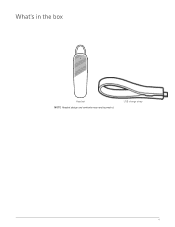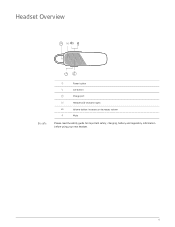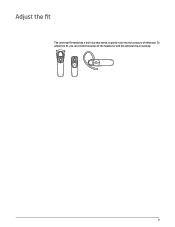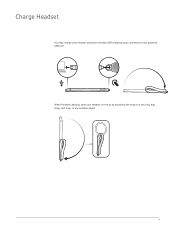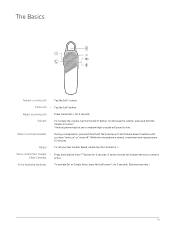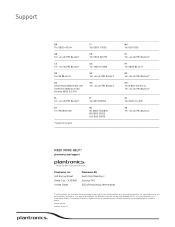Plantronics Explorer 500 Support Question
Find answers below for this question about Plantronics Explorer 500.Need a Plantronics Explorer 500 manual? We have 2 online manuals for this item!
Question posted by shinechen99 on March 9th, 2016
Windows Smart Phone
Can not support Windows smart phone ?
Current Answers
Answer #1: Posted by TechSupport101 on March 9th, 2016 9:47 AM
Hi. Is this a Windows Mobile Smartphone or the Windows Phone 8? Otherwise, Platronic says this is a 'Universally Compatible' headset. What you can try therefore is to update your firmware (to any available updates) or contact support directly from here http://www.plantronics.com/us/company/contact.jsp to avail further help.
Related Plantronics Explorer 500 Manual Pages
Similar Questions
Cannot Adjust Volume Up Any More
I cannot seem to adjust the volume any higher than a whisper at the moment. The volume down key work...
I cannot seem to adjust the volume any higher than a whisper at the moment. The volume down key work...
(Posted by leinjenkins 6 years ago)
Why Would My Bluetooth Quit Working In The Middle Of A Song?
My plantronics 500 made a series of beeps then just quit working. It won't connect or pair with eith...
My plantronics 500 made a series of beeps then just quit working. It won't connect or pair with eith...
(Posted by Grannygrumpkv 6 years ago)
Connection Issues
my Plantronics explorer 502 use to connect properly at some range even without my iPhone in sight. B...
my Plantronics explorer 502 use to connect properly at some range even without my iPhone in sight. B...
(Posted by maureenasakome 6 years ago)