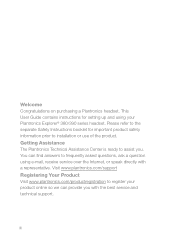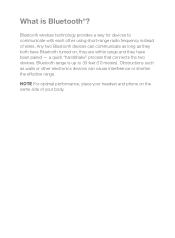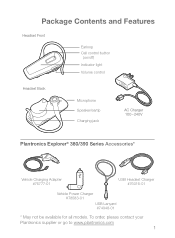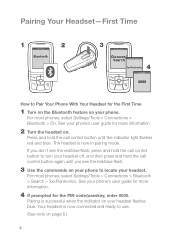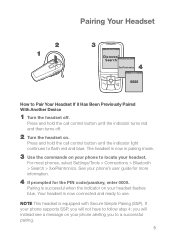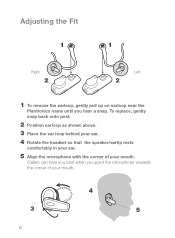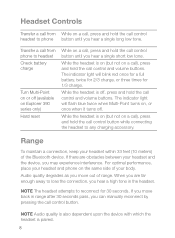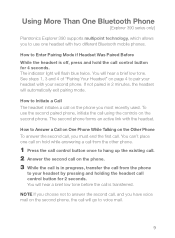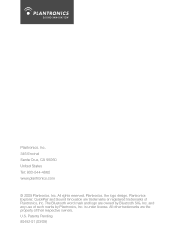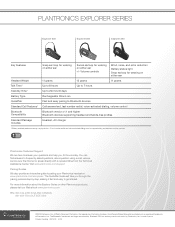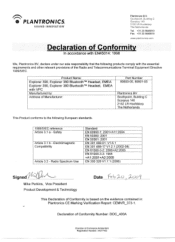Plantronics Explorer 390 Support Question
Find answers below for this question about Plantronics Explorer 390.Need a Plantronics Explorer 390 manual? We have 3 online manuals for this item!
Question posted by jetroxsarte on January 3rd, 2012
Iphone 3gs Pairing
does explorer 390 support iphone 3gs?
Current Answers
Answer #1: Posted by BusterDoogen on January 3rd, 2012 3:38 PM
If your headset has the latest firmware upgrade it should pair with your phone without any problems. If the headset had prior use on another phone you may have to reset it. Different manufacturers use different reset functions. Many use the volume +,- & the multi-function button pressed at the same time for less than 3 seconds to do a hard reset. Hope this helps!
Related Plantronics Explorer 390 Manual Pages
Similar Questions
How To Pair Plantronics Explorer 390 Instructions
(Posted by waseePa 10 years ago)
How To Pair Plantronics Explorer 240 With Iphone 4s
(Posted by zoeygroove 10 years ago)
How To Bluetooth Pair Plantronics Explorer 390
(Posted by rus5boocu 10 years ago)
How To Paire Plantronics Explorer 390 To Samsung Note 2? Thanks
whenI try to paire Plantronics Explorer 390 to Samsung note 2, and Samsung Note 2 cannot find the de...
whenI try to paire Plantronics Explorer 390 to Samsung note 2, and Samsung Note 2 cannot find the de...
(Posted by wanggh403 11 years ago)