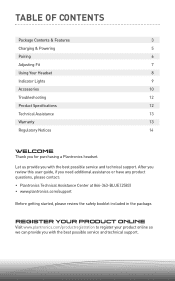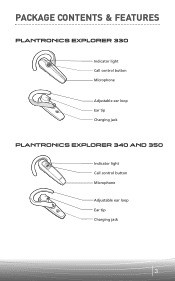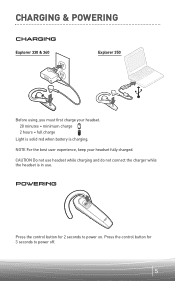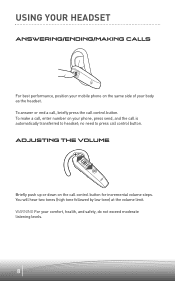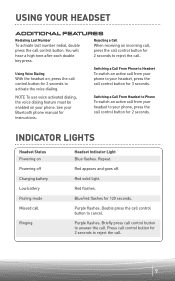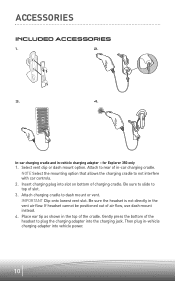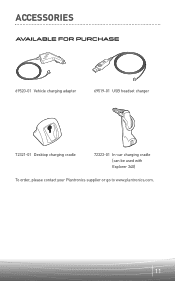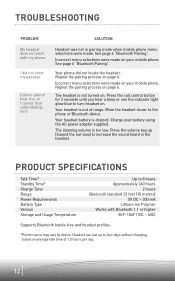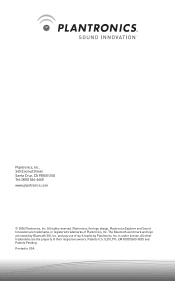Plantronics EXPLORER 340 Support Question
Find answers below for this question about Plantronics EXPLORER 340.Need a Plantronics EXPLORER 340 manual? We have 1 online manual for this item!
Current Answers
Related Plantronics EXPLORER 340 Manual Pages
Similar Questions
Plantronics Explorer 390 Has Not Worked Well And Will Not Charge Nor Pair
(Posted by ma1jh2 8 years ago)
Explorer 395 Plantronics Won't Pair To My Phone
(Posted by Hinwn 9 years ago)
How Do Pair A Plantronics Explorer 390 Headset With Droid
(Posted by whiteadwel 10 years ago)
How To Paire Plantronics Explorer 390 To Samsung Note 2? Thanks
whenI try to paire Plantronics Explorer 390 to Samsung note 2, and Samsung Note 2 cannot find the de...
whenI try to paire Plantronics Explorer 390 to Samsung note 2, and Samsung Note 2 cannot find the de...
(Posted by wanggh403 11 years ago)
Macbook Pro - Explorer 395 Pairing Problem.
I am trying to pair my Macbook Pro tp my Explorer 395 and cannot seem to make it work (it is already...
I am trying to pair my Macbook Pro tp my Explorer 395 and cannot seem to make it work (it is already...
(Posted by joelwelch 12 years ago)