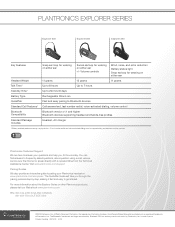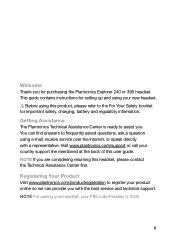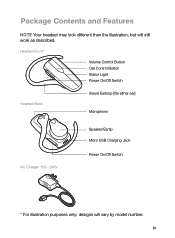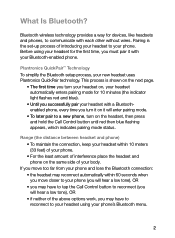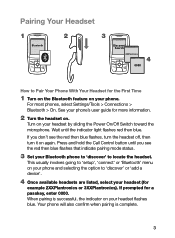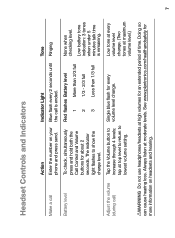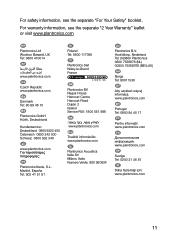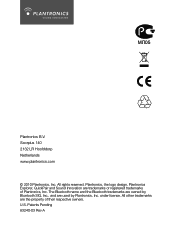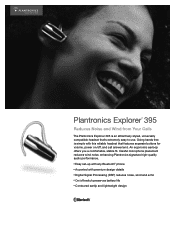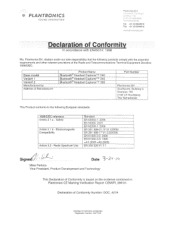Plantronics Explorer 395 Support and Manuals
Get Help and Manuals for this Plantronics item

View All Support Options Below
Free Plantronics Explorer 395 manuals!
Problems with Plantronics Explorer 395?
Ask a Question
Free Plantronics Explorer 395 manuals!
Problems with Plantronics Explorer 395?
Ask a Question
Most Recent Plantronics Explorer 395 Questions
My Plantronics Explorer 395 Is Not Coming On Only Show Red Light When Charging..
why it's not coming on
why it's not coming on
(Posted by Tallibah1 2 years ago)
How To Use Plantronics Explorer 395 Playstation 3
(Posted by rasugar 9 years ago)
Plantronics Explorer 395
My headset just flashes blue when I try to pair it with my phone. I've turned it off then on and hel...
My headset just flashes blue when I try to pair it with my phone. I've turned it off then on and hel...
(Posted by jeremymcgee3 9 years ago)
Explorer 395 Plantronics Won't Pair To My Phone
(Posted by Hinwn 9 years ago)
How Much Feet Can The Planatronics Explorer 395 Reach
(Posted by dspajohn 9 years ago)
Plantronics Explorer 395 Videos
Popular Plantronics Explorer 395 Manual Pages
Plantronics Explorer 395 Reviews
We have not received any reviews for Plantronics yet.