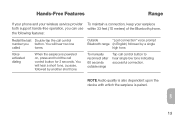Plantronics Discovery 975 Support Question
Find answers below for this question about Plantronics Discovery 975.Need a Plantronics Discovery 975 manual? We have 3 online manuals for this item!
Question posted by dougfrain on November 14th, 2012
No Audio From Vm's, Unless...
Headset (W0100) works beautifully for in/out bound calls. Headset is running on an XP-SP2 box.However, when we try listening to a VM, we see the file start and run but hear nothing from the headset.Here is the kicker part...IF we hit any number key (whether on key line or via num pad) the volume starts, plays for 20 secs then drops out again. Audio will resume if a number is clicked again...very repeatable.Any ideas or guidance as to what is the underlying cause would be great.
Current Answers
Related Plantronics Discovery 975 Manual Pages
Similar Questions
How To Do A Factory Reset Plantronics Discovery 975 Bluetooth Headset
(Posted by obobES 10 years ago)
Plantronic Discovery 975+nokia 3806, Paired But Won;t Connect
as described, searching and pairing is not a problem, but when trying to connect, always failed/ Tri...
as described, searching and pairing is not a problem, but when trying to connect, always failed/ Tri...
(Posted by mgp 11 years ago)
I Cannot Start My Plantronics Discoery 975 Headset.
Typically you push the side button to start the unit, but it will not start this morning, even thoug...
Typically you push the side button to start the unit, but it will not start this morning, even thoug...
(Posted by rbeyak 11 years ago)
Can't Hear Anything Through The Headset From Iphone Even Though I Am Connected
My headset is connected to my iPhone Bluetooth and the volume is turned all the up but I can not hea...
My headset is connected to my iPhone Bluetooth and the volume is turned all the up but I can not hea...
(Posted by Sherieddleman 11 years ago)