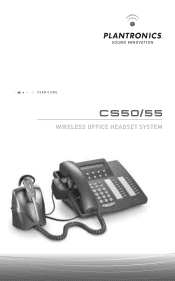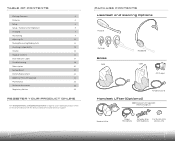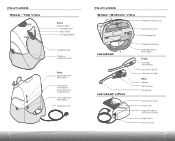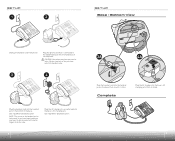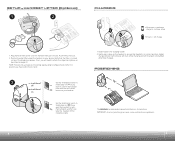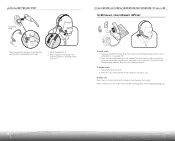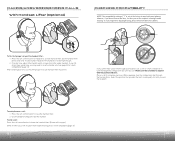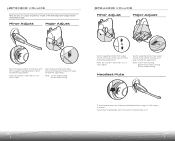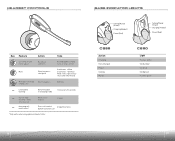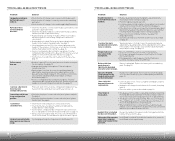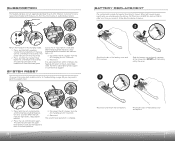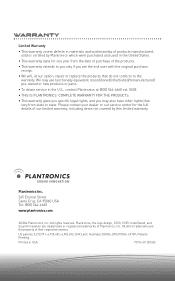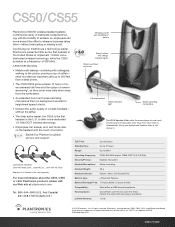Plantronics CS55 Support Question
Find answers below for this question about Plantronics CS55.Need a Plantronics CS55 manual? We have 2 online manuals for this item!
Question posted by gaylehannum on November 2nd, 2011
Headset Spare Cs55
LINK MY NEW SPARE HEADSET TO THE BASE
Current Answers
Related Plantronics CS55 Manual Pages
Similar Questions
I Have A Headset-cs55, That No Longer Beeps When I Receive A Phone Call. Help!
I NEED TO RESET THE BEEP FOR INCOMING PHONE CALLS. THANK YOU.
I NEED TO RESET THE BEEP FOR INCOMING PHONE CALLS. THANK YOU.
(Posted by jsanchez 11 years ago)
Hooking Up Cs55 Headset
I just got a Plantronics CS55 Headset System ... I have all the wires hooked up correctly. When I ma...
I just got a Plantronics CS55 Headset System ... I have all the wires hooked up correctly. When I ma...
(Posted by LVMiller 12 years ago)