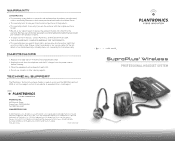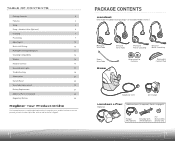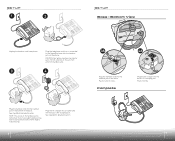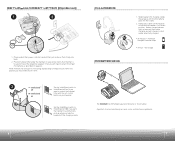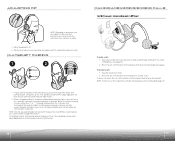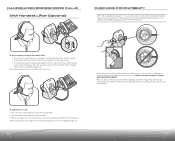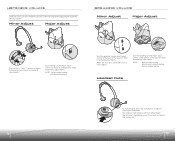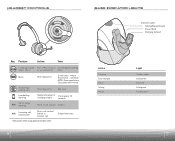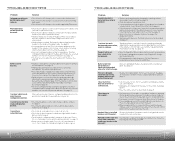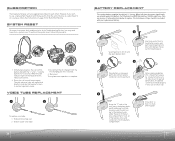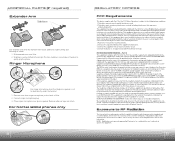Plantronics CS351N Support Question
Find answers below for this question about Plantronics CS351N.Need a Plantronics CS351N manual? We have 1 online manual for this item!
Question posted by nortoja79 on July 17th, 2012
Problem
everything is connected correctly, including the phone lifter. With the headset on, when I get a call and push the center button on the headset it will connect the call, the phone lifter lifts up and I hear the caller..but only for two seconds and then the lifter lowers and disconnects the call. why wont it stay lifted and keep the call connected?
Current Answers
Answer #1: Posted by HeadsetsDirect on July 18th, 2012 2:45 PM
There are a couple of things you can try. First, check the height adjustment lever (low-medium-high) located in the back of the HL10 lifter housing. In our experience (and customer feedback) the low setting on the lifter is as useless as teats on a boar so you want to make sure it's set to medium or high. Second, sometimes the gears in the housing can get out of mesh with each other. GENTLY AND SLOWLY by hand move the arm of the lifter up and down 3-4 times to properly mesh the gears together. One more thing is to make sure the HL10 cable is attached securely where it connects to the wireless headset. If you're still having problems, it's probably time to get a new one.
http://www.headsetsdirect.com/
Related Plantronics CS351N Manual Pages
Similar Questions
My Planktonic Edge Mic Seems To Be Having Problems.
My voice tends to became smaller as I spokes, but as soon as I take off the earpiece and wear it bac...
My voice tends to became smaller as I spokes, but as soon as I take off the earpiece and wear it bac...
(Posted by Jng511 7 years ago)
Cs351n Repeatedly Disconnects During Call
the headset is fully charged but keeps disconnecting during calls.
the headset is fully charged but keeps disconnecting during calls.
(Posted by marykaybash 9 years ago)
Can I Use A Plantronics Cs351n With My Home Phone
(Posted by plermofop 9 years ago)
Connection Problem
Plt m20. I have used this headset to connect to 2 phones at the same time with no problems. But I ha...
Plt m20. I have used this headset to connect to 2 phones at the same time with no problems. But I ha...
(Posted by R1bassman 11 years ago)