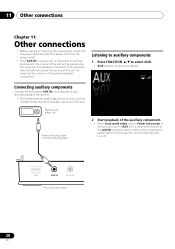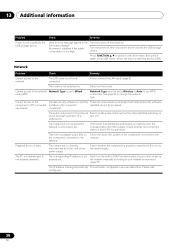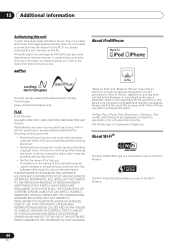Pioneer X-SMC4-K Support Question
Find answers below for this question about Pioneer X-SMC4-K.Need a Pioneer X-SMC4-K manual? We have 2 online manuals for this item!
Question posted by masterjonberry on April 25th, 2013
Docking Information X-smc4-k
Does the Ipod nano 7th generation naturally dock with this unit?
Current Answers
Related Pioneer X-SMC4-K Manual Pages
Similar Questions
Hi, Would You Have The Wiring Loom For This Stereo System?
(Posted by tamerlane786 3 years ago)
Where Can I Download A Firmware Update For My System Pioneer X-smc4-k???
Where can i download a firmware update for my system Pioneer X-SMC4-K???is it downloadable ? the loc...
Where can i download a firmware update for my system Pioneer X-SMC4-K???is it downloadable ? the loc...
(Posted by VYakimenko 6 years ago)
I Have A Stereo System Deh-x6600bt Cant Get It To Pair And Connect With Pandora
(Posted by texasmaniac01290 10 years ago)
Pioneer Htpgs1 Xbox 360 Surround Sound System Center Speaker Not Working.
Hi help owl. My name is Asger and as my question tiltle states my center speaker simply wont work. I...
Hi help owl. My name is Asger and as my question tiltle states my center speaker simply wont work. I...
(Posted by Perfectfright 11 years ago)