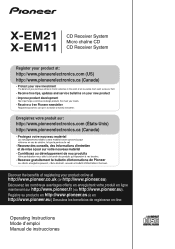Pioneer X-EM21 Support Question
Find answers below for this question about Pioneer X-EM21.Need a Pioneer X-EM21 manual? We have 1 online manual for this item!
Question posted by rdy4tonite on November 12th, 2012
Changing Time
How do you change the time from aps mode and set the time?
Current Answers
Related Pioneer X-EM21 Manual Pages
Similar Questions
Pioneer Vsxd811s Av Receiver System Hanged On Tv/sat Mode And Not Changing Volum
Pioneer Vsxd811s av receiver system hanged on tv/sat mode and not changing volume level?Av receiver ...
Pioneer Vsxd811s av receiver system hanged on tv/sat mode and not changing volume level?Av receiver ...
(Posted by aprashant25 2 years ago)
Pioneer Vsx-1021 Audio Video Receiver How To Hook Up Multiple Components
(Posted by jfrfung 10 years ago)
Why Does My Receiver Shut Off After 5 Seconds Every Time I Turn It On?
i have had the pioneer vsx 522 receiver with 5 satelites and a subwoofer set up for a while with no ...
i have had the pioneer vsx 522 receiver with 5 satelites and a subwoofer set up for a while with no ...
(Posted by jesseclayton10 10 years ago)
Replaced Batteries In Vsx-14 Remote
Cannot Change Channels Or Sound
(Posted by alankeyshill 11 years ago)
How Can I Make The Display Feed Stop From Changing While I'm Watching Tv......
(Posted by christensenceci 12 years ago)