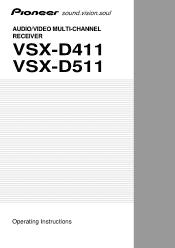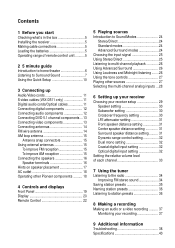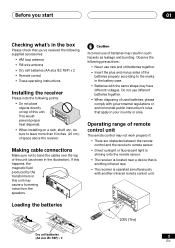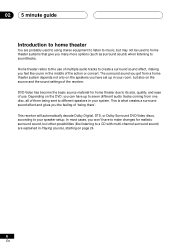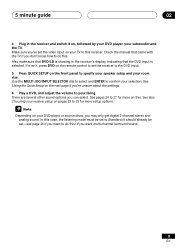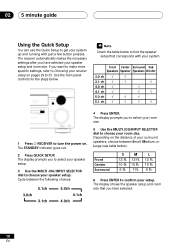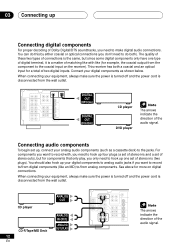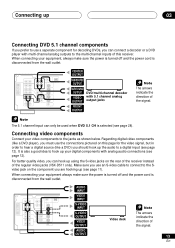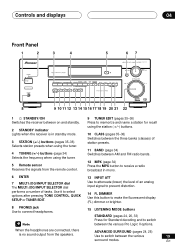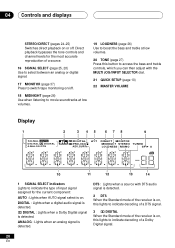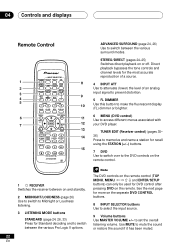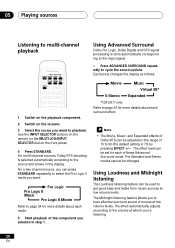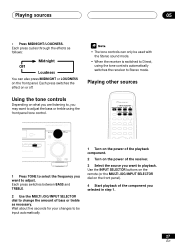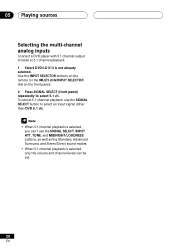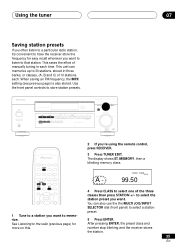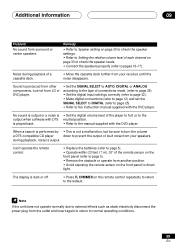Pioneer VSX-D511 Support Question
Find answers below for this question about Pioneer VSX-D511 - Audio/Visual Receiver.Need a Pioneer VSX-D511 manual? We have 1 online manual for this item!
Question posted by svic7 on November 4th, 2011
When Played Loud Turns Oof . Overload
The person who posted this question about this Pioneer product did not include a detailed explanation. Please use the "Request More Information" button to the right if more details would help you to answer this question.
Current Answers
Related Pioneer VSX-D511 Manual Pages
Similar Questions
Problem With My Vsx 919ah Receiver.
I can't get my sub woofer to play. My sub is an Orbitsound with a left and right input connection, t...
I can't get my sub woofer to play. My sub is an Orbitsound with a left and right input connection, t...
(Posted by bennfrank759 1 year ago)
My Mcacc Light Is Flashing And Receiver Won’t Turn On What Do I Need To Do ?
my MCACC is flashing and my reciever won't turn on
my MCACC is flashing and my reciever won't turn on
(Posted by tylermanning 3 years ago)
How Do You Reset The Vsx- D511 Receiver?
Any help on how to reset the pioneer vsx-D511 receiver?
Any help on how to reset the pioneer vsx-D511 receiver?
(Posted by kylecook2015 5 years ago)
Pioneer Vsx-d511-s Not Responding
Dear sirs, please can you help me to solve my problem with receiver. When I turn on the receiver (...
Dear sirs, please can you help me to solve my problem with receiver. When I turn on the receiver (...
(Posted by paleksa 10 years ago)
Won't Play Cds And Mp3s
Our Pioneer Home Theater normally used to play CDs, MP3, USB and DVDs. For almost 2 years now, it wi...
Our Pioneer Home Theater normally used to play CDs, MP3, USB and DVDs. For almost 2 years now, it wi...
(Posted by cabillamarife 12 years ago)