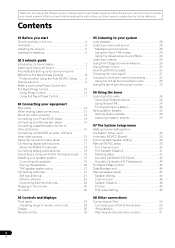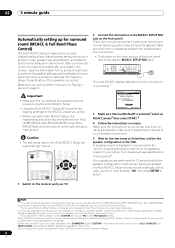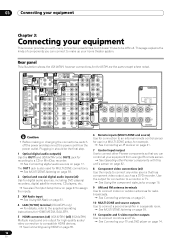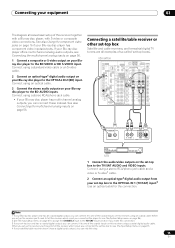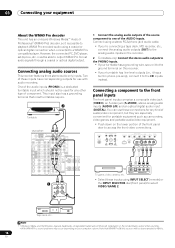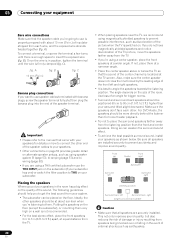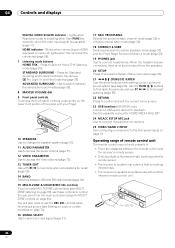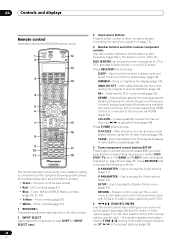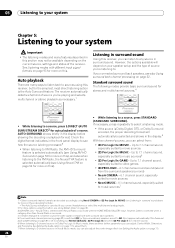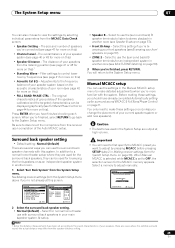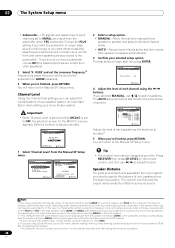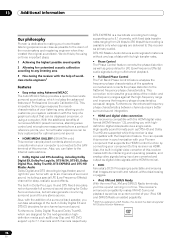Pioneer VSX94TXH Support Question
Find answers below for this question about Pioneer VSX94TXH - Elite AV Receiver.Need a Pioneer VSX94TXH manual? We have 1 online manual for this item!
Question posted by dalideciple316 on June 26th, 2011
Voice Problem
I have background sound but no voices when i watch a movie. what do i need to change?
Current Answers
Related Pioneer VSX94TXH Manual Pages
Similar Questions
I Cant Connect To The Bluetooth
i am not able to connect any device via Bluetooth to my pioneer Htz-bd 32
i am not able to connect any device via Bluetooth to my pioneer Htz-bd 32
(Posted by kemekalgh 2 years ago)
Channel Sound
The sound that is suppost to come out of the sub woofer is being heard thought the left speaker. I r...
The sound that is suppost to come out of the sub woofer is being heard thought the left speaker. I r...
(Posted by coolray238 6 years ago)
I Am Looking For Slovak Or Czech Manual For Pioneer Vsx- 819h - K - Av Receiver
I am looking for Slovak or Czech manual for Pioneer VSX- 819H - K - AV Receiver
I am looking for Slovak or Czech manual for Pioneer VSX- 819H - K - AV Receiver
(Posted by lubourban 7 years ago)
Voice Is Very Low And Muffled In Theater Mode
When I set Receiver to Theater Mode, the Music and Background Volume is normal, the voice or speakin...
When I set Receiver to Theater Mode, the Music and Background Volume is normal, the voice or speakin...
(Posted by 1983guber 9 years ago)
Pioneer Htp-2920 Home Theater SystemConnect To Cable Box Or Tv?
I hooked up htp2920 as instructed. I hooke the cables from the pioneer system directly to tv., not...
I hooked up htp2920 as instructed. I hooke the cables from the pioneer system directly to tv., not...
(Posted by mmorris3 13 years ago)