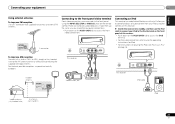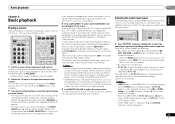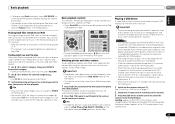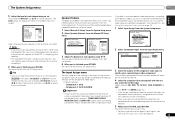Pioneer VSX-921-K Support Question
Find answers below for this question about Pioneer VSX-921-K.Need a Pioneer VSX-921-K manual? We have 1 online manual for this item!
Question posted by Anonymous-123760 on November 1st, 2013
Xbox 360 Won't Play Through Receiver On Video 1
The person who posted this question about this Pioneer product did not include a detailed explanation. Please use the "Request More Information" button to the right if more details would help you to answer this question.
Requests for more information
Request from supertekboy on November 3rd, 2013 9:48 PM
So the XBox won't play on any of the input modes on your TV?
So the XBox won't play on any of the input modes on your TV?
Current Answers
Related Pioneer VSX-921-K Manual Pages
Similar Questions
How To Switch 921 Receiver Into Standby
Canceling The Demo Display
Hi How to switch 921 receiver into standby? canceling the demo display
Hi How to switch 921 receiver into standby? canceling the demo display
(Posted by 111rafi 10 years ago)
Every Works....except The Xbox 360
I purchased a Pioneer VSX821 Receiver and hooked it up to my digital cable box, Blu-ray DVD and Xbox...
I purchased a Pioneer VSX821 Receiver and hooked it up to my digital cable box, Blu-ray DVD and Xbox...
(Posted by davidepp 11 years ago)