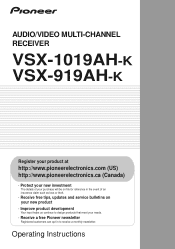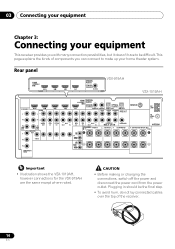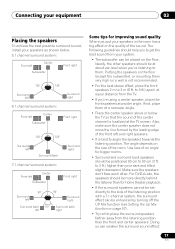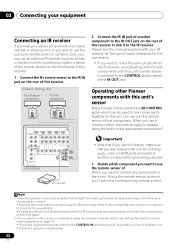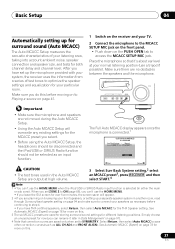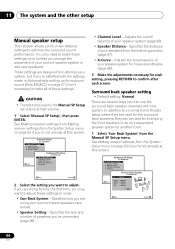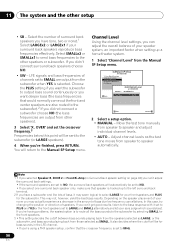Pioneer VSX-919AH-K Support Question
Find answers below for this question about Pioneer VSX-919AH-K - AV Receiver.Need a Pioneer VSX-919AH-K manual? We have 1 online manual for this item!
Question posted by GaryYeung on December 7th, 2016
Operating Instruction In Chinese Version.
Can we forward the operating instruction of Pioneer VSX-919AH-K in Chinese version ?
Current Answers
Answer #1: Posted by Odin on December 8th, 2016 8:25 AM
Your question is not really clear, but I'm guessing you have a manual in Chinese and want to read it in English. If so, go to https://www.manualslib.com/products/Pioneer-Vsx-919ah-K-Av-Receiver-98509.html. That online version is easily navigable from links on the opening page (the table of contents). And of course, you could if you wish download it and print it out.
You could ask Pioneer for a printed English manual, but I can't assure you that Pioneer will send it. Use the contact information here--https://www.contacthelp.com/pioneer/customer-service.
If this is not your issue, please resubmit.
You could ask Pioneer for a printed English manual, but I can't assure you that Pioneer will send it. Use the contact information here--https://www.contacthelp.com/pioneer/customer-service.
If this is not your issue, please resubmit.
Hope this is useful. Please don't forget to click the Accept This Answer button if you do accept it. My aim is to provide reliable helpful answers, not just a lot of them. See https://www.helpowl.com/profile/Odin.
Related Pioneer VSX-919AH-K Manual Pages
Similar Questions
Problem With My Vsx 919ah Receiver.
I can't get my sub woofer to play. My sub is an Orbitsound with a left and right input connection, t...
I can't get my sub woofer to play. My sub is an Orbitsound with a left and right input connection, t...
(Posted by bennfrank759 1 year ago)
I Cant Connect To The Bluetooth
i am not able to connect any device via Bluetooth to my pioneer Htz-bd 32
i am not able to connect any device via Bluetooth to my pioneer Htz-bd 32
(Posted by kemekalgh 2 years ago)
My Mcacc Light Is Flashing And Receiver Won’t Turn On What Do I Need To Do ?
my MCACC is flashing and my reciever won't turn on
my MCACC is flashing and my reciever won't turn on
(Posted by tylermanning 3 years ago)
I Am Looking For Slovak Or Czech Manual For Pioneer Vsx- 819h - K - Av Receiver
I am looking for Slovak or Czech manual for Pioneer VSX- 819H - K - AV Receiver
I am looking for Slovak or Czech manual for Pioneer VSX- 819H - K - AV Receiver
(Posted by lubourban 7 years ago)
Pioneer Htp-2920 Home Theater SystemConnect To Cable Box Or Tv?
I hooked up htp2920 as instructed. I hooke the cables from the pioneer system directly to tv., not...
I hooked up htp2920 as instructed. I hooke the cables from the pioneer system directly to tv., not...
(Posted by mmorris3 13 years ago)