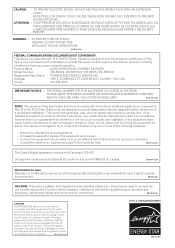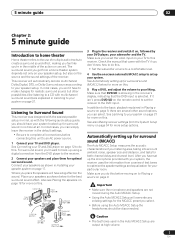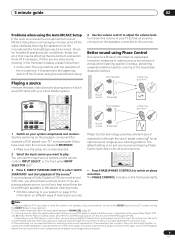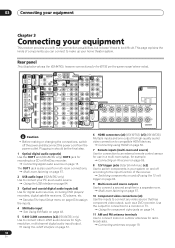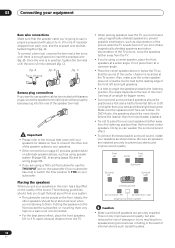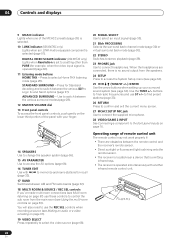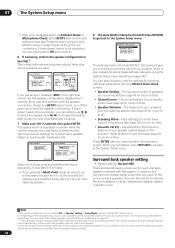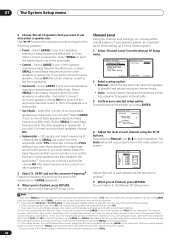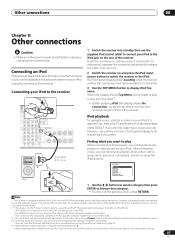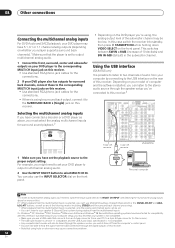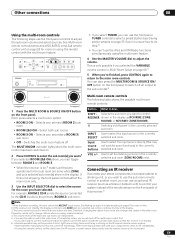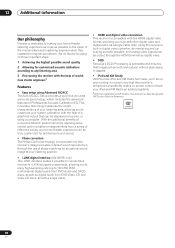Pioneer VSX 82TXS Support Question
Find answers below for this question about Pioneer VSX 82TXS - AV Receiver.Need a Pioneer VSX 82TXS manual? We have 1 online manual for this item!
Question posted by georgetrandafiru on December 30th, 2011
?
hi i have a pioneer vsx-82tsx elite receiver and the headphones is very distorted wen i listen music or anything ,i try 3 kind o headphones all kind of expensive .could you give me any help
Current Answers
Related Pioneer VSX 82TXS Manual Pages
Similar Questions
Remote Needed
Do you have, or know where I can get a remote for a Pioneer VSX 82TXS Receiver.
Do you have, or know where I can get a remote for a Pioneer VSX 82TXS Receiver.
(Posted by robertmanera 8 months ago)
Piocdmc2o Setup Microphone Compatibility
Is the PIOCDMC2O compatible with e Pioneer Elite VSX 82TXS receiver?
Is the PIOCDMC2O compatible with e Pioneer Elite VSX 82TXS receiver?
(Posted by aschoenberg 2 years ago)
I Am Looking For Slovak Or Czech Manual For Pioneer Vsx- 819h - K - Av Receiver
I am looking for Slovak or Czech manual for Pioneer VSX- 819H - K - AV Receiver
I am looking for Slovak or Czech manual for Pioneer VSX- 819H - K - AV Receiver
(Posted by lubourban 7 years ago)
Pioneer Vsx-82txs
Hello there, I have a Pioneer VSX-82TXS that had shorted outputs in front ch. I ordered service man...
Hello there, I have a Pioneer VSX-82TXS that had shorted outputs in front ch. I ordered service man...
(Posted by wbaudio 12 years ago)
Pioneer Htp-2920 Home Theater SystemConnect To Cable Box Or Tv?
I hooked up htp2920 as instructed. I hooke the cables from the pioneer system directly to tv., not...
I hooked up htp2920 as instructed. I hooke the cables from the pioneer system directly to tv., not...
(Posted by mmorris3 13 years ago)