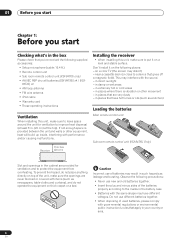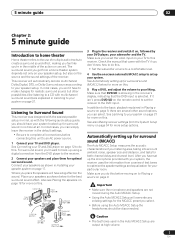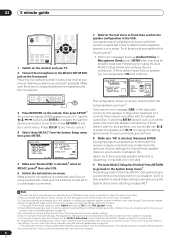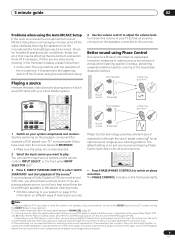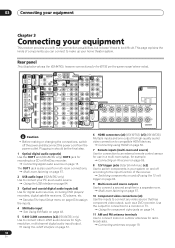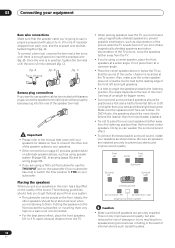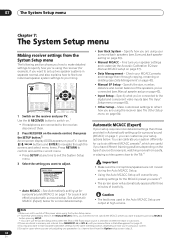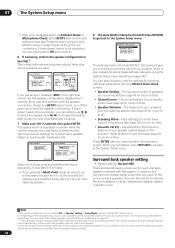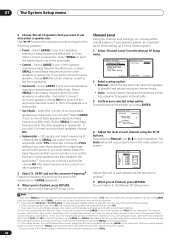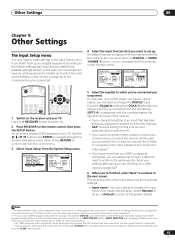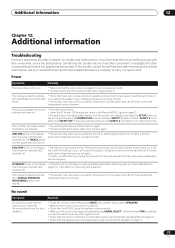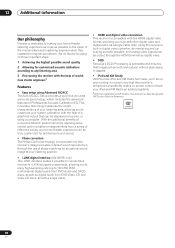Pioneer VSX 82TXS Support Question
Find answers below for this question about Pioneer VSX 82TXS - AV Receiver.Need a Pioneer VSX 82TXS manual? We have 1 online manual for this item!
Question posted by aschoenberg on January 7th, 2022
Piocdmc2o Setup Microphone Compatibility
Is the PIOCDMC2O compatible with e Pioneer Elite VSX 82TXS receiver?
Current Answers
Answer #1: Posted by Technoprince123 on January 7th, 2022 2:07 AM
https://www.cnet.com/reviews/pioneer-elite-vsx-82txs-review/
https://www.audioholics.com/av-receiver-reviews/pioneer-vsx-82txs
Please response if this answer is acceptable and solw your problem thanks
Answer #2: Posted by SonuKumar on January 7th, 2022 7:48 AM
Please respond to my effort to provide you with the best possible solution by using the "Acceptable Solution" and/or the "Helpful" buttons when the answer has proven to be helpful.
Regards,
Sonu
Your search handyman for all e-support needs!!
Related Pioneer VSX 82TXS Manual Pages
Similar Questions
Problem With My Vsx 919ah Receiver.
I can't get my sub woofer to play. My sub is an Orbitsound with a left and right input connection, t...
I can't get my sub woofer to play. My sub is an Orbitsound with a left and right input connection, t...
(Posted by bennfrank759 1 year ago)
I Cant Connect To The Bluetooth
i am not able to connect any device via Bluetooth to my pioneer Htz-bd 32
i am not able to connect any device via Bluetooth to my pioneer Htz-bd 32
(Posted by kemekalgh 2 years ago)
Sound Failure On Vsx-108.
The sound on the "TV" setting has failed. The other functions work (FM, AM, VCR). Is there a fuse or...
The sound on the "TV" setting has failed. The other functions work (FM, AM, VCR). Is there a fuse or...
(Posted by wjg4 6 years ago)
I Am Looking For Slovak Or Czech Manual For Pioneer Vsx- 819h - K - Av Receiver
I am looking for Slovak or Czech manual for Pioneer VSX- 819H - K - AV Receiver
I am looking for Slovak or Czech manual for Pioneer VSX- 819H - K - AV Receiver
(Posted by lubourban 7 years ago)
Pioneer Htp-2920 Home Theater SystemConnect To Cable Box Or Tv?
I hooked up htp2920 as instructed. I hooke the cables from the pioneer system directly to tv., not...
I hooked up htp2920 as instructed. I hooke the cables from the pioneer system directly to tv., not...
(Posted by mmorris3 13 years ago)