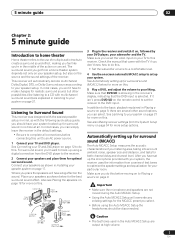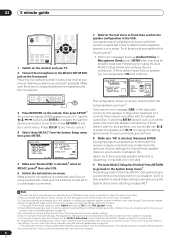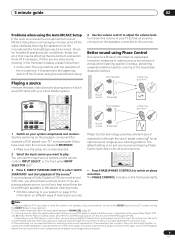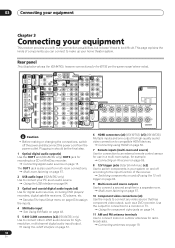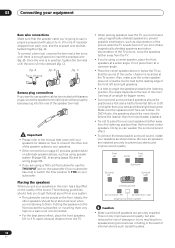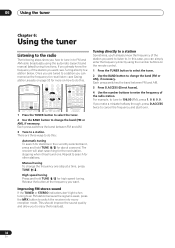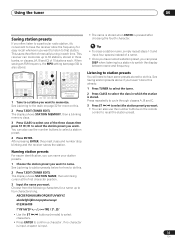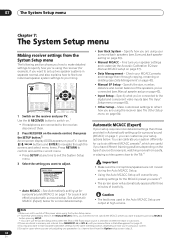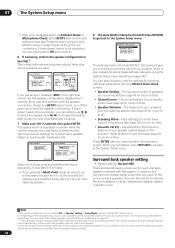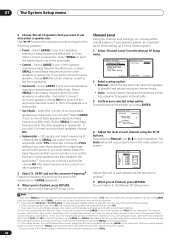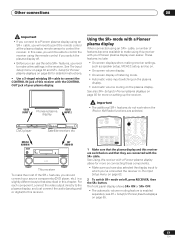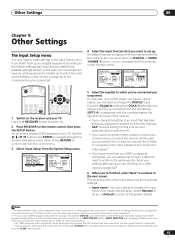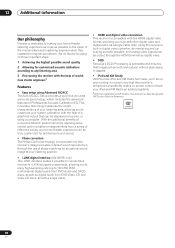Pioneer VSX 82TXS Support Question
Find answers below for this question about Pioneer VSX 82TXS - AV Receiver.Need a Pioneer VSX 82TXS manual? We have 1 online manual for this item!
Question posted by wbaudio on May 10th, 2012
Trouble Loading New Manual
I have a Pioneer VSX-82TXS that I am having trouble uploading to this site.
It is in pdf format,
Little help ?
Current Answers
Answer #1: Posted by freginold on May 11th, 2012 11:02 AM
What is the exact problem you're having? If you're getting a message saying "this manual is already loaded" or something similar, then someone else has already uploaded that manual. If you're getting a timeout error, then either the manual is too big or you may have a bad connection. Sometimes HelpOwl has problems uploading large manuals; there doesn't seem to be a fix for this problem as of yet.
Related Pioneer VSX 82TXS Manual Pages
Similar Questions
Do You Have An Actual Manual That I Could Purchase? Or Is This Only Pdf Format?
(Posted by ajwoofar211 1 year ago)
Can I Add Hdmi As An Input Source For Multi Room 2?
I have a set of speakers outside that I run through multi-room 2. I used to have TV/Cable running on...
I have a set of speakers outside that I run through multi-room 2. I used to have TV/Cable running on...
(Posted by ezabicki 6 years ago)
I Am Looking For Slovak Or Czech Manual For Pioneer Vsx- 819h - K - Av Receiver
I am looking for Slovak or Czech manual for Pioneer VSX- 819H - K - AV Receiver
I am looking for Slovak or Czech manual for Pioneer VSX- 819H - K - AV Receiver
(Posted by lubourban 7 years ago)
Pioneer Vsx-82txs
Hello there, I have a Pioneer VSX-82TXS that had shorted outputs in front ch. I ordered service man...
Hello there, I have a Pioneer VSX-82TXS that had shorted outputs in front ch. I ordered service man...
(Posted by wbaudio 11 years ago)
Pioneer Htp-2920 Home Theater SystemConnect To Cable Box Or Tv?
I hooked up htp2920 as instructed. I hooke the cables from the pioneer system directly to tv., not...
I hooked up htp2920 as instructed. I hooke the cables from the pioneer system directly to tv., not...
(Posted by mmorris3 13 years ago)