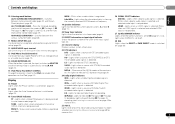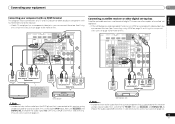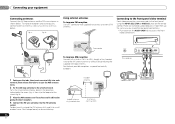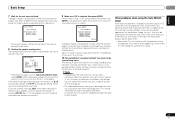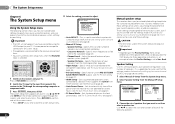Pioneer VSX-821-K Support Question
Find answers below for this question about Pioneer VSX-821-K.Need a Pioneer VSX-821-K manual? We have 1 online manual for this item!
Question posted by Anonymous-50737 on February 9th, 2012
No Sound
I'm getting no sound from my pioneer vsx-821. I've completed the MCACC setup twice, and sound came from each speaker during each setup. My HDM cable is good, as sound came from my tv when my bluray player was plugged directly into it. Is there something I'm missing here?
Current Answers
Related Pioneer VSX-821-K Manual Pages
Similar Questions
Hooking Up A Subwoofer
How to connect a subwoofer Outfitted for a vsx455 to a pioneer VSX 821-K
How to connect a subwoofer Outfitted for a vsx455 to a pioneer VSX 821-K
(Posted by thetechman64 2 years ago)
Vsx-1021-k, Can I Do Bi-amping And Speaker B Simultaneously
(Posted by Lukefin06 9 years ago)
Bluray Player Will Not Sync. No Picture Or Sound.
Everything was working fine for several months. All of a sudden the bluray player would not work. Bo...
Everything was working fine for several months. All of a sudden the bluray player would not work. Bo...
(Posted by Anonymous-131797 10 years ago)