Pioneer VSX-821-K Support Question
Find answers below for this question about Pioneer VSX-821-K.Need a Pioneer VSX-821-K manual? We have 1 online manual for this item!
Question posted by lekr on January 28th, 2014
Can Pioneer Vsx-821k Watch Video And Listen To Music
The person who posted this question about this Pioneer product did not include a detailed explanation. Please use the "Request More Information" button to the right if more details would help you to answer this question.
Current Answers
There are currently no answers that have been posted for this question.
Be the first to post an answer! Remember that you can earn up to 1,100 points for every answer you submit. The better the quality of your answer, the better chance it has to be accepted.
Be the first to post an answer! Remember that you can earn up to 1,100 points for every answer you submit. The better the quality of your answer, the better chance it has to be accepted.
Related Pioneer VSX-821-K Manual Pages
Owner's Manual - Page 1


... RECEIVER RECEPTEUR AUDIOVISUEL A VOIES MULTI-CANAUX RECEPTOR AUDIO-VIDEO MULTICANAL
VSX-821-K
Register your product on
http://www.pioneerelectronics.com (US... development
Your input helps us continue to design products that meet your needs.
• Receive a free Pioneer newsletter
Registered customers can opt in to receive a monthly newsletter. http://www.pioneerelectronics.com (US) http://www...
Owner's Manual - Page 4


... 26 Listening to Music Contents of Bluetooth wireless technology device with HDMI function 39
08 Controlling the rest of a different brand that supports the Control with HDMI function 39 Cautions on an iPod 24 Basic playback controls 24 Watching photos and video content 24
Playing a USB device 24 Basic playback controls 25 Compressed audio compatibility...
Owner's Manual - Page 5


...Audio Return Channel function.)
5 Use the on-screen automatic MCACC setup to set the video input on your system • Automatically setting up using Phase Control (page 31) • Listening... device that gives off a magnetic field). near a cassette deck (or close to control other components (page 40)
5
En in places where there is a full-fledged AV receiver equipped with ...
Owner's Manual - Page 6


...MCACC
5 26
7
AUDIO/ VIDEO MULTI-
Switches the display of remote control on page 7.
5 Tuner control buttons BAND - lights when the component is selected (page 19... controlled in SIRIUS Radio (page 27). The listening mode when the sound is no sound output ...and FM MONO radio bands (page 28). CHANNEL RECEIVER VSX-821
HDMI iPod iPhone iPad
INPUT SELECTOR
STANDBY /ON
SPEAKERS
...
Owner's Manual - Page 7
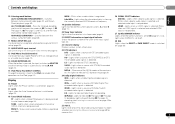
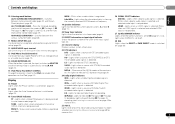
... connect a microphone when performing Auto MCACC setup (page 20).
12 AUDIO/VIDEO input terminal See Connecting to the front panel video terminal on page 18.
13 iPod iPhone iPad/USB terminal Use to...or called.
2PLII(x) - Lights when a stereo FM broadcast is set to ADAPTER and the listening mode is registered.
26 SIGNAL SELECT indicators
English Français Español
AUTO SURROUND/STREAM...
Owner's Manual - Page 13


....
The signals input from the analog (composite and component) video inputs of Sony
Analog audio cables
Use stereo RCA phono cables to connect analog audio components. are trademarks of this unit will
not appear. The color signal of video connection and are the most common type of the TV is divided into the luminance (Y) signal and...
Owner's Manual - Page 16


... came with your TV and source component to check whether they are compatible with no HDMI terminal on page 15. Note
• In order to listen to composite video. HDMI
DVR/BDR IN DVD IN
BD IN VIDEO 1 IN
OUT COAXIAL IN 1
IN 1
ASSIGNABLE
IN OPTICAL
2
ASSIGNABLE
VIDEO
(CD)
AUDIO
SURR BACK/
DVR/BDR CD-R/TAPE...
Owner's Manual - Page 17


... SIRIUS Radio, see Listening to SIRIUS Radio on page 27. Follow the steps below to connect a CD-R, MD, DAT, tape recorder or other audio components
The number and kind of connections depends on the kind of component you want to record to/from analog components.
HDMI
DVR/BDR IN DVD IN
BD IN VIDEO 1 IN
OUT...
Owner's Manual - Page 18
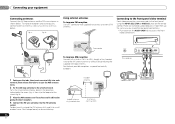
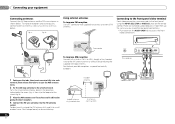
...wires.
2 Fix the AM loop antenna to the front panel video terminal
Front video connections are standard audio/video jacks. AUDIO
VIDEO
OUTPUT
to 20 ft.) length of vinyl-coated wire to a...6 m (16 ft. CONTROL
ON / OFF
PHONES
This receiver
MCACC SETUP MIC
VIDEO 2 INPUT
5V 2.1 A
L AUDIO R
iPod iPhone USB VIDEO iPad
1 Push open the tabs, then insert one wire fully into the FM antenna...
Owner's Manual - Page 19


...receiver once it damaged, ask your nearest Pioneer authorized independent service company for iPod.
•... power cord when your components to 10 second HDMI initialization process ...receiver's selection is possible to listen to the USB terminal on vacation...PHONES
MCACC SETUP MIC
VIDEO 2 INPUT
5V 2.1 A
L AUDIO R
iPod iPhone USB VIDEO iPad
This receiver
iPod cable
Music
Genius
>
Playlists
...
Owner's Manual - Page 23


...SIRIUS ASIRIUS
R
IN
TUNER
IN 2
(DVR/
BDR)
IN
MONITOR OUT Y
PB
PR
COMPONENT VIDEO
TV/SAT BD
L IN R
DVD
Audio
DVR/BDR CD-R CD
TV
BD DVD
RECEIVER
SIGNAL SEL 0
A
Playing an iPod
... playback of this receiver can only play
music from the iPod.
23
En
English Français Español
Important
• Pioneer cannot under any circumstances accept responsibility for any...
Owner's Manual - Page 24


... digital audio players (MP3 players) of format FAT16/32. Loading appears in the OSD as this receiver (Pioneer shows ...at what you want to play all operations for music in the iPod display). See Connecting a USB ...listen to switch the
playback speed: Faster Normal Slower
Watching photos and video content
To view photos or video on the receiver and your iPod, since video...
Owner's Manual - Page 25
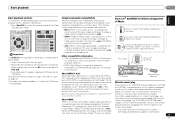
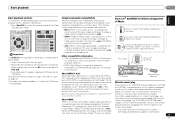
...unit, a product equipped with some irregularly encoded files may not play
When the Bluetooth ADAPTER (Pioneer Model No.
Sampling rates: 32 kHz/ 44.1 kHz; This receiver plays back AAC files ... SCMS-T contents protection, so music can listen to 48 kHz; The file format and extension used depend on a device not equipped with the device) for Windows Media Audio and refers to 192 kbps...
Owner's Manual - Page 29


...DOLBY PLIIx GAME
Music Video games
DOLBY PLII GAME
DOLBY PLIIz HEIGHTc Movie/Music
NEO:6 CINEMAd
Movie
NEO:6 MUSICd
Music
-
- Yesa No No - Important
• The listening modes and ...Listening to your system
Choosing the listening mode
This receiver offers a variety of listening modes to accommodate playback of the receiver. AUTO/
ALC/ BD MENU
DIRECT STEREO STANDARD ADV SURR
AUDIO...
Owner's Manual - Page 30


...becomes DOLBY PLII (5.1 channel sound). b. c. d. Suitable for video games. EXT.STEREO
Gives multichannel sound to a stereo source, ... music sources.
UNPLUGGED
Suitable for rock and/ or pop music.
Front left and right speakers sound projection area converges.
When listening ...PCM sources are available. Using the Sound Retriever
When audio data is heard from an uneven sound image. The...
Owner's Manual - Page 32
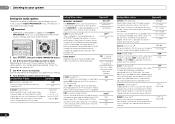
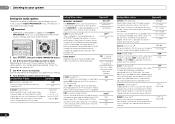
.... OFF
S.DELAY (Sound Delay) Some monitors have a slight delay when showing video, so the soundtrack will be selected. M/L OFF MIDNIGHT LOUDNESS
S.RTV (Sound Retriever)b
When audio data is the recommended value. Please
select another input signal if this feature when listening to surround sound at low volumes). C.WIDTH (Center Width)i (Applicable only when...
Owner's Manual - Page 33


... the front height speaker when listening in NEO:6 CINEMA and NEO:6 MUSIC mode. Insert a blank tape, MD, video etc.
b. You can change...audio recording level automatically-check the component's instruction manual if you want to the instructions that were input through a composite video cable or analog audio inputs can make an audio or a video recording from the built-in DOLBY PLII MUSIC...
Owner's Manual - Page 36


...61548; and ENTER to do this , see Selecting the audio input signal on the rear of the receiver.
5 When you 've connected your video component.
You return to the Manual SP Setup menu.
The ... 'Manual SP Setup' from the System Setup menu.
2 Select 'Speaker Distance' from the listening position. The Auto setup will automatically be switched off.
• Make sure you connected to...
Owner's Manual - Page 39


...operations below .
• Synchronized amp mode - The TV's sound is selected or when watching the TV.)
• Automatic switching of the TV can cause operational errors.
• When...to output the audio and video signals from a player via HDMI to the receiver by HDMI. See the Pioneer website for a component connected to the TV without producing sound from the audio input terminals other...
Owner's Manual - Page 44


... Check the audio output settings of connections made (refer to
page 22). Make sure the component is connected ... video cables for the source component
and TV to connect to this component, check the points below , ask your nearest Pioneer authorized...speaker system on page 36).
If synchronized operations are listening to the instruction manual supplied with HDMI function.
...
Similar Questions
Pioneer Amplifier Vsx 821k Setup Does Not Recognise Surround Speakers
(Posted by billannact 10 years ago)
Pioneer Vsx-1021 Audio Video Receiver How To Hook Up Multiple Components
(Posted by jfrfung 10 years ago)
How To Do Hdmi Video Passthrough On Pioneer Vsx-821k
(Posted by midelig 10 years ago)
Can I Use Any Bluetooth Receiver For Pioneer Vsx-821k
(Posted by ebath 10 years ago)

