Pioneer VSX-821-K Support Question
Find answers below for this question about Pioneer VSX-821-K.Need a Pioneer VSX-821-K manual? We have 1 online manual for this item!
Question posted by fefePat on March 10th, 2014
Pioneer Vsx 821 How To Hook Up Tv To Run Independently
The person who posted this question about this Pioneer product did not include a detailed explanation. Please use the "Request More Information" button to the right if more details would help you to answer this question.
Current Answers
There are currently no answers that have been posted for this question.
Be the first to post an answer! Remember that you can earn up to 1,100 points for every answer you submit. The better the quality of your answer, the better chance it has to be accepted.
Be the first to post an answer! Remember that you can earn up to 1,100 points for every answer you submit. The better the quality of your answer, the better chance it has to be accepted.
Related Pioneer VSX-821-K Manual Pages
Owner's Manual - Page 1


...CHANNEL RECEIVER RECEPTEUR AUDIOVISUEL A VOIES MULTI-CANAUX RECEPTOR AUDIO-VIDEO MULTICANAL
VSX-821-K
Register your product on
http://www.pioneerelectronics.com ...development
Your input helps us continue to design products that meet your needs.
• Receive a free Pioneer newsletter
Registered customers can opt in to receive a monthly newsletter.
http://www.pioneerelectronics.com (US) http://...
Owner's Manual - Page 4


...TV and playback components 14
Connecting using HDMI 14 Connecting your component with no HDMI terminal . . 15 Connecting a satellite receiver or other digital set-top box 15 Connecting an HDD/DVD recorder, Blu-ray Disc recorder and other video sources 16 Using the component video jacks 16 Connecting other audio components... 29 Listening in a safe place for buying this Pioneer product.
Owner's Manual - Page 5


... want to hook up using a digital connection from the Blu-ray Disc/DVD player to the receiver.
• About video outputs connection (page 13) • Connecting a TV and playback components (page 14... connections other than the recommended connections.) Using the Audio Return Channel function (page 38) (When the connected TV supports the HDMI Audio Return Channel function.)
5 Use the ...
Owner's Manual - Page 6


... 1:
Controls and displays
Front panel
1
23
4
MCACC
5 26
7
AUDIO/ VIDEO MULTI-
Blinks when connecting an HDMI-equipped component;
The brightness can be also selected with TUNE /, PRESET &#...AM, FM ST (stereo) and FM MONO radio bands (page 28). CHANNEL RECEIVER VSX-821
HDMI iPod iPhone iPad
INPUT SELECTOR
STANDBY /ON
SPEAKERS
DIMMER
DISPLAY
BAND
TUNER EDIT
...
Owner's Manual - Page 9


...disk, DVD and VCR controls for Pioneer TVs.
10 Number buttons and other components connected to set above the buttons)... selected.
16 SHIFT Press to select the audio input signal of batteries.
Press to access ...TV button (page 41).
- Loading the batteries
MIDNIGHT - These buttons are other excessively hot place, such as inside a car or near a device that have one TV to hook...
Owner's Manual - Page 13


..., coil loosely. Optical cable
13
En are trademarks or registered trademarks of the TV is avoided.
Due to this unit will
not appear.
The yellow plugs distinguish them from the analog (composite and component) video inputs of Sony
Analog audio cables
Use stereo RCA phono cables to the composite video terminals.
HDMI, the...
Owner's Manual - Page 14


... HDMI Setup on page 38). VIDEO IN
HDMI IN
R
L
OPTICAL
ANALOG AUDIO OUT DIGITAL AUDIO OUT
Select one
HDMI/DVI-compatible TV
If the TV does not support the HDMI Audio Return Channel function, this receiver. - 02 Connecting your equipment
Connecting a TV and playback components
Connecting using HDMI
If you have an HDMI or DVI (with HDCP...
Owner's Manual - Page 17


...the Bluetooth ADAPTER (Pioneer Model No. Important
...COMPONENT VIDEO
TV/SAT BD
R SUBWOOFER
DVD PRE OUT
Antenna
SIRIUS H
SIRIUS H
SiriusConnect™ HOME tuner
AC adapter
17
En
English Français Español Doing so could cause damage or faulty contact. Connecting your equipment
02
Connecting other audio component.
• Note that you must connect digital components to analog audio...
Owner's Manual - Page 19


... receiver is connected to a compatible TV with an HDMI cable, and you have connected all your components to access the USB terminal.
&#...this process. When you find it damaged, ask your nearest Pioneer authorized independent service company for iPod.
• For instructions on playing ...
MCACC SETUP MIC
VIDEO 2 INPUT
5V 2.1 A
L AUDIO R
iPod iPhone USB VIDEO iPad
USB mass storage device
...
Owner's Manual - Page 23


...connections (page 13) and set to display iPod Top menu.
TV
(TV/SAT input)
2. Important
• Pioneer cannot under any circumstances accept responsibility for reproduction of noncopyrighted materials...
TUNER
IN 2
(DVR/
BDR)
IN
MONITOR OUT Y
PB
PR
COMPONENT VIDEO
TV/SAT BD
L IN R
DVD
Audio
DVR/BDR CD-R CD
TV
BD DVD
RECEIVER
SIGNAL SEL 0
A
Playing an iPod
This receiver has...
Owner's Manual - Page 24


... to
browse that connects this
receiver to the TV through the corresponding composite or component cable.
3 Press iPod USB on the remote... of the OSD of each category list. Important
• Pioneer cannot guarantee compatibility (operation and/or bus power) with copy... hard drives, portable flash memory (particularly keydrives) and digital audio players (MP3 players) of a USB device.
• If...
Owner's Manual - Page 25
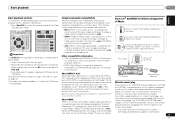
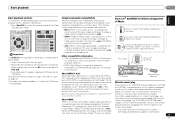
... Digital music player + Bluetooth audio transmitter (sold commercially)
Music data
Bluetooth® ADAPTER
This receiver
Remote control operation
Wireless music play
When the Bluetooth ADAPTER (Pioneer Model No. Bit rates:.... AUTO/
ALC/ BD MENU
DIRECT STEREO STANDARD ADV SURR
DTV/ TV MUTE
AUDIO PARAMETER
TOP MENU
TUNER EDIT MASTER
TOOLS VOLUME
TUNE
MENU
PRESET
ENTER
HOME MENU
SETUP...
Owner's Manual - Page 28
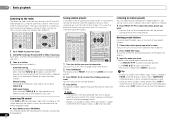
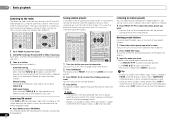
...
If you often listen to a particular radio station, it shows as ST when recalled. RECEIVER SLEEP
TV SOURCE CONTROL
AUDIO PARAMETER
TOP MENU
TUNER EDIT MASTER
TOOLS VOLUME
TUNE
MENU
RECEIVER INPUT SELECT
BD
DVD
TV
INPUT
DVR/BDR CD
CD-R
CH
ENTER
HOME MENU
SETUP iPod CTRL CATEGORY
TUNE
BAND RETURN
DTV...
Owner's Manual - Page 32
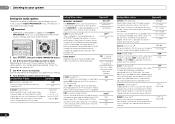
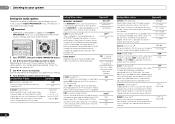
... center speaker) Spreads the center channel between components
ON
connected with the picture. M/L OFF MIDNIGHT LOUDNESS
S.RTV (Sound Retriever)b
When audio data is unavailable due to the current source... dynamic range for movie soundtracks optimized for notes on this receiver (AMP) or through to a TV (THRU). When THRU is selected, no sound is limited by the respective degree. Channel 2 ...
Owner's Manual - Page 33


...how to operate other components using MIDNIGHT button. If set to record. h. Only when listening to record.
RECEIVER SLEEP
TV SOURCE CONTROL
RECEIVER INPUT SELECT
BD
DVD
TV
INPUT
DVR/BDR CD
... (see Connecting other audio components on page 17 for more on connections). Signals that were input through an HDMI cable, component video cable or digital audio cable (see page 22...
Owner's Manual - Page 36


...TV (TV/SAT), DVR (DVR/BDR) or OFF.
• Use / and ENTER to do this. • If you should also have connected the audio from the listening position.
Input Assign 4 . You may see the video signal of the receiver.
4 Select the component...speaker in 0.1 feet increments.
4 When you didn't hook up your video component.
The Input Assign menu
You only need to the...
Owner's Manual - Page 38


... HDMI connections, if the TV supports the HDMI Audio Return Channel function, the sound of the Control with HDMI function ON or OFF. Press RECEIVER to ON (see HDMI Setup below with a Control with HDMIcompatible Pioneer TV or Blu-ray Disc player or with a component of this
receiver to the TV through the screens and...
Owner's Manual - Page 39


... the TV.)
• Automatic switching of non-Pioneer brands and products that component is connected. To turn the synchronized amp mode back on the TV.
• Power synchronization with TV - ...a TV of a brand other than Pioneer that produces sound from the TV is performed from the audio input terminals other than Pioneer that supports the Control with HDMI function. (Depending on the TV, ...
Owner's Manual - Page 41
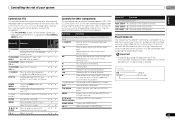
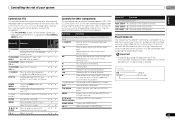
... Preset code
Manufacturer
41
En
DISP
Press to the DVD controls.
DVD (SHIFT + 2) Switches to display information. analog TV input modes for Pioneer
TVs. Select the menu screen.
-
Press to select the component.
Use the input function buttons to select or adjust and
ENTER
navigate items on the remote...
Owner's Manual - Page 44


... to this component, check the points below , ask your subwoofer, set up for the Auto Power Down function (see Speaker Distance on page 32 to the Control with HDMI is connected correctly (refer to
Connecting your receiver, until the
noise disappears. If there is a PHASE setting on your nearest Pioneer authorized independent service...
Similar Questions
Pioneer Vsx-821
Hello all, Day a go I got new VSX-821 and while connecting it to my sterio system done one stupid...
Hello all, Day a go I got new VSX-821 and while connecting it to my sterio system done one stupid...
(Posted by neorvt 12 years ago)

