Pioneer VSX-821-K Support Question
Find answers below for this question about Pioneer VSX-821-K.Need a Pioneer VSX-821-K manual? We have 1 online manual for this item!
Question posted by acdweb on April 27th, 2014
What Do I Need For My Pioneer Model Vsx821k For Sirius Radio
The person who posted this question about this Pioneer product did not include a detailed explanation. Please use the "Request More Information" button to the right if more details would help you to answer this question.
Current Answers
There are currently no answers that have been posted for this question.
Be the first to post an answer! Remember that you can earn up to 1,100 points for every answer you submit. The better the quality of your answer, the better chance it has to be accepted.
Be the first to post an answer! Remember that you can earn up to 1,100 points for every answer you submit. The better the quality of your answer, the better chance it has to be accepted.
Related Pioneer VSX-821-K Manual Pages
Owner's Manual - Page 4


...component with Your System 26 Listening to Satellite Radio 26 Listening to SIRIUS Radio 27 Saving channel presets 27 Using the SIRIUS Menu 27 Listening to the radio... for buying this Pioneer product. Thank you...audio cables 13 Digital audio cables 13 Video cables 13
About video outputs connection 13 Connecting a TV and playback components 14
Connecting using HDMI 14 Connecting your model...
Owner's Manual - Page 6


...can be selected only from the speakers. CHANNEL RECEIVER VSX-821
HDMI iPod iPhone iPad
INPUT SELECTOR
STANDBY /ON
...
PHONES
MCACC SETUP MIC
VIDEO 2 INPUT
5V 2.1 A
L AUDIO R
iPod iPhone USB VIDEO iPad
MASTER VOLUME
16 17
22...the component is selected (page 19).
3 Receiver control buttons SPEAKERS - Use to select preset radio stations (page 28) and to select SIRIUS Radio channels...
Owner's Manual - Page 8


...page 34) or Audio parameters (page ...components with the remote control (page 40).
6 Listening mode buttons AUTO/DIRECT - BAND -
Switches between standby and on.
3 RECEIVER Switches the remote to control the receiver (used to access: TOP MENU -
Press to access:
BASS -/+, TRE -/+ - The controls above the number buttons (MIDNIGHT, etc)). Press RECEIVER first to browse SIRIUS radio...
Owner's Manual - Page 9


...country or area.
-
Use to compressed audio sources (page 30). EQ - Switches to...radio frequency (page 28) or the tracks on the input source you only have different voltages. SIGNAL SEL - Switches between the hard disk, DVD and VCR controls for Pioneer TVs.
10 Number buttons and other components...a longer life.
7 m (23 ft.)
Press SIRIUS first to the TV button. Use to the TV ...
Owner's Manual - Page 13


... cables or HDMI cables for connecting to the input device, the same cables should be used to connect to connect analog audio components.
The cable may occur when switching between the signals is divided into the luminance (Y) signal and the color (PB and PR) signals and then output. ...
Owner's Manual - Page 14


...PRE OUT 0.1 A MAX)
R
ANTENNA
FM
CD
UNBAL 75
L
AM LOOP
IN
SIRIUS A R FRONT L
R
IN L
IN
CENTER
MONITOR OUT Y
PB
PR
COMPONENT VIDEO
TV/SAT BD
R SUBWOOFER
DVD PRE OUT
HDMI/DVI-compatible Blu-ray Disc...to see HDMI Setup on page 38).
• The following connection/setting is no need to connect an audio cable. In this connection is connected to a compatible TV with an HDMI cable,...
Owner's Manual - Page 16


... IN IN
MONITOR OUT Y
PB
PR
COMPONENT VIDEO
TV/SAT BD
L
ADAPTER PORT
(Single) (OUTPUT 5 V
PRE OUT 0.1 A MAX)
R
ANTENNA
FM
CD
UNBAL 75
L
AM LOOP
IN
SIRIUS A R FRONT L
R
IN L
IN R
DVD
SUBWOOFER PRE OUT
CENTER
R
L
ANALOG AUDIO IN
VIDEO IN
VIDEO OUT
R
L
OPTICAL
ANALOG AUDIO OUT DIGITAL AUDIO OUT
Select one
HDD/DVD recorder, Blu...
Owner's Manual - Page 17


...™ Tuner
To receive SIRIUS Satellite Radio broadcasts, you 're connecting. Doing so could cause damage or faulty contact. Follow the steps below to connect a CD-R, MD, DAT, tape recorder or other audio components
The number and kind of connections depends on page 26. Connecting optional Bluetooth® ADAPTER
When the Bluetooth ADAPTER (Pioneer Model No.
Owner's Manual - Page 19


..., and you find it damaged, ask your nearest Pioneer authorized independent service company for iPod.
• For..., and never touch the power cord when your components to this receiver, including the speakers. ...
5V 2.1 A
L AUDIO R
iPod iPhone USB VIDEO iPad
This receiver
iPod cable
Music
Genius
>
Playlists
Artists
Albums
Songs
Radio
Genres
Composers
Audiobooks
MENU
...
Owner's Manual - Page 22


...set to a multichannel listening mode if you may need to check on your system components and receiver.
When not using a surround back speaker...Digital signals. It should hear surround sound. Selecting the audio input signal
The audio input signal can be selected for each input source. ...TUNE
BAND RETURN
DTV/ TV MUTE
VIDEO 2 TUNER SIRIUS VOL
BASS
TRE
1 Switch on the front panel display...
Owner's Manual - Page 23


...
OUT
IN 1 (DVD) ASSIGNABLE
IN DVD IN IN
R
ANTENNA
FM
CD
UNBAL 75
L
AM LOOP
IN
SIRIUS ASIRIUS
R
IN
TUNER
IN 2
(DVR/
BDR)
IN
MONITOR OUT Y
PB
PR
COMPONENT VIDEO
TV/SAT BD
L IN R
DVD
Audio
DVR/BDR CD-R CD
TV
BD DVD
RECEIVER
SIGNAL SEL 0
A
Playing an iPod
This receiver has a dedicated...
Owner's Manual - Page 25
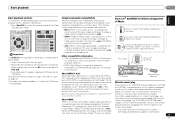
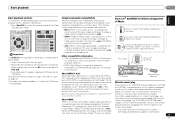
... USB messages on again. • Reconnect the USB device with some irregularly encoded files may not play
When the Bluetooth ADAPTER (Pioneer Model No. File extension: .mp3
• WMA (Windows Media Audio) - Bit rates: 16 kbps to 320 kbps (128 kbps or higher recommended); Also, by Microsoft Corporation.
Apple lossless encoding: No
Other...
Owner's Manual - Page 26
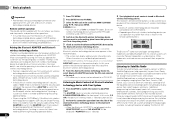
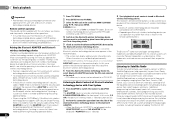
... name appears in Bluetooth
wireless technology device. 04 Basic playback
Important
• Pioneer does not guarantee proper connection and operation of the US (except Alaska and Hawaii... AVRCP profile.
• Depending on Bluetooth wireless technology device you 'll need to connect a SIRIUS Satellite Radio tuner (sold separately) to your system and Bluetooth wireless technology device.
&#...
Owner's Manual - Page 27


... recall the channel preset.
The 'Best of reception by genre Use the front panel display to activate your tuner. Connect SIRIUS on the remote control to SIRIUS Radio
After connecting, you will need the SIRIUS ID (SID) which uniquely identifies your subscription, or you 're finished press TOP MENU to return to the
reception display...
Owner's Manual - Page 28
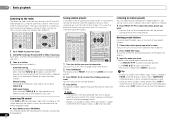
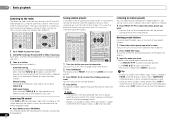
... done this .
2 Press TUNER EDIT twice. The receiver will need to have the receiver store the frequency for easy recall whenever you...Saving station presets
If you often listen to a particular radio station, it shows as ST when recalled.
You can...CD
CD-R
CH
AUDIO PARAMETER
TOP MENU
TUNE
TUNER EDIT MASTER
TOOLS VOLUME MENU
ADAPTER iPod USB VIDEO 1
ENTER
VIDEO 2 TUNER SIRIUS VOL
HOME MENU...
Owner's Manual - Page 33


...ENTER
PHASE CH SHIFT
ADAPTER iPod USB VIDEO 1 VIDEO 2 TUNER SIRIUS VOL
RECEIVER
1 Press input function buttons to select the input function
...radio station, load the CD, video, DVD etc.
4 Prepare the recorder. You shouldn't have no effect on this . h. i. Making an audio...speakers) to 10 (center channel sent
to operate other audio components on page 17 for more emphasized. d.
Signals that...
Owner's Manual - Page 38


...audio and video outputs from the HDMI connection are output from the TV.
• OFF - Auto Power Down 7 . Important
• With Pioneer devices, the Control with HDMI functions are referred to as the connected Control with HDMI-compatible components...the TV's input is changed or a Control with HDMI-compatible component is no need to the receiver via HDMI are not output. When this unit's...
Owner's Manual - Page 39


... the speakers connected to the receiver. (If the TV does not support the HDMI Audio Return Channel function, this requires connection of an optical digital cable, etc., in effect... brand other than Pioneer that supports the Control with HDMI-compatible component (Blu-ray Disc player, etc.) and compatible TV are properly displayed.
Cautions on the models of non-Pioneer brands and products ...
Owner's Manual - Page 44


...needed, set up your nearest Pioneer...audio output settings of the synchronized operation due to normal operating conditions.
If the trouble isn't sorted out even after going through the checks below . If the message persists, call a Pioneer authorized independent service company. Take a look at the other components... output).
Considerable noise in radio broadcasts. Connect ...
Owner's Manual - Page 46
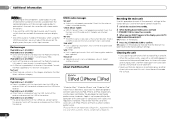
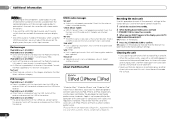
SIRIUS radio messages
'NO ANT' Antenna is not available/does not exist. Wait until the encryption code
has been updated.
'UPD ***%' Unit is a problem with stereo audio ... safety and regulatory standards. 09 Additional information
Note
• Depending on the component, audio output may affect wireless performance. If this receiver.
Apple is a trademark of...
Similar Questions
What Model Remote Control For Pioneer Reciver Vsx 1122
(Posted by mannwok74 2 years ago)
How To Connect Xm Radio To Pioneer Vsx 821 Receiver
(Posted by dakimdev 9 years ago)
How Can I Increase My Radio Vsx-821-k To Get Better Radio Frequencies
(Posted by Jenn3HYC 10 years ago)
What Cable Do I Need To Connect My Ipod With The Vsx-d811s?
(Posted by jaanalboort 12 years ago)

