Pioneer VSX-821-K Support Question
Find answers below for this question about Pioneer VSX-821-K.Need a Pioneer VSX-821-K manual? We have 1 online manual for this item!
Question posted by Alikcprocn on September 5th, 2014
How Does Standby Pass Through Pioneer 821
The person who posted this question about this Pioneer product did not include a detailed explanation. Please use the "Request More Information" button to the right if more details would help you to answer this question.
Current Answers
There are currently no answers that have been posted for this question.
Be the first to post an answer! Remember that you can earn up to 1,100 points for every answer you submit. The better the quality of your answer, the better chance it has to be accepted.
Be the first to post an answer! Remember that you can earn up to 1,100 points for every answer you submit. The better the quality of your answer, the better chance it has to be accepted.
Related Pioneer VSX-821-K Manual Pages
Owner's Manual - Page 1


...-CHANNEL RECEIVER RECEPTEUR AUDIOVISUEL A VOIES MULTI-CANAUX RECEPTOR AUDIO-VIDEO MULTICANAL
VSX-821-K
Register your product on
http://www.pioneerelectronics.com (... development
Your input helps us continue to design products that meet your needs.
• Receive a free Pioneer newsletter
Registered customers can opt in to receive a monthly newsletter. http://www.pioneerelectronics.com (US) http://...
Owner's Manual - Page 4


...box 15 Connecting an HDD/DVD recorder, Blu-ray Disc recorder and other video sources 16 Using the component video jacks 16 Connecting other audio components 17 Connecting optional Bluetooth® ADAPTER 17 Connecting your SiriusConnect™ Tuner 17 Connecting antennas 18 Using...instructions, put them away in a safe place for future reference. After you for buying this Pioneer product.
Owner's Manual - Page 5


...back channel processing (page 31) • Setting the Up Mix function (page 31) • Setting the Audio options (page 32) • Manual speaker setup (page 34)
8 Making maximum use of ...the receiver.
• About video outputs connection (page 13) • Connecting a TV and playback components (page 14) • Connecting antennas (page 18) • Plugging in places that are very ...
Owner's Manual - Page 6


...(page 19).
3 Receiver control buttons SPEAKERS - CHANNEL RECEIVER VSX-821
HDMI iPod iPhone iPad
INPUT SELECTOR
STANDBY /ON
SPEAKERS
DIMMER
DISPLAY
BAND
TUNER EDIT
TUNE
PRESET
AUTO ...
Front panel
1
23
4
MCACC
5 26
7
AUDIO/ VIDEO MULTI- TUNE / - HDMI - Blinks when connecting an HDMI-equipped component; Switches the display of remote control on (Acoustic ...
Owner's Manual - Page 8


...Confirm and exit the current menu screen. MENU - Press TUNER or SIRIUS first to access: AUDIO PARAMETER -
The controls above the number buttons (MIDNIGHT, etc)). Off).
ADV SURR - Press ... CD). BAND - Switches between standby and on.
3 RECEIVER Switches the remote to control the receiver (used to select preset radio stations (page 28).
9 Component control buttons The main buttons (&#...
Owner's Manual - Page 9


... between the hard disk, DVD and VCR controls for Pioneer TVs.
10 Number buttons and other excessively hot place,...disposing of used batteries, please comply with the unit are other components connected to switch on /off the power of this system ...Press to the
- Dims or brightens the display.
Press to select the audio input signal of batteries may have a longer life.
7 m (23 ft...
Owner's Manual - Page 12


...video signal from the AC outlet. • Before unplugging the power cord, switch the power into
standby. However, if SPB is selected above, no sound will be aware that may not work...Sound is output from the speakers connected to bend the cables over the top of digital audio that some components (such as shown in speaker system B, and the subwoofer. No sound is possible). &#...
Owner's Manual - Page 13


... a longer time to this , interruption in the United States and other countries.
Yellow
VIDEO
Component video cables Use component video cables to connect analog audio components. Optical cable
13
En White (Left)
L R AUDIO Red (Right)
Digital audio cables
Commercially available coaxial digital audio cables or optical cables should be output. The cable may be damaged if bent...
Owner's Manual - Page 17


...this unit, a product equipped with the Bluetooth ADAPTER connected.
Connecting your equipment
02
Connecting other audio component.
• Note that is connected to this receiver using a coaxial cable, first, switch...you 're connecting.
Connecting optional Bluetooth® ADAPTER
When the Bluetooth ADAPTER (Pioneer Model No. HDMI
DVR/BDR IN DVD IN
BD IN VIDEO 1 IN
OUT COAXIAL IN 1...
Owner's Manual - Page 19


... including the speakers. Plug the AC power cord into standby then connect your components to two-channel audio using the USB interface on the front of furniture, or other object...process. The HDMI indicator in a while.
When you find it damaged, ask your nearest Pioneer authorized independent service company for iPod.
• For instructions on playing the iPod, see Playing...
Owner's Manual - Page 23


...
R
IN
TUNER
IN 2
(DVR/
BDR)
IN
MONITOR OUT Y
PB
PR
COMPONENT VIDEO
TV/SAT BD
L IN R
DVD
Audio
DVR/BDR CD-R CD
TV
BD DVD
RECEIVER
SIGNAL SEL 0
A
Playing an ...component cable.
3 Press iPod USB on the receiver and your DVD player. Video/Audio (HDMI)
DVR/BDR DVD BD VIDEO 1
Audio
1. When the display shows Top Menu you to the iPod USB input.
Important
• Pioneer...
Owner's Manual - Page 24


...through the corresponding composite or component cable.
3 Press iPod USB on the remote control to switch the
receiver to the iPod USB input. Important
• Pioneer cannot guarantee compatibility (operation and...to this receiver. Playing a USB device
It is possible to listen to two-channel audio using this receiver.
The receiver controls will be inoperable when connected to this receiver....
Owner's Manual - Page 31
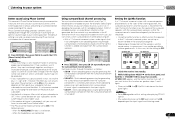
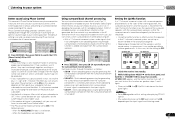
...the effect you can simply switch surround back channel processing off).
• With a 7.1-channel surround system, audio signals that the surround sound is heard from the surround back speakers. Using surround back channel processing
You ... depends on the front panel, and
hold the STANDBY/ON for generating the surround back component from the surround component is turned off .
Owner's Manual - Page 33


...).
3 Prepare the source you find the automatically set delay time unsuitable, set the audio recording level automatically-check the component's instruction manual if you want to record (see Connecting other than Dolby TrueHD. These... USB input.
Select MAX or MID for signals other audio components on page 17 for more on the remote control, or by using this receiver through an ...
Owner's Manual - Page 38


... Disc player or with a component of another make use the Control with HDMI function can turn this receiver on .
2 Switch the TV input to the input that you want .
Auto MCACC 2 . Input Assign 4 . Pre Out Setting 5 . Choose whether to connect an audio cable. You will work with Pioneer made Control with HDMI function...
Owner's Manual - Page 39


... the TV)
• The sound of non-Pioneer brands and products that produces sound from the audio input terminals other than Pioneer that component is input via HDMI to the synchronized amp mode...;ol
6 Select the 'ARC' setting you 're finished, press RETURN. See the Pioneer website for all components into standby mode. 2 Turn the power on for the latest information on , set to the ...
Owner's Manual - Page 41
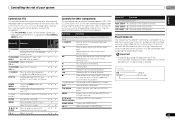
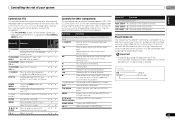
...;
Switches the TV or CATV between -
standby and on some models, pressing
this list, but please note that you are using . example:
TV
Pioneer 0291
Category Preset code
Manufacturer
41
En VOL +/-
SOURCE Press to switch the component
assigned to the TV CONTROL INPUT...
Owner's Manual - Page 44


...power plug from subwoofer. Make sure the subwoofer is correct for the source component
and TV to connect to this time), switch the receiver back on during playback of... filter switch on page 10). Check the audio output settings of the subwoofer. See Automatically setting up your nearest Pioneer authorized independent service company to carry out repair work.
...
Owner's Manual - Page 46
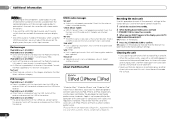
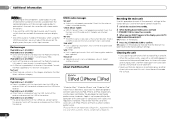
...receiver. and other chemicals on the iPod. 09 Additional information
Note
• Depending on the component, audio output may affect wireless performance.
There is dirty, wipe with a dry cloth. Use the ...unit (for example audio output is not responsible for the operation of this .
1 Switch the receiver into standby. 2 While holding down BAND, press and hold
STANDBY/ON for a ...
Owner's Manual - Page 47


...Pioneer Corporation. S001a_A1_En
Published by setting your equipment at 1 W (1 kHz)]
LINE 79 dB
Video Section Signal level
Composite 1 Vp-p (75 Ω) Component...Requirements AC 120 V, 60 Hz Power Consumption 415 W
In standby 0.4 W (Control OFF) Dimensions . . . . ....importantly, without affecting your equipment by Audio Spectrum Analyzer
Audio Section Input (Sensitivity/Impedance)
LINE 200...
Similar Questions
Is There A Way To Have Video Pass Thru On Pioneer Vsx-821-k
(Posted by atatso 10 years ago)
How Do I Activate The Hdmi Standby Pass Through For Pioneer Vsx 921?
(Posted by dyesizanag 10 years ago)
Hdmi Standby Pass Through
How do I activate the HDMI standby pass through on the Pioneer VSX 921K AV
How do I activate the HDMI standby pass through on the Pioneer VSX 921K AV
(Posted by ishanbickram 12 years ago)

