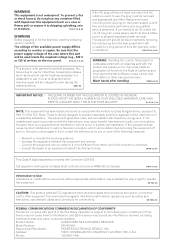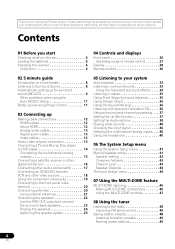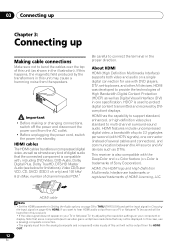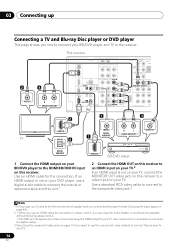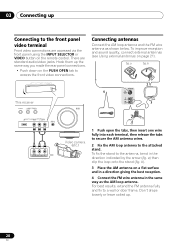Pioneer VSX-819H-K Support Question
Find answers below for this question about Pioneer VSX-819H-K - AV Receiver - Gloss.Need a Pioneer VSX-819H-K manual? We have 1 online manual for this item!
Question posted by oneEso on July 10th, 2014
How To Hook Up Vsx-819h
The person who posted this question about this Pioneer product did not include a detailed explanation. Please use the "Request More Information" button to the right if more details would help you to answer this question.
Current Answers
Related Pioneer VSX-819H-K Manual Pages
Similar Questions
Vsx-819h Has A Humming Noise...
My Pioneer VSX-819H emits a humming noise thru the speakers when turned on.How can I resolve this?
My Pioneer VSX-819H emits a humming noise thru the speakers when turned on.How can I resolve this?
(Posted by CNAHM 2 years ago)
I Am Looking For Slovak Or Czech Manual For Pioneer Vsx- 819h - K - Av Receiver
I am looking for Slovak or Czech manual for Pioneer VSX- 819H - K - AV Receiver
I am looking for Slovak or Czech manual for Pioneer VSX- 819H - K - AV Receiver
(Posted by lubourban 7 years ago)
Pioneer Vsx-819h Wont Turn On
(Posted by muhamsdl 10 years ago)
Pioneer Vsx-401 Hook Up To Hdtv Flat Panel Tv
How do you hhok up a pioneer VSX-401 to a HDTV falt panel tv
How do you hhok up a pioneer VSX-401 to a HDTV falt panel tv
(Posted by Mwad123 11 years ago)
Pioneer Htp-2920 Home Theater SystemConnect To Cable Box Or Tv?
I hooked up htp2920 as instructed. I hooke the cables from the pioneer system directly to tv., not...
I hooked up htp2920 as instructed. I hooke the cables from the pioneer system directly to tv., not...
(Posted by mmorris3 13 years ago)