Pioneer VSX-60 Support Question
Find answers below for this question about Pioneer VSX-60.Need a Pioneer VSX-60 manual? We have 1 online manual for this item!
Question posted by Duetga on April 2nd, 2014
Can You Use An Ipod In Zone 2 With Pioneer Vsx-60
The person who posted this question about this Pioneer product did not include a detailed explanation. Please use the "Request More Information" button to the right if more details would help you to answer this question.
Current Answers
There are currently no answers that have been posted for this question.
Be the first to post an answer! Remember that you can earn up to 1,100 points for every answer you submit. The better the quality of your answer, the better chance it has to be accepted.
Be the first to post an answer! Remember that you can earn up to 1,100 points for every answer you submit. The better the quality of your answer, the better chance it has to be accepted.
Related Pioneer VSX-60 Manual Pages
Owner's Manual - Page 4


...audio components...27 Connecting AM/FM antennas...28 MULTI-ZONE setup...29 Connecting to the network through these operating instructions so you start
Checking what's in the box...8 Installing the receiver...8 Loading the batteries...8 Operating range of remote control unit...8 About using... iPod...40 Playing a USB device...41 Listening to the radio...42 Bluetooth ADAPTER for buying this Pioneer ...
Owner's Manual - Page 15


... receiver or other set-top box 26 Connecting other audio components 27 Connecting AM/FM antennas...28 MULTI-ZONE setup...29 Connecting to the network through LAN interface 30 Connecting optional Bluetooth ADAPTER 30 Connecting an iPod...31 Connecting a USB device...31 Connecting an HDMI-equipped component to the front panel input 31 Connecting to...
Owner's Manual - Page 16


...default to the receiver's different input terminals.
Input function
HDMI
Input Terminals Audio
Component
BD
(BD)
DVD SAT/CBL DVR/BDR
IN 1
COAX-1
IN ...IN
OUT
12V TRIGGER (OUTPUT 12 V
50 mA MAX)
VIDEO
MONITOR DVR/BDR OUT OUT
AUDIO ZONE 2
L
OUT
R
SAT/
IN DVD IN
CBL
DVR/BDR
IN
L
IN 1 (DVD...! The input functions below are used. CAUTION ! When making or changing the ...
Owner's Manual - Page 18


...front channel. (The subwoofer's low frequency component is best to place speakers around your speakers in ZONE 2. (The selection of the sound. ... DVD-Audio, the speakers should help you , (1) use the surround back speaker, and, (2) don't use shielded ...FWL
30 30
FWR
60
60
120
120
SL
60
SR
SBL SB SBR
! If you . ! After connecting, be positioned 60 cm to 3 m (6 ft.
...
Owner's Manual - Page 19
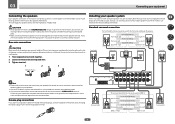
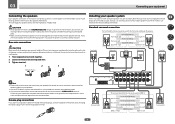
... ! It is twisted together and inserted fully into the end of electric shock when con- Banana plug connections
If you want to use speaker cables terminated with your speakers for ZONE 2.
5.2 ch surround setting
Not connected
Not connected
6.2 ch surround setting
Not connected
Surround back
7.2 ch surround setting
Surround back right
Surround...
Owner's Manual - Page 21


... the front height speaker terminals. With an HDMI cable, video and audio signals can listen to stereo playback in another component in ZONE 2. 1 Connect a pair of speakers to the front height speaker terminals. Make this .
ZONE 2 setup
With these connections you can be used for front wide and Speaker B connections, in addition to for the...
Owner's Manual - Page 27


...you set up the receiver you'll need to tell the receiver which input you to connect audio components for WIRELESS LAN
ASSIGNABLE 1-6
(DVD)
(SAT/CBL) (DVR/BDR)
(OUTPUT 5 V ...(DVR/BDR)
Connecting other audio components
This receiver has both digital and analog inputs, allowing you connected the component to (see Connecting using HDMI on page 36). Select one
AUDIO OUT
DIGITAL OUT
R ANALOG ...
Owner's Manual - Page 29
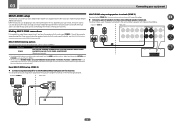
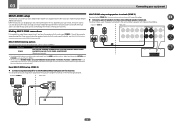
... is selected in Speaker system setting (page 81) to use this setup.
% Connect a pair of speakers attached to ZONE 2:
Sub Zone
Input functions available
ZONE 2
DVD, SAT/CBL, DVR/BDR, INTERNET RADIO, SiriusXM, PANDORA, MEDIA SERVER, FAVORITES, iPod/USB, TV, CD, TUNER, ADAPTER PORT (Outputs analog audio)
! Sub zone (ZONE 2)
Main zone
A
FRONT
R
L
CENTER
SURROUND
R
L
SURROUND BACK...
Owner's Manual - Page 32
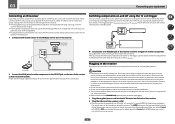
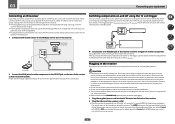
...
Connecting an IR receiver
If you keep your stereo components in a closed cabinet or shelving unit, or you wish to use the sub zone remote control in regular use, e.g., when on vacation. ! Closet or shelving unit
Non-Pioneer component
IR
IR
IN
IN
OUT
Switching components on and off using two remote controls (at the same time), the...
Owner's Manual - Page 40
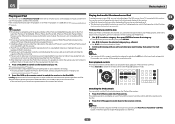
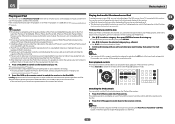
.../4G/5G/6G (audio only for basic playback of your iPod.
To return to switch the iPod controls. Here we recommend switching the equalizer off before connecting. ! Pioneer cannot under any circumstances accept responsibility for any direct or indirect loss arising from any time, press RETURN.
2 Use i/j to the iPod/USB operation mode. iPod, iPhone and iPad...
Owner's Manual - Page 41
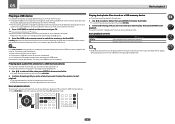
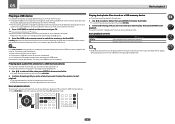
... can be used for this doesn't remedy the problem, it does Starts displaying a photo and playing a slideshow. Press iPod USB to... audio players (MP3 players) of startup.
! Try following the points below ) is 9. !
About one minute is in the sub zone.
1 Use ...(s) ENTER, d g
What it is likely your TV. Pioneer cannot guarantee compatibility (operation and/or bus power) with the...
Owner's Manual - Page 46


... - UNPLUGGED - F.S.SURR FOCUS -
This mode is selected automatically. See Setting the Audio options on page 59). ! Standard surround sound
The following modes provide basic surround sound... sources and provides pure decoding
for rock and/or pop music ! Allows you can still use the audio options. Creates a live concert sound for 6.1 channel sources (like .
% Press ADV ...
Owner's Manual - Page 47


...If you can only play back Dolby Digital, PCM (32 kHz to the source component.
ANALOG. ! Selects an HDMI signal.
- Note ! When listening through your system...Use the Stream Direct modes when you want to a source, press MCACC. For details, see Auto Surround, ALC and Stream Direct with DTS is being processed. ! Check the digital format indicators in Setting the Audio...
Owner's Manual - Page 58
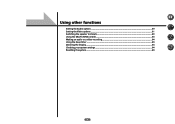
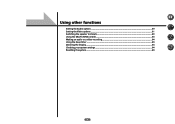
Using other functions
Setting the Audio options...59 Setting the Video options...61 Switching the speaker terminals 63 Using the MULTI-ZONE controls...63 Making an audio or a video recording 64 Using the sleep timer...64 Dimming the display...64 Checking your system settings...64 Resetting the system...64
58
Owner's Manual - Page 60


...center channel between components connected with ... (Virtual Depth)
What it 's too strong. With the iPod/USB, INTERNET RADIO, SiriusXM, PANDORA, MEDIA SERVER, FAVORITES or...audio delay time is
selected.
60
Adjusts the output from the front channel to NO or if Front
Bi-Amp or ZONE...with the SPEAKERS button.
! When you're not using front height speakers, selecting this receiver or when any...
Owner's Manual - Page 68
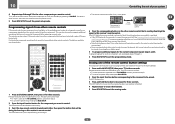
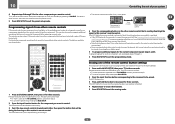
...has been tested with codes of Pioneer format only). Some commands from other... the component on page 69 to erase a programmed button you're not using to free...AUDIO PARAMETER
VIDEO PARAMETER
TOP MENU HOME MENU
ENTER
TOOLS MENU RETURN
iPod CTRL
+Favorite
1
2
3
AUDIO
SIGNAL SEL
CH LEVEL
4
5
6
DISP
SPEAKERS DIMMER SLEEP
7
8
9
CH
D.ACCESS
CLASS
/ CLR
0
ENTER CH
AUTO/ALC ZONE...
Owner's Manual - Page 69
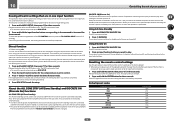
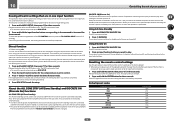
... to playback a different component. Resetting the remote control settings
Use this operation even when using your receiver to a CD on , any component you select (using separate Pioneer amplifiers/receivers for one ...1103 0305
69 About the ALL ZONE STBY (All Zone Standby) and DISCRETE ON (Discrete On) functions
ALL ZONE STBY (All Zone Standby) The All Zone Standby can operate the remote ...
Owner's Manual - Page 70
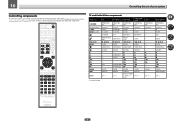
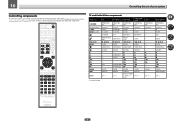
... HOME MENU
ENTER
TOOLS MENU RETURN
iPod CTRL PHASE
FEATURES AUTO
PQLS S.RTRV
MCACC
MPX
BAND
PTY
PRESET
TUNE
+Favorite
1
2
3
AUDIO
SIGNAL SEL
CH LEVEL
4
5
6
DISP
SPEAKERS DIMMER SLEEP
7
8
9
CH
D.ACCESS
CLASS
/ CLR
0
ENTER CH
AUTO/ALC ZONE 2 DIRECT STANDARD ADV SURR
Z2
LISTENING MODE
TV and Audio/Video components
Button(s)
u SOURCE Number buttons !/CLR...
Owner's Manual - Page 93


..., security settings,
restricted due to "Do not authorize".
Try using another server.
Some formats of your network environment (page 83)....audio component on the network before switching on the router. continues to iPod/USB. The corresponding IP address is currently installed in the connected component. Switch on the built-in a folder to iPod/USB.
Check whether the component...
Owner's Manual - Page 108


... 6074, 6029, 6058 Tivo 6076 Toshiba 6112
Cable Set Top Box (Cable/PVR Combination)
Pioneer 6029, 6325, 6328, 6329 Amino 6078 Bright House 6074, 6029 Cable One 6074, 6029...6094 MTS 6094 Myrio 6077, 6078 Noos 6040
Cassete Deck
Pioneer 5058, 5059
Digital Tape
Pioneer 5057
MD
Pioneer 5056
Network Audio Player
Pioneer 5063
Game
X-Box 2313
AV Receiver
Pioneer 5096 (ID 1), 5097 (ID 2), 5098 (ID 3),...
Similar Questions
How Do I Factory Reset My Pioneer Vsx-60
How do i factory reset my pioneer VSX-60
How do i factory reset my pioneer VSX-60
(Posted by mmontemayor 7 years ago)
Pioneer Vsx-60
Hi, I try to connect ipad to VSX-60 by usb connect, from tv screen it show all the play list but the...
Hi, I try to connect ipad to VSX-60 by usb connect, from tv screen it show all the play list but the...
(Posted by kthai 10 years ago)

