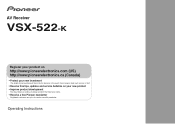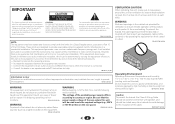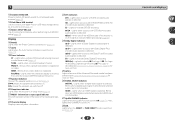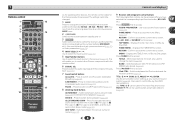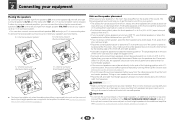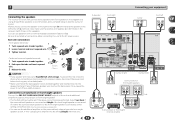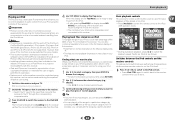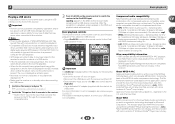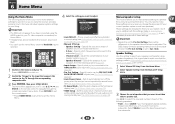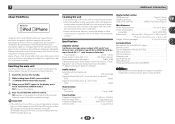Pioneer VSX-522-K Support Question
Find answers below for this question about Pioneer VSX-522-K.Need a Pioneer VSX-522-K manual? We have 1 online manual for this item!
Question posted by Mdolz8609 on September 26th, 2017
What Size Fuse Is Used Inside The Pioneer Vsx522 Inside The Receiver Next To The
What size fuse is used inside the pioneer vsx522 inside the receiver next to the power
Current Answers
Related Pioneer VSX-522-K Manual Pages
Similar Questions
What Remote Controllers Can I Use For My Sx205 Receiver Please?
(Posted by philcummings51 3 years ago)
Pionerr Vsx-522 No Fm Sound
no sound output in fm radion playback Am radio sound yesCD sound yesSimple 2 speaker setup for 2ch s...
no sound output in fm radion playback Am radio sound yesCD sound yesSimple 2 speaker setup for 2ch s...
(Posted by Cherii 7 years ago)
I Cant Get Audio Out From My Receiver And Im Using An Optical Cable?
(Posted by Anonymous-119743 10 years ago)
Does The Vsx-522-kc Have The Zone Capabilities To Run The Tv Sound Inside And Mu
I Need To Run Music Outside And Tv Inside Or Vice Versa
I Need To Run Music Outside And Tv Inside Or Vice Versa
(Posted by joeandlee143 11 years ago)
Pioneer Vsx-40 Elite
hello my receiver powers up and then powers down all within 30 seconds i cant get it to stay on
hello my receiver powers up and then powers down all within 30 seconds i cant get it to stay on
(Posted by axman5396 11 years ago)