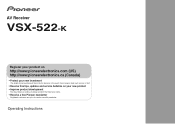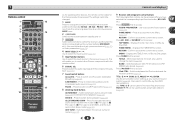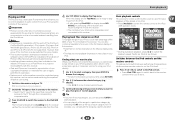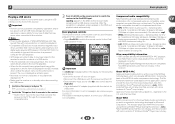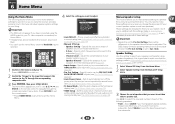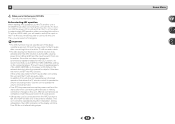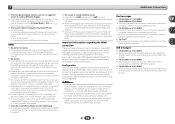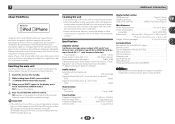Pioneer VSX-522-K Support Question
Find answers below for this question about Pioneer VSX-522-K.Need a Pioneer VSX-522-K manual? We have 1 online manual for this item!
Question posted by deshawnleblanc on March 26th, 2013
How To Operate The Remote. Does It Has To Be Program.
The person who posted this question about this Pioneer product did not include a detailed explanation. Please use the "Request More Information" button to the right if more details would help you to answer this question.
Current Answers
Related Pioneer VSX-522-K Manual Pages
Similar Questions
What Model Remote Control For Pioneer Reciver Vsx 1122
(Posted by mannwok74 2 years ago)
Pionerr Vsx-522 No Fm Sound
no sound output in fm radion playback Am radio sound yesCD sound yesSimple 2 speaker setup for 2ch s...
no sound output in fm radion playback Am radio sound yesCD sound yesSimple 2 speaker setup for 2ch s...
(Posted by Cherii 7 years ago)
How To Turn On Pioneer Vsx-522-k Audio Return Channel
(Posted by bzh19markyo 10 years ago)
How Is Remote Programed Of The Vsx-820-k For Direct Digital Receiver
(Posted by Anonymous-120358 10 years ago)
Connecting A Zune To A Vsx-522
How do I connect a Zune MP3 player to a vsx-522 receiver? I tried using the USB port but got a No De...
How do I connect a Zune MP3 player to a vsx-522 receiver? I tried using the USB port but got a No De...
(Posted by thunderwolf33 11 years ago)