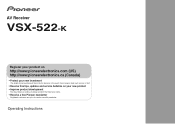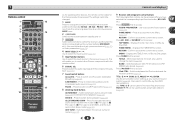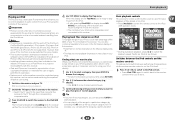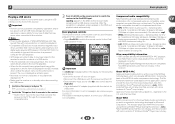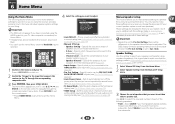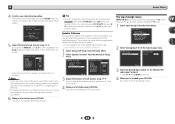Pioneer VSX-522-K Support Question
Find answers below for this question about Pioneer VSX-522-K.Need a Pioneer VSX-522-K manual? We have 1 online manual for this item!
Question posted by gerrypugal on January 19th, 2022
Receiver Remote Code
Current Answers
Answer #1: Posted by SonuKumar on January 20th, 2022 9:02 AM
How do I program my pioneer remote to my receiver?
Press and hold the white Receiver button (the one below the orange button) then press and hold the 1. hold both down for 4 seconds. Input your 4 digit TV code that you should already have looked up and if it is the correct code then the tv will either turn on or turn off.
Please respond to my effort to provide you with the best possible solution by using the "Acceptable Solution" and/or the "Helpful" buttons when the answer has proven to be helpful.
Regards,
Sonu
Your search handyman for all e-support needs!!
Related Pioneer VSX-522-K Manual Pages
Similar Questions
Hi there, may i know what is the remote code for pioneer receiver VSX-D509S.if have some one who kno...
no sound output in fm radion playback Am radio sound yesCD sound yesSimple 2 speaker setup for 2ch s...
i want my Xbox one to control my vsx-d307 but I can't find it in the system so I can use the recover...