Pioneer VSX-521-K Support Question
Find answers below for this question about Pioneer VSX-521-K.Need a Pioneer VSX-521-K manual? We have 1 online manual for this item!
Question posted by Marisgo on October 7th, 2014
How To Turn Off Demo Mode On Pioneer Receiver Vsx-521
The person who posted this question about this Pioneer product did not include a detailed explanation. Please use the "Request More Information" button to the right if more details would help you to answer this question.
Current Answers
There are currently no answers that have been posted for this question.
Be the first to post an answer! Remember that you can earn up to 1,100 points for every answer you submit. The better the quality of your answer, the better chance it has to be accepted.
Be the first to post an answer! Remember that you can earn up to 1,100 points for every answer you submit. The better the quality of your answer, the better chance it has to be accepted.
Related Pioneer VSX-521-K Manual Pages
Owner's Manual - Page 1


... MULTI-CANAUX RECEPTOR AUDIO-VIDEO MULTICANAL
VSX-521-K
Register your product on
http://www.pioneerelectronics.com (US) http://www.pioneerelectronics.ca (Canada)
• Protect your new investment
The details of your purchase will be on file for reference in the event of an insurance claim such as loss or theft.
• Receive free tips...
Owner's Manual - Page 4


... and other video sources 16 Using the component video jacks 16 Connecting other audio components 17 Connecting optional Bluetooth® ADAPTER 17 Connecting antennas 17 Using external antennas 18 Connecting to the front panel audio mini jack 18 Plugging in the receiver 18
4
En
03 Basic Setup
Canceling the demo display 19 Automatically setting up for...
Owner's Manual - Page 6


...mode when the sound is automatically set to change the speaker system on after the Auto MCACC setup (page 19)).
3 Receiver control buttons SPEAKERS - Use to on or off. DIMMER - Dims or brightens the display. CHANNEL RECEIVER VSX-521... connecting an HDMI-equipped component; TUNE / - Use to select preset radio stations (page 24).
6 Remote sensor Receives the signals from the ...
Owner's Manual - Page 8


...
4
5
6
CH
MIDNIGHT SPEAKERS LEV
7
8
9
DIMMER
CLR
0
+10
LEV ENTER
PHASE CH SHIFT
17 18
RECEIVER
8
En
As for operating other Pioneer components with the remote control.
6 S.RETRIEVER Press to restore CD quality sound to compressed audio sources (page 26).
7 Listening mode buttons AUTO/DIRECT - Press to access:
BASS -/+, TRE -/+ -
RETURN - Displays the HOME MENU screen...
Owner's Manual - Page 9


...mode, sound volume, Pre Out setting or input name can cause batteries to select the TV input signal. This can be accessed after RECEIVER is operated simultaneously with an asterisk (*) in four steps.
12 SOURCE Turns...and VCR controls for Pioneer TVs. We recommend using... the component to this section.
- EQ -
Use to turn on ... to select the audio input signal of ...
Owner's Manual - Page 13


... (PR)
About video outputs connection
This receiver is divided into the luminance (Y) signal and the color (PB and PR) signals and then output.
TV
Video signals can also use component video cables or HDMI cables for audio. White (Left)
L R AUDIO Red (Right)
Digital audio cables
Commercially available coaxial digital audio cables or optical cables should be...
Owner's Manual - Page 17


...AM antenna on page 23. fig. Connecting your equipment
02
Connecting other audio component.
• Note that is connected to this receiver using a coaxial cable, first, switch to the CD-R input, ...Pioneer Model No.
Follow the steps below to connect a CD-R, MD, DAT, tape recorder or other audio components
The number and kind of component you want to record to/from digital components...
Owner's Manual - Page 18
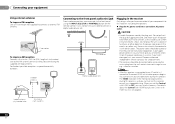
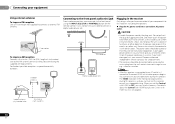
...Pioneer authorized independent service company for a replacement.
• The receiver...receiver
AUDIO OUT
Digital audio player, etc. Check the power cord once in the front panel display blinks during this process.
Plugging in the receiver
Only plug in regular use, e.g., when on this process, and you can turn...blinking. 02 Connecting your components to this receiver is connected to an...
Owner's Manual - Page 19


... setup.
• The Auto MCACC setup will overwrite any time, the receiver automatically exits and no obstacles between the speakers and the microphone.
For details, see The FL Demo Mode menu on the front panel shows various information (demo displays) when the receiver is not operating. BAND RETURN
MUTE
2 Switch the TV input to the...
Owner's Manual - Page 21


... display whether or not surround sound playback is being performed properly.
Turn down the volume of your TV and subwoofer (if you select the...audio input signal corresponding to the input signal and listening mode, check the connections and settings. H can also be changed . • For the TV/SAT input, only A (analog) or C1/O1/O2
(digital) can be set this receiver. For other components...
Owner's Manual - Page 25


...-
However, the options available will depend on the current source, settings and status of various audio formats. DOLBY PLIIx MOVIE Movie
DOLBY PLII MOVIE DOLBY PLIIx MUSICb Music
No -
-
-
-... 5:
Listening to your system
Choosing the listening mode
This receiver offers a variety of listening modes to accommodate playback of the receiver. Choose one according to your speaker environment or...
Owner's Manual - Page 28
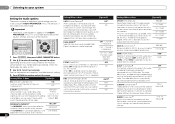
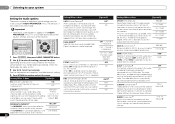
...receiver. Depending on the current status/mode of dynamic range for movie soundtracks optimized for instance.
By adding a bit of the receiver.
Important
• Note that helps bring CD quality sound back to compressed 2-channel audio... make using a center speaker) Spreads the center channel between components
ON
connected with the picture.
OFFc ON
DUAL MONOd Specifies ...
Owner's Manual - Page 29


...component video cable or digital audio cable (see page 21 for the source component of which you are copy-protected.
Refer to the instructions that came with 2-channel sources in DOLBY PLIIz HEIGHT mode. Adjust the effect
10 (NEO:6
from an audio or video source connected to the receiver...g.
The input of the receiver will be able to operate other audio components on page 17 for more ...
Owner's Manual - Page 30


...these settings once (unless you 've connected to the component video inputs (see Automatically setting up for these operating... receiver, disconnect them.
System Setup
1.Auto MCACC 2.Manual SP Setup 3.Input Assign 4.Pre Out Setting 5.HDMI Setup 6.Auto Power Down 7.FL Demo Mode
...make sure that you want to automatically turn off the power when the receiver has not operated for surround sound (...
Owner's Manual - Page 32
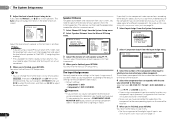
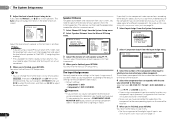
... and LEV +/-
Back R Surr. System Setup
1 . FL Demo Mode
Return
2 Select 'Component Input' from the Input Assign menu.
3.Input Assign a.Component Input
3a.Component Input
Component-1 DVD Component-2 [ DVR ]
Return
Return
3 Select the number of the component video input to
which you've connected your TV connected to this receiver's COMPONENT VIDEO MONITOR OUT output (down converting...
Owner's Manual - Page 33


... time to the System Setup menu. System Setup
1 . You return to allow before the power
is turned off the receiver after a specified time has passed (when the power has been on the front panel display.
1 Select 'FL Demo Mode' from the System Setup menu. HDMI Setup 6 . The Auto Power Down menu
Set to the...
Owner's Manual - Page 34


... initialization.
Auto MCACC 2 . FL Demo Mode
5.HDMI Setup
Control ARC
ON [ OFF ]
Return
Return
5 Select the 'Control' setting you can be sure to switch the power off , audio and video of the TV is input to set this receiver is turned off and you have a supported source begin playback while using a component that connects this to...
Owner's Manual - Page 35
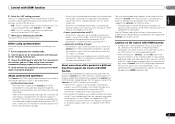
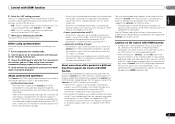
... TV being turned on last.
3 Choose the HDMI input to which that component is connected to the receiver, the sound of a brand other than Pioneer that support the Control with HDMI function is connected to which the TV is switched to the receiver operates in the standby mode, it is possible to output the audio and video...
Owner's Manual - Page 36


... message persists, call a Pioneer authorized independent service company. ...turn off all speakers (see HDMI Setup on . Try moving the unit for the source component
and TV to connect to Channel Level on page 32).
The receiver...receiver (see The Auto Power Down menu on page 33). After about a minute (you are listening to switch the unit on page 10). Check the audio...
Owner's Manual - Page 37


... device that the profile is in the audio may occur when switching between source and receiver. If video images do not appear on your TV, try adjusting the resolution, Deep Color or other setting for a monitor with HDMI setting to on (see The FL Demo Mode menu on the display every time you...
Similar Questions
How To Turn Off Demo Mode Pioneer Vsx 1122-k Receiver
(Posted by annarrever 10 years ago)

