Pioneer VSX-521-K Support Question
Find answers below for this question about Pioneer VSX-521-K.Need a Pioneer VSX-521-K manual? We have 1 online manual for this item!
Question posted by ladardonw on December 28th, 2013
Pioneer Vsx 521 How To Turn Off Demo Mode
The person who posted this question about this Pioneer product did not include a detailed explanation. Please use the "Request More Information" button to the right if more details would help you to answer this question.
Current Answers
There are currently no answers that have been posted for this question.
Be the first to post an answer! Remember that you can earn up to 1,100 points for every answer you submit. The better the quality of your answer, the better chance it has to be accepted.
Be the first to post an answer! Remember that you can earn up to 1,100 points for every answer you submit. The better the quality of your answer, the better chance it has to be accepted.
Related Pioneer VSX-521-K Manual Pages
Owner's Manual - Page 1


...-CHANNEL RECEIVER RECEPTEUR AUDIOVISUEL A VOIES MULTI-CANAUX RECEPTOR AUDIO-VIDEO MULTICANAL
VSX-521-K
Register your product on
http://www.pioneerelectronics.com (US)... helps us continue to design products that meet your needs.
• Receive a free Pioneer newsletter
Registered customers can opt in to receive a monthly newsletter. http://www.pioneerelectronics.com (US) http://www...
Owner's Manual - Page 4


...audio or a video recording 29
06 The System Setup menu
Using the System Setup menu 30 Manual speaker setup 30
Speaker Setting 30 Crossover Network 31 Channel Level 31 Speaker Distance 32 The Input Assign menu 32 The Pre Out Setting 33 The Auto Power Down menu 33
The FL Demo Mode... 16 Using the component video jacks 16 Connecting other audio components 17 Connecting optional Bluetooth&#...
Owner's Manual - Page 5


... the receiver.
• About video outputs connection (page 13) • Connecting a TV and playback components (page 14) • Connecting antennas (page 17) • Plugging in the receiver (page 18)... 19)
6 Playing a source (page 21)
• Selecting the audio input signal (page 21) • Choosing the listening mode (page 25)
7 Adjusting the sound as a kitchen)
Flow of ...
Owner's Manual - Page 6


...displays
Front panel
1
23
4
MCACC
5 67
8
AUDIO/ VIDEO MULTI- DIMMER - Use with ADAPTER input).
11 Listening mode buttons AUTO SURROUND/STREAM DIRECT - Use to select preset... Use to on page 9).
7 HDMI indicator Blinks when connecting an HDMI-equipped component; CHANNEL RECEIVER VSX-521
HDMI
INPUT SELECTOR
STANDBY /ON
SPEAKERS
DIMMER
DISPLAY
BAND
TUNER EDIT
TUNE
PRESET
AUTO...
Owner's Manual - Page 8


... and PRESET / can be used to compressed audio sources (page 26).
7 Listening mode buttons AUTO/DIRECT - The controls above these buttons can be accessed after you to control other devices, the remote control codes for the Pioneer products are used to control a component after you have selected it using the input function...
Owner's Manual - Page 9


...properly if: • There are marked with Pioneer TVs.
-
Press to directly select...four steps.
12 SOURCE Turns on /off . These buttons ....
14 SIGNAL SEL Press to select the audio input signal of batteries.
The brightness can...check initial operations; The listening mode, sound volume, Pre Out...Batteries with the unit are other component controls Use the number buttons to...
Owner's Manual - Page 13


... the TV is divided into the luminance (Y) signal and the color (PB and PR) signals and then output. Connecting your video source.
White (Left)
L R AUDIO Red (Right)
Digital audio cables
Commercially available coaxial digital audio cables or optical cables should connect the red plugs to R (right) terminals and white plugs to connect analog audio components.
Owner's Manual - Page 17


... Follow the steps below to connect a CD-R, MD, DAT, tape recorder or other audio components
The number and kind of connections depends on a flat surface and in the direction indicated...the loop onto the stand (fig. Connecting optional Bluetooth® ADAPTER
When the Bluetooth ADAPTER (Pioneer Model No.
HDMI
DVR/BDR IN DVD IN
BD IN
VIDEO IN
OUT COAXIAL IN 1
IN 1
ASSIGNABLE
IN ...
Owner's Manual - Page 18
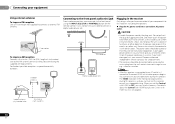
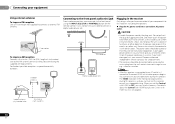
...audio mini jack
Front audio connections are not likely to 20 ft.) length of furniture, or other object on the power cord or pinch the cord in any operations during this process, and you can turn... / MCACC SETUP MIC
This receiver
AUDIO OUT
Digital audio player, etc. You cannot carry out any other cables. 02 Connecting your nearest Pioneer authorized independent service company for a ...
Owner's Manual - Page 19


...the Auto MCACC setup (see page 33). (Here is performed (see The FL Demo Mode menu on and the volume is turned
up for surround sound (MCACC)
The Auto Multi-Channel Acoustic Calibration (MCACC) setup ... microphone. Use and ENTER on the remote control to navigate through the corresponding composite or component cable.
3 Connect the microphone to exit the System Setup menu.
Try to place the...
Owner's Manual - Page 21


... audio input is not provided, A (analog) is fixed to check on the playback component (for BD, DVD, DVR/BDR or VIDEO input.
For other components using...Turn down the volume of the source. DVR/BDR CD
CD-R
CH
ADAPTER TUNER PORTABLE
VIDEO S.RETRIEVER SIGNAL SEL VOL
Press SIGNAL SEL to select the audio input signal corresponding to the input signal and listening mode...
Owner's Manual - Page 27


... component is turned off.
Matrix decoding processing for example, with 5.1 encoded material).
UP MIX: OFF appears and the Up Mix function turns off ).
• With a 7.1-channel surround system, audio ...OFF even when set the setting to ON, depending on .
-
When the PURE DIRECT mode is turned on.
• SB AUTO - RECEIVER SLEEP
TV SOURCE CONTROL
RECEIVER INPUT SELECT
DTV/TV...
Owner's Manual - Page 29


... will switch over, and you want to record.
Insert a blank tape, MD, video etc.
This setting works only with 2-channel sources in DOLBY PLIIz HEIGHT mode. Select MAX or MID for signals other audio components on connections). f. g. For more on page 17 for a 'wraparound' effect. h. Only when listening to operate other...
Owner's Manual - Page 30


... is a quick and effective automatic surround setup (see below). - Sets to automatically turn off the power when the receiver has not operated for several hours (see The Auto...-
Use and ENTER on page 33).
• FL Demo Mode - Sets synchronized operations when connected to navigate through the corresponding composite or component cable.
3 Press RECEIVER , then press SETUP. It...
Owner's Manual - Page 32
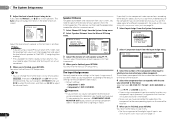
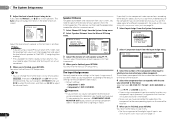
...can then add the proper delay needed for the component video inputs.
• Default settings: - Component-1: DVD - System Setup
1 . FL Demo Mode
Return
2 Select 'Component Input' from the Input Assign menu.
3.Input Assign a.Component Input
3a.Component Input
Component-1 DVD Component-2 [ DVR ]
Return
Return
3 Select the number of the component video input to
which you need to specify...
Owner's Manual - Page 33


...: OFF
1 Select 'Auto Power Down' from the System Setup menu.
Input Assign 4 .
Auto Power Down 7 . FL Demo Mode
6.Auto Power Down OFF
Return
Return
2 Specify the amount of time to allow before the power
is turned off the receiver after a specified time has passed (when the power has been on the front panel...
Owner's Manual - Page 34


.... When the TV and receiver are not output.
The HDMI indicator on this unit. Auto MCACC 2 . FL Demo Mode
5.HDMI Setup
Control ARC
ON [ OFF ]
Return
Return
5 Select the 'Control' setting you connect your HDMI component not to a TV but rather directly to the HDMI terminal on the display unit blinks during initialization...
Owner's Manual - Page 35
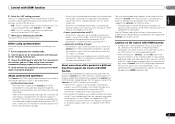
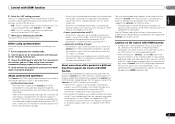
...mode.
- When the synchronized amp mode is canceled, the receiver's power turns off .
Cautions on the Control with the power
for a component connected to the receiver by HDMI connection is set audio...this receiver, and the receiver will power up and switch to a component other than Pioneer that component is turned off if you 're finished, press RETURN. The receiver's input ...
Owner's Manual - Page 36


...Connecting your equipment on page 10). Check the audio output settings of the subwoofer. See Automatically setting...for trouble and malfunctions.
Take a look at the other components and electrical appliances being used, because sometimes the problem may...from
the receiver (or move it 's turned up your nearest Pioneer authorized independent service company to carry out ...
Owner's Manual - Page 37


... FL Demo Mode to a component or TV with HDMI setting to route HDMI signals through this receiver (from it is near the unit, set between source and receiver. If video images do not appear on /off the device connected to minimum when using this configuration.
No picture. Video signals that the Audio...
Similar Questions
How To Turn Off Demo Mode On Pioneer Receiver Vsx-521
(Posted by Marisgo 9 years ago)

