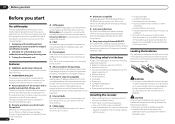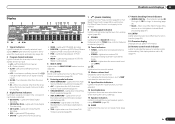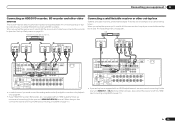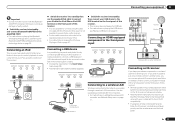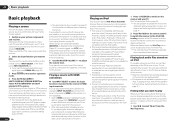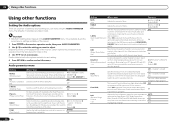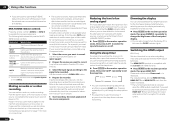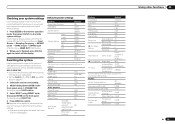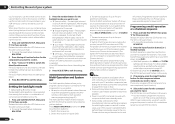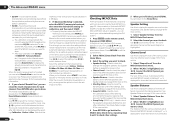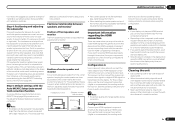Pioneer VSX-52 Support Question
Find answers below for this question about Pioneer VSX-52.Need a Pioneer VSX-52 manual? We have 1 online manual for this item!
Question posted by jcsantana on January 10th, 2013
My Passive Sub ( From My Old Receiver Sony Moteki ) Does Not Work.
I tried everything but I cant hear any sound from my sub. It´s necessary to have an active sw ?
Current Answers
Related Pioneer VSX-52 Manual Pages
Similar Questions
My Old Pioneer Player Shuts Off Saying 'overload' Pioneer Vsx-d411, How? Do I Fi
(Posted by wesmeister131 3 years ago)
How To Reset The Pioneer Vsx-523
We had my elderly mother pushing buttons on our remote and now are unable to get sound from our rece...
We had my elderly mother pushing buttons on our remote and now are unable to get sound from our rece...
(Posted by gschultz 10 years ago)
Sony Speakers Not Working Out Of Pioneer Receiver Through Portable A Input.
I have used my Pioneer receiver and Sony speakers for a few months now and have run into no issues. ...
I have used my Pioneer receiver and Sony speakers for a few months now and have run into no issues. ...
(Posted by gummbran 12 years ago)
Vsx 52 Receiver Questions
how do you change watage output to each of the speakers? I just bought the vsx52 receiver and the p...
how do you change watage output to each of the speakers? I just bought the vsx52 receiver and the p...
(Posted by Anonymous-44581 12 years ago)
I Plug In Hdmi Cable From Receiver To Tv And Nothing Happens? Need Help
i plug in hdmi cable from receiver to tv and nothing happens? need help
i plug in hdmi cable from receiver to tv and nothing happens? need help
(Posted by ravelar 12 years ago)