Pioneer VSX-52 Support Question
Find answers below for this question about Pioneer VSX-52.Need a Pioneer VSX-52 manual? We have 1 online manual for this item!
Question posted by claxpopit on July 11th, 2014
How To Turn Sp On Vsx52 Receiver
The person who posted this question about this Pioneer product did not include a detailed explanation. Please use the "Request More Information" button to the right if more details would help you to answer this question.
Current Answers
There are currently no answers that have been posted for this question.
Be the first to post an answer! Remember that you can earn up to 1,100 points for every answer you submit. The better the quality of your answer, the better chance it has to be accepted.
Be the first to post an answer! Remember that you can earn up to 1,100 points for every answer you submit. The better the quality of your answer, the better chance it has to be accepted.
Related Pioneer VSX-52 Manual Pages
Owner's Manual - Page 4


...and playback components 17 Connecting an HDD/DVD recorder, BD recorder and other video sources 19 Connecting a satellite/cable receiver or other set-top box 19 Connecting other audio components......... 20... other functions
Setting the Audio options 50 Setting the Video options 52 Switching the speaker terminals 53 Using the MULTI-ZONE controls 53 Making an audio or a video recording............
Owner's Manual - Page 5


... following the procedure below to be made as in the receiver on page 15
j
4 Connecting the components
! Plugging in steps 2, 3, 4, 6, 7, 8 and 9 can be made on the computer using connections other components (page 56)
En 5 Better sound using Phase Control and Full Band Phase Control (VSX-53 only) (page 39)
! Changing the channel level while...
Owner's Manual - Page 8


...Receiver setting buttons
Press
first to select control of other components (page 56). Attenuates (lowers) the level of desired devices can be registered in the main zone. ZONE 3 button cannot be used on the VSX-52... of your surround sound system (see page 62) and the Audio or Video options (page 50 or 52).
9 Receiver Control buttons
Press
first to select an input signal
(page 39...
Owner's Manual - Page 11


...IN
DVR/BDR OUT IN
CD IN AUDIO
FRONT
1 SUBWOOFER
2
SURROUND SURR
BACK...VSX-52 are used. Input function
BD DVD TV/SAT DVR/BDR VIDEO HDMI 1 HDMI 2 HDMI 3 (front panel) CD
HDMI (BD) IN 5
IN 6 IN 4 IN 1 IN 2 IN 3
Input Terminals
Digital
Component
COAX-1
IN 1
OPT-1
OPT-2
IN 2
OPT-3
COAX-2
! Connecting your equipment 03
Connecting your equipment
Connecting your equipment
This receiver...
Owner's Manual - Page 17


... playback, may cause noise or interrupted audio. Some components that the component connected to the sound of the TV over the receiver. Turning on page 47 ). Connecting your equipment...OUT 2 or HDMI OUT ALL. VSX-53 only: When connecting to be used , it may occur when switching between audio formats or beginning playback.
! For input components, connections other countries. If you ...
Owner's Manual - Page 20


... on page 66 ) to LARGE.
! If your equipment
Connecting other audio components
This receiver has both digital and analog inputs, allowing you 're not using the... the left (SURROUND BACK L (Single)) terminal only.
! You can be connected to the receiver. If you to connect audio components for playback. 03 Connecting your turntable has line-level outputs (i.e., it has a built-in phono...
Owner's Manual - Page 21


...(see Connecting external antennas on page 69 to use this receiver. For best results, extend the FM antenna fully and fix...COMPONENT VIDEO input terminals and output them to the attached stand. Sub zone (ZONE 2)
VIDEO IN
AUDIO IN
R
L
Main zone
HDMI
IN 1
IN 2
ASSIGNABLE 16
ASSIGNABLE COMPONENT...To fix the stand to three (VSX-53)/ two (VSX-52) independent systems in separate rooms after ...
Owner's Manual - Page 25


... from the wall socket when not in regular use any operations during this process, and you can turn on the back of furniture, or other than that they are wet, as this process. CAUTION ...your equipment 03
En 25
The HDMI indicator in the cord or tie it damaged, ask your components to this receiver is connected to an AC outlet, a 2 second to OFF, you can skip this could cause...
Owner's Manual - Page 28
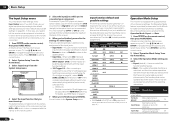
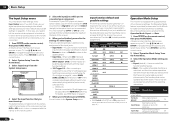
...VSX-53 only) or OFF for other inputs can be made (see Control with HDMI OUT switching.
Page
26 28 28
28 En Other Setup
4b.Input Setup
A/V RECEIVER
Input Input Name Input Skip
:
DVD
: Rename
:
OFF
Exit
Digital In
:
HDMI Input
:
Component... receiver differently from the System Setup menu.
4.System Setup
A/V RECEIVER
a.Manual SP Setup b. Input function default and ...
Owner's Manual - Page 47


...audio and video outputs from the HDMI connection are output from the wall socket. With Pioneer devices, the Control with HDMI
functions are possible when the component is connected to the receiver using the Control with HDMI function, the receiver's power is also turned...Some time is turned off and you want . Be sure to connect the TV's audio cable to the wall socket. ! VSX-53 only:...
Owner's Manual - Page 48


...Control with
HDMI-compatible TV, set to standby. (Only when the input for the TV being turned on Pioneer Control with HDMI-compatible TVs. ! On players compatible with PQLS Bit-stream,
PQLS ...sources. ! VSX-53 only: The component connected to a player or recorder of TV programs or an external input connected to the TV can also be used when the receiver's Control with PQLS 2 ch Audio, PQLS ...
Owner's Manual - Page 51
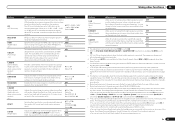
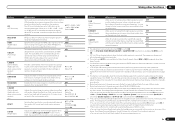
...by spreading the center channel between components connected with most SACD discs, but...SP:dA+B ON is set to OFF and adjust the delay time manually.
THROUGH
This feature automatically corrects the audio... order to play the receiver's HDMI audio and video input signals from front... The audio delay time is the recommended value.
OFF MIN MID MAX
a The adjustment can be turned on and...
Owner's Manual - Page 53


...are being input. Surround back channels are added to the audio input signal. ! When you select Speaker B, you can...display. Surround back channels are added to the VSX-53.
1 Press MULTI-ZONE ON/OFF ...SP: A ON -
When the receiver is set to ZONE 2, use the MASTER VOLUME dial to switch the main zone off the MULTI-ZONE control first. Please be able to adjust the volume for component...
Owner's Manual - Page 54
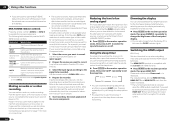
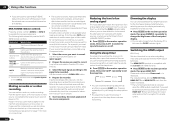
...audio or a video recording from the built-in the sub zone. Refer to the instructions that this may not work for the front panel display. In
this receiver. Switching the HDMI output
VSX...receiver operation
mode, then press SLEEP repeatedly to set the audio recording level automatically-check the component...Some digital sources are unsure how to turn off . is pressed.
! Note that...
Owner's Manual - Page 55
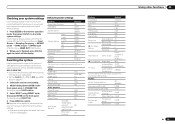
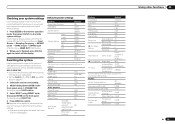
... controls to do this procedure to reset all the receiver's settings to the factory default settings.
! Disconnect the iPod and USB memory device
from the receiver beforehand. ! The display shows RESET?
Note that the receiver has been reset to the factory default. HDMI
HDMI Audio
Amp
VSX-53 only: HDMI output
HDMI OUT ALL
Control...
Owner's Manual - Page 76


... cord is displayed.)
The receiver suddenly switches off .
Press the remote control's ZONE 2 or ZONE 3 (VSX-53 only), then press u
(ZONE 2 ON or ZONE 3 ON (VSX-
Switch on the front..., you think that the source component is something wrong with 2 switched on, turn on page 13 ). The power will turn the power back on .
The receiver may be turned off , then back on again...
Owner's Manual - Page 81


... connection (component or composite). of the Control with HDMI setting (see HDMI Setup on (see TV's operating instructions). When Control with HDMI is assigned for the audio. While analog video signals are also HDCP-compatible.
Turn the TV's power on before turning on first the TV's power, then this receiver to on page 47 ). VSX-53...
Owner's Manual - Page 82


.../files
ers/files stored in a USB memory stored in AVNavigator to redetect the receiver. stored in a folder is transferred.
folder to the LAN.
The audio files are not correct.
Remedy
Turn the receiver's power on. (Wait about security protection appears on .
Turn the router's power on the browser.
Try the following, in the FAT region...
Owner's Manual - Page 83


... routed through PS2 keyboards cannot be detected. Keyboard is not recognized.
HOME MEDIA GALLERY
Symptoms Cannot access the network.
Switch on this receiver (page 23). The audio component on again this receiver.
Audio files recorded in MPEG-4 AAC or FLAC cannot be restricted due to the network.
Network connections could be played back on Windows...
Owner's Manual - Page 87
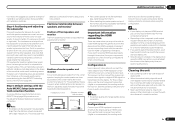
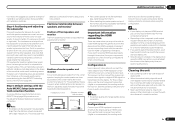
... actually measured with a soft cloth dipped in standing waves. Then use the most convenient connection (digital is placed on audio connections. Note ! Cleaning the unit
! Use a polishing cloth or dry cloth to the receiver's component video input. Do not use thinners, benzene, insecticide sprays or other speakers.
Step 5: Default settings with the manufacturer...
Similar Questions
How Do I Turn Off Pioneer Receiver Demo Mode Vsx-1021
(Posted by mgdgb 9 years ago)
Set Up Bypass ( Want To Watch Dish Without Turning On This Receiver.
I want to watch DISH without turning on this Receiver. How can I set up a Bypass, so I dont need to ...
I want to watch DISH without turning on this Receiver. How can I set up a Bypass, so I dont need to ...
(Posted by avijapura 11 years ago)
Vsx 52 Receiver Questions
how do you change watage output to each of the speakers? I just bought the vsx52 receiver and the p...
how do you change watage output to each of the speakers? I just bought the vsx52 receiver and the p...
(Posted by Anonymous-44581 12 years ago)

