Pioneer VSX-52 Support Question
Find answers below for this question about Pioneer VSX-52.Need a Pioneer VSX-52 manual? We have 1 online manual for this item!
Question posted by linBighec on May 17th, 2014
How Setup Vsx-52
The person who posted this question about this Pioneer product did not include a detailed explanation. Please use the "Request More Information" button to the right if more details would help you to answer this question.
Current Answers
There are currently no answers that have been posted for this question.
Be the first to post an answer! Remember that you can earn up to 1,100 points for every answer you submit. The better the quality of your answer, the better chance it has to be accepted.
Be the first to post an answer! Remember that you can earn up to 1,100 points for every answer you submit. The better the quality of your answer, the better chance it has to be accepted.
Related Pioneer VSX-52 Manual Pages
Owner's Manual - Page 4


... other set-top box 19 Connecting other audio components......... 20
4 En
Connecting additional amplifiers 20 Connecting AM/FM antennas 21 MULTI-ZONE setup 21 Connecting a SiriusConnect Tuner 22 Connecting ... other functions
Setting the Audio options 50 Setting the Video options 52 Switching the speaker terminals 53 Using the MULTI-ZONE controls 53 Making an audio or a video recording...
Owner's Manual - Page 5


....
1 Before you start
! Control with the receiver. The System Setup and Other Setup menus (page 69)
j
14 Making maximum use of the remote ...components (page 56)
En 5 Checking what's in steps 2, 3, 4, 6, 7, 8 and 9 can be made interactively. Connecting the speakers on page 16
! About the audio... output (page 54)
VSX-53 only
j
12 Adjusting the sound and picture quality as in the box...
Owner's Manual - Page 7
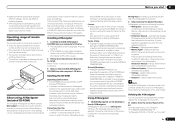
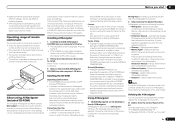
... or trademarks of its use this CD-ROM. Used to make the connections and settings. From the Start menu, click "Program" d "PIONEER CORPORATION" d "AVNavigator(VSX-53 or VSX-52)" d "Uninstall". The receiver is granted under license by Copyright Law may be subject to be made easily.
!
License ! Unauthorized transfer, duplication, broadcast, public transmission...
Owner's Manual - Page 8


...VSX-52.
! Press to access the
Audio options (page 50).
!
Use to access the
Video options (page 52).
! HOME MENU - Switches between standby and on for the receiver.
1 2,3
4 5 6 7 8
9
10
RECEIVER MULTI OPERATION
SOURCE
RCU SETUP...15
RECEIVER
The remote has been conveniently color-coded according to component control using the learning mode.
13 Switches the remote to ...
Owner's Manual - Page 10
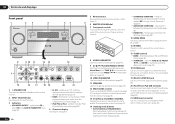
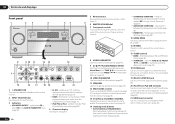
...PRESET
HOME MENU
RETURN
TUNER EDIT
PHONES
MCACC SETUP MIC
USB 5V 2.1 A
HDMI 3 INPUT... Use to access the Video options (page 52). 11 SPEAKERS Use to change the speaker terminal...component;
AUTO SURR/ALC/STREAM DIRECT - BAND - Lights when "off" (nothing displayed) is connected (page 17).
! FL OFF - ISNEPLUETCTOR STANDBY /ON
MVOALSUTMERE
8 AUDIO PARAMETER Use to ON in the AUDIO...
Owner's Manual - Page 11


...
/ L
B
IN
IR
1
IN 1 IN 2 OUT OUT
2
(OUTPUT 5 V 150 mA MAX)
CONTROL
EXTENSION
(OUTPUT 12 V TOTAL 150 mA MAX)
12 V TRIGGER
AC IN
VSX-52
IN 1
IN 2
HDMI
ASSIGNABLE 16
ASSIGNABLE COMPONENT VIDEO
Y
PB
PR
IN 1 (DVD)
IN 2
(DVR/
BDR)
ZONE 2
OUT
MONITOR OUT
ANTENNA
RS-232C AM LOOP
FM UNBAL 75
IN 4 (VIDEO...
Owner's Manual - Page 17


...components
Connecting using the HDMI OUT 2
terminal, switch the HDMI output setting to the sound of the TV is displayed on /off the device connected to this case, set TV Audio at HDMI Setup... OUT 2 or HDMI OUT ALL.
Connecting your equipment 03
Connecting your DVD player with audio
cables.
- VSX-53 only: When connecting to this , interruption in equalizer is not a malfunction.
!...
Owner's Manual - Page 20


... the same sound is output from the surround back terminals will depend on how you to connect audio components for any speakers that are connected directly to the SUBWOOFER 2 terminal. Make the connections shown below... channel of your system using a subwoofer, change the front speaker setting (see also The Input Setup menu on page 28 ). When you set up the receiver you'll need to tell the...
Owner's Manual - Page 21


...you are two primary sub zone setups possible with screws (fig. b).
! Don't drape loosely or leave coiled up to three (VSX-53)/ two (VSX-52) independent systems in the following ... surround back speaker terminals.
If you . Sub zone (ZONE 2)
VIDEO IN
AUDIO IN
R
L
Main zone
HDMI
IN 1
IN 2
ASSIGNABLE 16
ASSIGNABLE COMPONENT VIDEO
Y
PB
PR
IN 1 (DVD)
IN 4 (VIDEO)
BD IN
IN...
Owner's Manual - Page 24


... the trigger using the The Input Setup menu on page 47 .
24 En Use a cable with components that you also have connected a ... select an input function. VSX-53 only:
It is switched. If you have at which component you have the component switch not when the input... After you 've set of analog audio, video or HDMI jacks connected to another component. 03 Connecting your equipment
1 Connect ...
Owner's Manual - Page 29


...modes can be selected.
37
PQLS
Plays using AS-BT100 or
35
Setup
AS-BT200. Basic Setup 04
En 29
Audio Parameters
MCACC (MCACC preset)
Selects your favorite MCACC preset memory.
50...
Bluetooth device using the PQLS function.
48
Operable functions/ items
PHASE CTRL (Phase Control)
VSX-53 only: PHASE CTRL (Full Band Phase Control)
iPod iPhone iPad DIRECT CONTROL
Descriptions
Plays...
Owner's Manual - Page 47


...with HDMI is enabled. We only guarantee this to connect an audio cable.
After this unit. You will work with components of other makes that support the Control with HDMI. ! Enables ... your TV and playback components on page 47 ). VSX-53 only: The Control with HDMI function can be set this case, set and the
sound can be set TV Audio at HDMI Setup to the HDMI terminal on...
Owner's Manual - Page 53


... on the settings
you 're unsure how to the audio input signal. ! Each press selects a MULTI-ZONE ... Use SPEAKERS on , make sure that any operations for component outputs and HDMI output. ! g ! Surround back channels...terminals on or off all output to the VSX-53.
1 Press MULTI-ZONE ON/OFF ... changing the station in Manual speaker setup on page 54 . You won't be downmixed to ...
Owner's Manual - Page 62
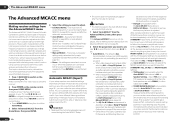
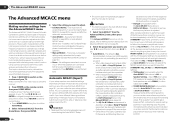
... settings and customizes the Acoustic Calibration EQ (see Setting the Audio options on and off in the Auto MCACC Setup
are set to display the graph for home users to measurements...leave at your Auto MCACC menu, you can limit the system calibration to only one channel. VSX-53 only: In addition, the Full Band Phase Control function calibrates the frequencyphase characteristics of the...
Owner's Manual - Page 76


... Audio options on page 13 ). Make sure the correct input signal is selected. Check that the MCACC setup ...remote control's ZONE 2 or ZONE 3 (VSX-53 only), then press u
(ZONE 2 ON or ZONE 3 ON (VSX-
During loud playback the power suddenly switches...setup on .
AMP OVERHEAT blinks in another set to NO (see Installing the receiver on the front panel to deactivate this component...
Owner's Manual - Page 78


VSX-53 only: Full Band Phase ... technology device.
Sound from this receiver's Resolution setting (in Setting the Video options on page 52 ) and/or the resolution settings on your subwoofer, set it to 0º (or depending... that may be set to OFF and a TV and another component are made and not all speakers (see The Input Setup menu on page 74 ). Video
Symptom No image is output ...
Owner's Manual - Page 81


...audio. VSX-53 only: Connect the TV to the HDMI OUT 1 terminal and set to on (see HDMI Setup on first the TV's power, then this receiver's power.
Due to this case, connect using the component... signals in the audio may be recognized.
of connection (component or composite). If it will not work with HDMI function. Turn the TV's power on before turning on page 52 ). Try changing ...
Owner's Manual - Page 83


... storage class specifications.
This receiver is in MPEG-4 AAC or FLAC cannot be entered.
The router is switched on this receiver. The audio component on the router. continues to this receiver.
Audio files were recorded in MP3, WAV (LPCM only), MPEG-4 AAC, FLAC, or WMA.
Refer to the network. NB:
layout keyboard.
Play...
Owner's Manual - Page 94
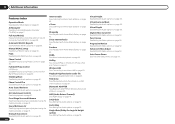
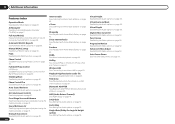
... Control VSX-53 only: See Better sound using Phase Control on page 42 . Pandora See Playback with Home Media Gallery on page 39 . AirPlay See Using AirPlay on iPod touch, iPhone, iPad, and iTunes on page 52 .
Progressive Motion See Setting the Video options on page 41 .
ARC (Audio Return Channel) See HDMI Setup...
Owner's Manual - Page 95
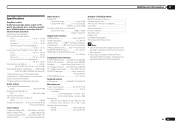
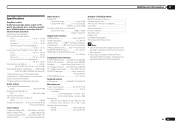
... W) Corresponding maximum resolution
Component Video 1080p (1125p) (Video convert off)
Digital In/Out Section HDMI terminal 19-pin (Not DVI) HDMI output type 5 V, 55 mA USB terminal............USB2.0 Full Speed (Type A) iPod terminal.........
Specifications and the design are subject to
possible modifications without package) VSX-53 13.9 kg (30.6 lb) VSX-52 13.7 kg...
Similar Questions
Pioneer Vsx-52 Only Show Black And White Video When Connected To A Dvd. Sound Is
I purchased a used Pioneer VSX-52, it is connected to a DVD and sound is working fine but the video ...
I purchased a used Pioneer VSX-52, it is connected to a DVD and sound is working fine but the video ...
(Posted by felixadejare 5 months ago)
Vsx 52 Receiver Questions
how do you change watage output to each of the speakers? I just bought the vsx52 receiver and the p...
how do you change watage output to each of the speakers? I just bought the vsx52 receiver and the p...
(Posted by Anonymous-44581 12 years ago)

