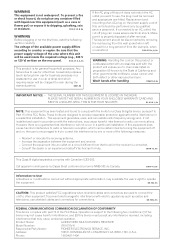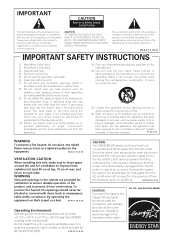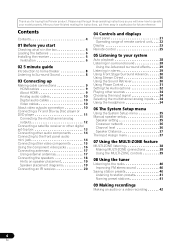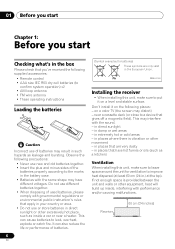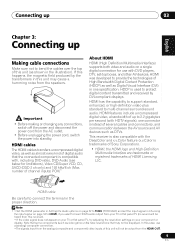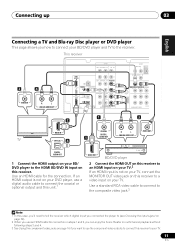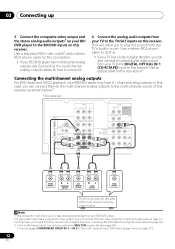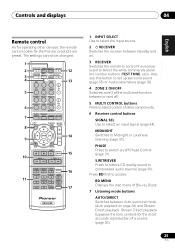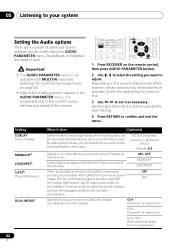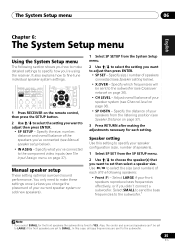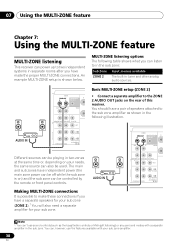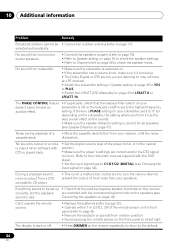Pioneer VSX-519V-K Support Question
Find answers below for this question about Pioneer VSX-519V-K - AV Receiver - Gloss.Need a Pioneer VSX-519V-K manual? We have 2 online manuals for this item!
Question posted by babing on February 16th, 2014
Need A Replacement Remote. Where Can I Purchase One
Current Answers
Answer #1: Posted by BusterDoogen on February 16th, 2014 8:41 PM
I hope this is helpful to you!
Please respond to my effort to provide you with the best possible solution by using the "Acceptable Solution" and/or the "Helpful" buttons when the answer has proven to be helpful. Please feel free to submit further info for your question, if a solution was not provided. I appreciate the opportunity to serve you!
Related Pioneer VSX-519V-K Manual Pages
Similar Questions
The original remote will not change the volume to the Amp. The remote will change inputs, and other ...
I am needing a printed owner/operator's Manual for the Pioneer Car CD/Stereo Model# FX-X500UI, maile...
I am looking for Slovak or Czech manual for Pioneer VSX- 819H - K - AV Receiver
Pioneer audio video multi-channel reciever VSX-1017TXV Purchased at a pawn shop & didnt have a ...