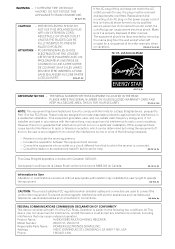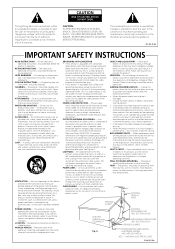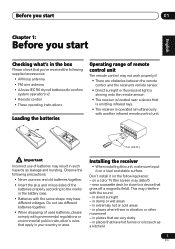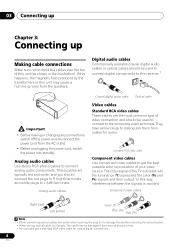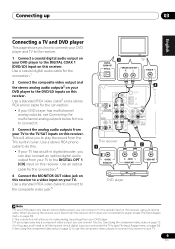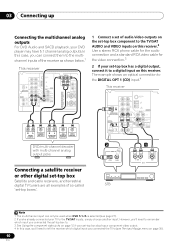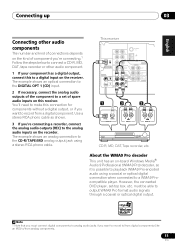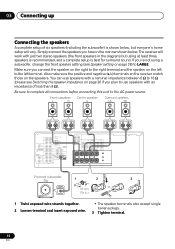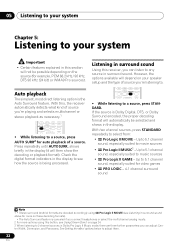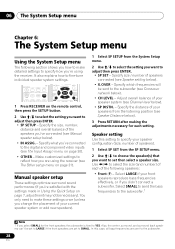Pioneer VSX 517-K Support Question
Find answers below for this question about Pioneer VSX 517-K - AV Receiver.Need a Pioneer VSX 517-K manual? We have 1 online manual for this item!
Question posted by tony1c on November 4th, 2012
How Can I Connect A Turntable To The Receiver
The person who posted this question about this Pioneer product did not include a detailed explanation. Please use the "Request More Information" button to the right if more details would help you to answer this question.
Current Answers
Related Pioneer VSX 517-K Manual Pages
Similar Questions
Problem With My Vsx 919ah Receiver.
I can't get my sub woofer to play. My sub is an Orbitsound with a left and right input connection, t...
I can't get my sub woofer to play. My sub is an Orbitsound with a left and right input connection, t...
(Posted by bennfrank759 1 year ago)
I Cant Connect To The Bluetooth
i am not able to connect any device via Bluetooth to my pioneer Htz-bd 32
i am not able to connect any device via Bluetooth to my pioneer Htz-bd 32
(Posted by kemekalgh 2 years ago)
My Mcacc Light Is Flashing And Receiver Won’t Turn On What Do I Need To Do ?
my MCACC is flashing and my reciever won't turn on
my MCACC is flashing and my reciever won't turn on
(Posted by tylermanning 3 years ago)
Voice Is Very Low And Muffled In Theater Mode
When I set Receiver to Theater Mode, the Music and Background Volume is normal, the voice or speakin...
When I set Receiver to Theater Mode, the Music and Background Volume is normal, the voice or speakin...
(Posted by 1983guber 9 years ago)
Pioneer Htp-2920 Home Theater SystemConnect To Cable Box Or Tv?
I hooked up htp2920 as instructed. I hooke the cables from the pioneer system directly to tv., not...
I hooked up htp2920 as instructed. I hooke the cables from the pioneer system directly to tv., not...
(Posted by mmorris3 13 years ago)