Pioneer VSX-42 Support Question
Find answers below for this question about Pioneer VSX-42.Need a Pioneer VSX-42 manual? We have 1 online manual for this item!
Question posted by sahdk on August 25th, 2014
Pioneer Vsx 42 Won't Switch The Video
The person who posted this question about this Pioneer product did not include a detailed explanation. Please use the "Request More Information" button to the right if more details would help you to answer this question.
Current Answers
There are currently no answers that have been posted for this question.
Be the first to post an answer! Remember that you can earn up to 1,100 points for every answer you submit. The better the quality of your answer, the better chance it has to be accepted.
Be the first to post an answer! Remember that you can earn up to 1,100 points for every answer you submit. The better the quality of your answer, the better chance it has to be accepted.
Related Pioneer VSX-42 Manual Pages
Owner's Manual - Page 1
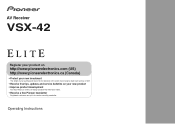
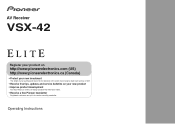
Operating Instructions
AV Receiver
VSX-42
Register your product on
http://www.pioneerelectronics.com (US) http://www.pioneerelectronics.ca (Canada)
• Protect your new investment
... • Improve product development
Your input helps us continue to design products that meet your needs.
• Receive a free Pioneer newsletter
Registered customers can opt in to receive a monthly newsletter.
Owner's Manual - Page 4


..., iPad, and iTunes 38 About the DHCP server function 38 Authorizing this Pioneer product. Contents
Thank you for Wireless Enjoyment of Music 30
Wireless music play...Switching the speaker terminal 13
Making cable connections 14 HDMI cables 14 About HDMI 14 Analog audio cables 14 Digital audio cables 14 Video cables 15
About the video converter 15 Connecting a TV and playback components...
Owner's Manual - Page 6
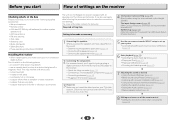
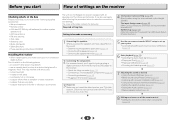
...application (page 11) • Connecting the speakers (page 13) • Switching the speaker terminal (page 13)
2 Connecting the components For surround sound, you'll want to hook up for surround sound (MCACC...When the connected TV supports the HDMI Audio Return Channel function.)
5 Use the on-screen automatic MCACC setup to set the video input on your system • ...
Owner's Manual - Page 7


... DIRECT CONTROL
ENTER
PHONES
MCACC SETUP MIC
VIDEO
USB iPod iPhone iPad
10
VSX-42
MASTER VOLUME
17 18
24
25
19...stations (page 32).
7 HDMI indicator
Blinks when connecting an HDMI-equipped component; ADVANCED SURROUND - Switches between the various surround modes (page 34).
ALC/STANDARD SURR - ...storage device as an audio source (page 21).
16 iPod iPhone iPad DIRECT CONTROL
Change ...
Owner's Manual - Page 8
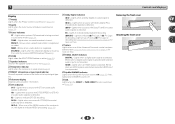
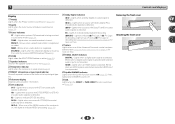
... SETUP MIC
VIDEO
5 V 2.1 A iPod iPhone USB iPad
1
USB iPod iPhone iPad
8 1
Controls and displays
Display
17 PHASE
Lights when the Phase Control is switched on (page 35).
18 AUTO
Lights when the Auto Surround feature is switched on this).
28 SIGNAL SELECT indicators
DIGITAL - Lights when a source with Dolby TrueHD encoded audio signals is...
Owner's Manual - Page 14


... connections, use a (analog) composite connection.
• When the video signal from the AC outlet. • Before unplugging the power cord, switch the power into
standby. Coaxial digital audio cable
COAINXIAL
OPTINICAL
Optical cable
14 are only possible when connected to a compatible component.
• HDMI format digital audio transmissions require a longer time to be used , it...
Owner's Manual - Page 15
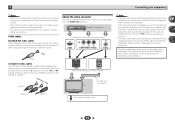
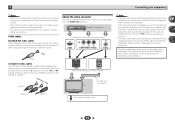
... does not appear on your TV, try switching Video Converter OFF (see Video Converter on your equipment
Note
• When connecting optical cables, be converted from the component video input for connection with source device
IN
IN
IN
HDMI
Y
PB
PR
COMPONENT VIDEO
VIDEO
Yellow
VIDEO
Component video cables Use component video cables to damage the shutter protecting the optical...
Owner's Manual - Page 17
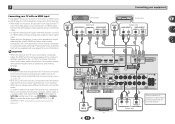
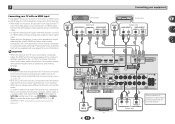
...video signals to both the optical input terminal and coaxial input terminal.
TV
17 Note
• In order to listen to the audio from the source component that is connected to HD audio ..., and use analog video cable for video signal input. Please refer to the operating instructions supplied with this receiver using an optical cable or a coaxial cable, first, switch to this case, ...
Owner's Manual - Page 18
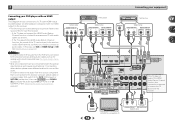
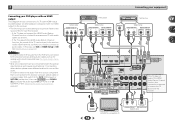
... IN
18
HDMI/DVI-compatible TV
R
L
OPTICAL
ANALOG AUDIO OUT DIGITAL AUDIO OUT
Select one 2
Connecting your equipment
DVD player
Select one
COMPONENT VIDEO OUT
Y
PB PR VIDEO OUT
Select one
ANALOG AUDIO OUT
R
L
DIGITAL AUDIO OUT COAXIAL OPTICAL
Set-top box
VIDEO OUT
Select one
ANALOG AUDIO OUT
R
L
DIGITAL AUDIO OUT COAXIAL OPTICAL
HDMI
OUT
HDMI OUT
IN
LAN...
Owner's Manual - Page 21


... a cable with components that have a standby mode. VSX-42
HDMI iPod iPhone iPad
BAND
CONTROL TUNER EDIT
ON / OFF TUNE
PRESET
TO SURROUND/
ALC/
REAM DIRECT STANDARD SURR
ADVANCED SURROUND
SOUND
iPod iPhone iPad
RETRIEVER AIR DIRECT CONTROL
ENTER
MCACC SETUP MIC
VIDEO
USB iPod iPhone iPad
MASTER VOLUME
iPod cable (supplied)
iPod/iPhone...
Owner's Manual - Page 23
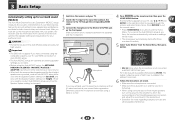
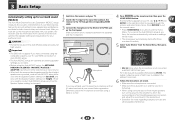
...twice: once with the Speaker System setting is changed.)
1 Switch on the receiver and your TV.
The Home Menu appears on...be selected as possible after pressing ENTER. Network Standby 9 .
VSX-42
HDMI iPod iPhone iPad
BAND
TUNER EDIT
CONTROL TUNE ON/OFF
PRESET... iPad
RETRIEVER AIR DIRECT CONTROL
ENTER
MCACC SETUP MIC
VIDEO
USB iPod iPhone iPad
MASTER VOLUME
Microphone
Tripod
If ...
Owner's Manual - Page 26
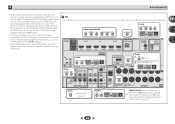
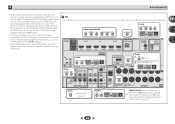
... 192 kHz sampling frequencies), Dolby TrueHD, Dolby Digital Plus, DTS-EXPRESS, DTS-HD Master Audio and DVD Audio (including 192 kHz). Other than TV input
CENTER
O1 RECEIVER
SURROUND
SIGNAL SSELURROUND BACK
R
L 3R
L(Single)
IN 1 (DVD) ASSIGNABLE Y
PB
PR
COMPONENT VIDEO
L IN
R
DVD SAT/CBL
ANALOG IN 1 (CD)
ASSIGNABLE
TUNER
FM UNBAL 75
CAUTION...
Owner's Manual - Page 27
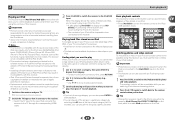
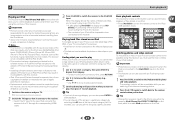
...display shows NO DEVICE, try switching off before connecting.
1 Switch on the receiver and your TV.
The receiver is compatible with the audio and video of the iPod nano (audio only for some of the ...iPad indicated on the website of Pioneer (http://pioneer.jp/homeav/support/ios/ na/).
• Installing software versions other than indicated on the website of Pioneer to your iPod/iPhone/iPad ...
Owner's Manual - Page 38
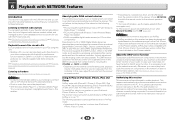
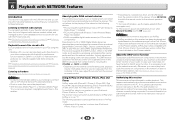
... play back audio files stored on components on the network or listen to Internet radio stations, you can playback a lot of the receiver. (Press NETWORK to switch the remote ... or remote control. The authorization (or permission) method for the playing of your other components with the Pioneer products.
When in the DMR mode (aside from certain buttons, including the VOLUME +/-,...
Owner's Manual - Page 44


...when the PC is switched off or any ...pioneer.com "This product is protected by Coding Technologies. (www.codingtechnologies.com)
FLAC FLAC (Free Lossless Audio Codec) is a trademark of audio and/or video...component supporting the WMDRM service. "Windows Media™" is an audio format allows lossless codec. The WMDRM-protected content can play Windows Media formatted content. Audio...
Owner's Manual - Page 52
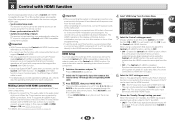
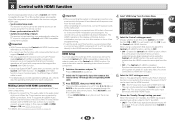
... well as "KURO LINK".
• You cannot use the Control with HDMI function, the audio and video outputs from the HDMI connection are output from the wall socket. Manual SP Setup 3 . You... below with a Control with HDMIcompatible Pioneer TV or Blu-ray Disc player are possible when the component is connected to connect an audio cable. Use and ENTER on .
2 Switch the TV input to the input...
Owner's Manual - Page 53


...video output from the receiver, but only when a Control with HDMI-compatible component is possible to output the audio and video signals from a player via HDMI to the TV without producing sound from connected components...receiver's power is in sync as an HDMI switch) can only be played through this receiver, and the receiver will switch to a component other amps or an AV converter (such ...
Owner's Manual - Page 60


...; No image is output when an input function is selected. Make sure the component is connected correctly (refer to
Connecting your video component. Some components (such as video game units) have
resolutions that may lie there. Switch off all
speakers (see
Switching the speaker terminal on page 13). Set the SIGNAL SEL to H (HDMI...
Owner's Manual - Page 61


... sensor (page 10). Remove the obstacle or operate from another server.
continues to be accessed. The audio component on the network which has been
switched off . Press DIMMER on the receiver. 3. Switch on . Simultaneously keep pressing the sleep button and home button on . Firmly connect the LAN
cable (page 19). ...
Owner's Manual - Page 62
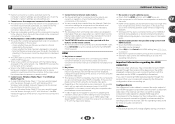
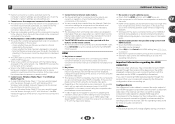
... the connected source component, it's possible that it will change slightly during playback, may occur when switching between source and receiver. If video images do not appear on the network are not, please connect them using the composite video jacks between audio formats or beginning playback. Turning on/off the device connected to...
Similar Questions
How To Return Pioneer Vsx-42 Audio To Factory Defaults
(Posted by stamamas 9 years ago)
The Pioneer Vsx-42 Receiver Is Not Recognizing Hdmi/source Conected To Tv.
The Pioneer VSX-42 receiver is not recognizing HDMI/Source connected to Smart TV (Samsung 8000) for ...
The Pioneer VSX-42 receiver is not recognizing HDMI/Source connected to Smart TV (Samsung 8000) for ...
(Posted by fabieli214 11 years ago)
Elite Vsx-11,tv Receiver,pioneer,video & Tv
Is any one has a Reviews? or Manual?
Is any one has a Reviews? or Manual?
(Posted by bedastudent 12 years ago)

