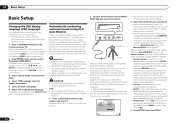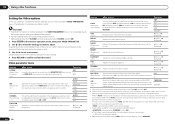Pioneer VSX-1021-K Support Question
Find answers below for this question about Pioneer VSX-1021-K.Need a Pioneer VSX-1021-K manual? We have 1 online manual for this item!
Question posted by tereAg on February 20th, 2014
How To Switch Video Input For 1021 Receiver
The person who posted this question about this Pioneer product did not include a detailed explanation. Please use the "Request More Information" button to the right if more details would help you to answer this question.
Current Answers
Related Pioneer VSX-1021-K Manual Pages
Similar Questions
Pioneer Audio/video Multi-channel Receiver Vsx-d814
Hi there. I have had my vsx-814 receiver for about 10 years, bought it new. I have had no problems w...
Hi there. I have had my vsx-814 receiver for about 10 years, bought it new. I have had no problems w...
(Posted by patricknheather 6 years ago)
How Do I Turn Off Pioneer Receiver Demo Mode Vsx-1021
(Posted by mgdgb 9 years ago)
Is My Av Pioneer Vsx 1021 Receiver Causing The Audio To Go In And Out
(Posted by arthinfoM 10 years ago)
Pioneer Audio Video Multi Channel Receiver Vsx D411
I have no problem to turn the receiver on. When I select Radio,CD or VCR, I got no responseat all. ...
I have no problem to turn the receiver on. When I select Radio,CD or VCR, I got no responseat all. ...
(Posted by jeanfritzner 10 years ago)