Pioneer VSX-42 Support Question
Find answers below for this question about Pioneer VSX-42.Need a Pioneer VSX-42 manual? We have 1 online manual for this item!
Question posted by emailtorobb on September 6th, 2017
Does The Pioneer Vsx42 Have A Coaxial Input For A Tv
does the vsx42 have a screw on coaxial input to then output tv signal to tv via hdmi?
Current Answers
There are currently no answers that have been posted for this question.
Be the first to post an answer! Remember that you can earn up to 1,100 points for every answer you submit. The better the quality of your answer, the better chance it has to be accepted.
Be the first to post an answer! Remember that you can earn up to 1,100 points for every answer you submit. The better the quality of your answer, the better chance it has to be accepted.
Related Pioneer VSX-42 Manual Pages
Owner's Manual - Page 4


...HDMI cables 14 About HDMI 14 Analog audio cables 14 Digital audio cables 14 Video cables 15
About the video converter 15 Connecting a TV and playback components 16
Connecting using HDMI 16 Connecting your TV with no HDMI input 17 Connecting your DVD player with no HDMI output...04 Basic playback
Playing a source 25 Selecting the audio input signal 25
Playing an iPod 27 Playing back files ...
Owner's Manual - Page 6
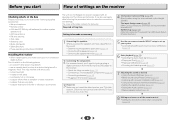
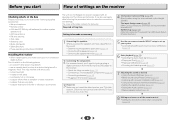
...Input Assign menu (page 49) (When using connections other than the recommended connections.) HDMI Setup (page 52) (When the connected TV supports the HDMI Audio...
6 Basic playback (page 25) • Selecting the audio input signal (page 25) • Playing an iPod (page 27) •...speaker terminal (page 13)
2 Connecting the components For surround sound, you'll want to hook up using...
Owner's Manual - Page 7


.../iPad is connected and iPod/USB input is no sound output from the remote control (see Using the MULTI-ZONE controls on page 54).
5 Character display
See Display on the iPod (page 28).
Used to select preset radio stations (page 32).
7 HDMI indicator
Blinks when connecting an HDMI-equipped component; Press to select stereo playback...
Owner's Manual - Page 10
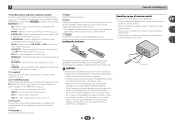
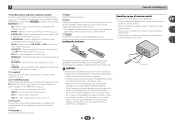
...audio input signal of this system assign it to the TV button (page 56).
- Press to play back (page 25). to set the listening volume.
15 MUTE
Mutes/unmutes the sound.
16 DISP
Switches the display of the component... control
The remote control may have different
voltages.
Use to select the TV input signal. Use to adjust the channel level. The selected song is being played...
Owner's Manual - Page 12
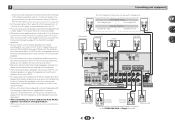
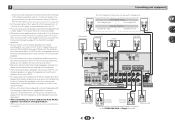
...BSDUBWGOAMOE FERDVR/BDR VIDEO
COAXIAL
ASSIGNABLE
IN 1 (CD)
OPTICAL
ASSIGNABLE
IN 1 (TV)
2 V AX)
SAT/CBL DVD
IN
IN
AUDIO
PRE OUT SUB WOOFER
ADAPTER PORT
(OUTPUT 5 V 0.1 A ...page 23. Subwoofer
LINE LEVEL INPUT
Connecting your ears and titled ...component is played from the listening position than for surround sound (MCACC) on a wall is localized at a sufficient distance from the TV...
Owner's Manual - Page 14


... the input signal in the illustration). "x.v.Color" and Corporation. HDMI cables
Both video and sound signals can be transmitted simultaneously with a built-in equalizer is used to connect digital components to this receiver. These cables are trademarks of Sony
Analog audio cables
Use stereo RCA phono cables to connect analog audio components. Coaxial digital audio cable
COAINXIAL...
Owner's Manual - Page 15
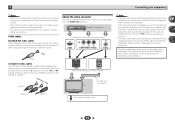
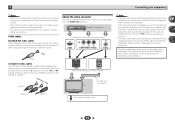
...HDMI
VIDEO
Terminal for coaxial digital connections. In this way, interference between the signals is avoided. Blue (PB)
Red (PR)
Video signals can be converted from the component video input for audio...loosely. TV
Note
• If several video components are output from cables for the HDMI output are prohibited. patents and other intellectual property rights of your component or ...
Owner's Manual - Page 16
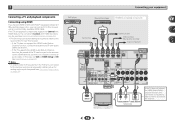
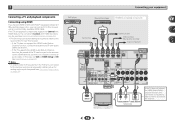
... recorder
Video component
HDMI OUT
HDMI OUT
IN
LAN (10/100)
DVD
SAT/CBL
BD
GAME DVR/BDR VIDEO
COAXIAL
ASSIGNABLE
OPTICAL IN1 (TV)
OPTICAL
ASSIGNABLE
IN 1
IN 1
(CD)
(TV)
HDMI IN PRE OUT
SUB WOOFER
IR
ADAPTER PORT
IN
OUT 12 V TRIGGER
(OUTPUT 12 V 50 mA MAX)
VIDEO
MONITOR SAT/CBL DVD
OUT IN
IN
AUDIO
(OUTPUT 5 V 0.1 A MAX)
L
ZONE...
Owner's Manual - Page 17
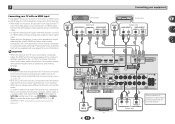
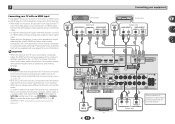
... RECEIVER and SIGNAL SEL to choose the audio signal O1 (OPTICAL1) or C1 (COAXIAL1) (see The Input Assign menu on the player, it may not be possible to output video signals to connect the audio.
2
Connecting your equipment
Connecting your TV with no HDMI input
This diagram shows connections of a TV (with no HDMI input) and DVD player (or other playback component) to the...
Owner's Manual - Page 18
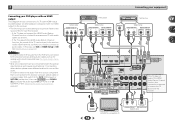
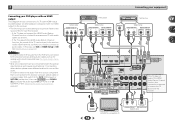
... of a TV (with HDMI input) and DVD player (or other devices, please use RECEIVER and SIGNAL SEL to the receiver. • The following connection/setting is no HDMI output
This diagram shows connections of the TV over the Class 2 Wiring SELECTABLE VOIR LE MODE D'EMPLOI
receiver. If connecting other playback component with no HDMI output) to choose the audio signal O1 (OPTICAL1...
Owner's Manual - Page 19
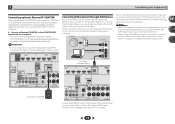
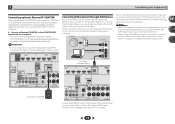
...AUDIO
(OUTPUT 5 V 0.1 A MAX)
L
ZONE 2 ANTENNA OUT
A
R FRONT L
CEN
R
AM LOOP
IN 1 (DVD) ASSIGNABLE Y
PB
PR
COMPONENT VIDEO
L IN
R
DVD SAT/CBL ANALOG IN 1 (CD)
ASSIGNABLE
FM UNBAL 75
CAUTION: ATTENTION:
SPEAKER IMPEDANCE ENCEINTE D'IMPEDANC
6 -16 .
6 -16 . HDMI...Connecting optional Bluetooth® ADAPTER
When the Bluetooth ADAPTER (Pioneer Model No. In case your computer. Doing so ...
Owner's Manual - Page 25
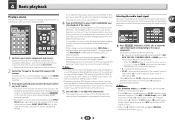
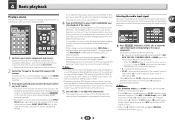
... using the remote
control.
Selects an HDMI signal. When the HDMI option in the default listening mode. It cannot be changed .
• When set this to convert the MPEG audio to play.
• The input of your TV, not from the speakers connected to the source component.
SLEEP SOURCE
RECEIVER
INPUT
AUDIO PARAMETER
TOP MENU
TUNE
TOOLS MENU
PRESET...
Owner's Manual - Page 26
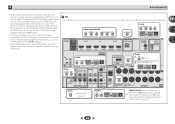
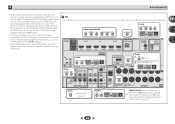
.../CBL DVD OUT IN
IN
AUDIO
AA
L
ZONE 2 OUT
R
ADAPTER PORT
ADAPTER
Audio
1. TV (TV input)
(OUTPUT 5 V 0.1 A MAX)
ANTENNA A R FRONT L
AM LOOP
2. If you want to change the settings in the Input Assign menu (page 49).
26
Other than TV input
CENTER
O1 RECEIVER
SURROUND
SIGNAL SSELURROUND BACK
R
L 3R
L(Single)
IN 1 (DVD) ASSIGNABLE Y
PB
PR
COMPONENT VIDEO
L IN
R
DVD SAT/CBL...
Owner's Manual - Page 27
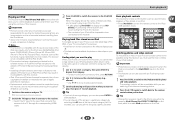
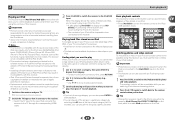
... an iPod having video output.
1 Press iPod CTRL...TV through the corresponding HDMI cable.
3 Press iPod/USB to switch the receiver to the iPod/USB input...the receiver controls when you're done.
MUTE
AUDIO PARAMETER
TUNE
TOOLS MENU
PRESET
PRESET
ENTER
HOME ...Pioneer (http://pioneer.jp/homeav/support/ios/ na/).
• Installing software versions other than indicated on the website of Pioneer...
Owner's Manual - Page 28
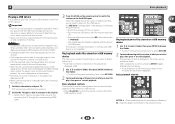
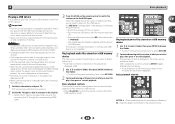
...to the TV through the corresponding HDMI cable.
3 Press iPod/USB on page 21.
2 Switch the TV input so that it , the file name is displayed in the OSD instead; MUTE
AUDIO PARAMETER
... slideshow starts. Stops the player and returns to play from the USB device.
Important
• Pioneer cannot guarantee compatibility (operation and/or bus power) with the device) for any time, press RETURN...
Owner's Manual - Page 49
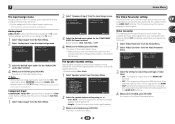
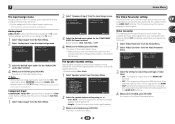
... inputs on page 25)
Component Input
COMPONENT VIDEO IN1 input terminal is output also to the Video Parameter menu.
49
You return to choose A (Analog). (see Selecting the audio input signal on the rear of the digital signal inputs, see
Selecting the audio input signal on page 25. HDMI Setup 7 . Network Standby 9 . Aspect
5a . The signal is assigned to TV input.
1 Select 'Input...
Owner's Manual - Page 52
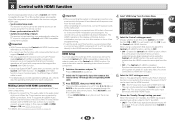
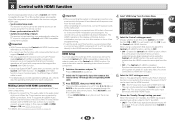
.... The HDMI input signal selected previously will be input via HDMI are not output.
6 Select the 'ARC' setting you have a supported source begin playback while using the Control with HDMI function, the audio and video outputs from the HDMI connection are output from the audio input terminals other components. • Be sure to connect the TV's audio cable to the audio input
of HDMI cable...
Owner's Manual - Page 60


... operations are not needed, set (see HDMI Setup on page 11). Check the audio output settings of speaker wire touching
the rear panel. Refer to the instruction manual supplied with the source
component.
No image is output when an input function is selected. Make sure the component is connected correctly (refer to
Connecting your...
Owner's Manual - Page 61


... technology device. Firmly connect the LAN
cable (page 19). The router is not
currently installed on . Switch on the audio component
on the network before switching on . Check whether the component is affected by special
circumstances or is in MPEG-4 AAC or FLAC are correctly connected. The Bluetooth wireless technology device...
Owner's Manual - Page 62
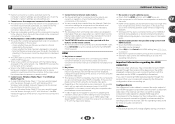
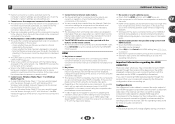
... from the controller. Check the firewall settings for sending audio to route HDMI signals through your PC with HDMI setting (see TV's operating instructions). Press NETWORK to set to AMP (page 36). If the component is recommended) for components on the component connected
to the receiver's component video input. Note
• The picture quality will not work with...
Similar Questions
How To Return Pioneer Vsx-42 Audio To Factory Defaults
(Posted by stamamas 9 years ago)
Pioneer Vsx 822 K Will Not Work With Tv Hdmi Installed
(Posted by minelle 10 years ago)
The Pioneer Vsx-42 Receiver Is Not Recognizing Hdmi/source Conected To Tv.
The Pioneer VSX-42 receiver is not recognizing HDMI/Source connected to Smart TV (Samsung 8000) for ...
The Pioneer VSX-42 receiver is not recognizing HDMI/Source connected to Smart TV (Samsung 8000) for ...
(Posted by fabieli214 11 years ago)

